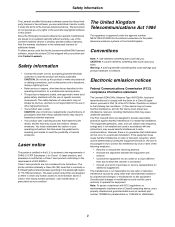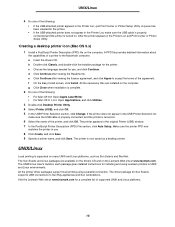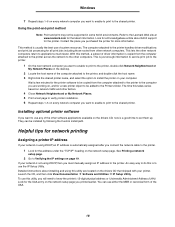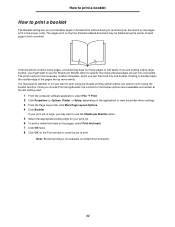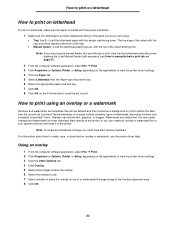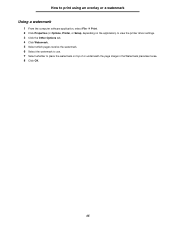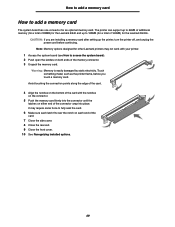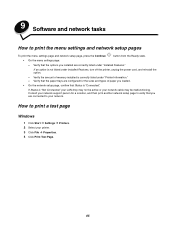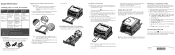Lexmark E240 Support Question
Find answers below for this question about Lexmark E240.Need a Lexmark E240 manual? We have 5 online manuals for this item!
Question posted by kakashi9053 on September 18th, 2014
Comment Trouver Le Setup D'installation De L'imprimante Lexmark E240
je veux le pilote de l'imprimante Lexmark E240 Serie 4511 POUR installer sur mon PC Win 7 32 bits
Current Answers
Related Lexmark E240 Manual Pages
Similar Questions
How To Factory Reset Whitout 'basic Security Setup Password...'?
How to factory-reset the laser-printer MS812de?There is a unknown password from previous owner "basi...
How to factory-reset the laser-printer MS812de?There is a unknown password from previous owner "basi...
(Posted by SwamiSalami 5 years ago)
What Means Error Code 32 Replace Unsupported Print Cartridge Lexmark Printer
t652
t652
(Posted by mustaSAND 9 years ago)
Cannot Auto Print A Paper In Multipurpose Tray
need to select manual feed in driver setup, when print also need to push the start button on the pri...
need to select manual feed in driver setup, when print also need to push the start button on the pri...
(Posted by cmhui 10 years ago)
Lexmark 250dn Printer Not Printing
New printer photo kit installed, service light still on pronter not printing and no error message sh...
New printer photo kit installed, service light still on pronter not printing and no error message sh...
(Posted by wkc 12 years ago)