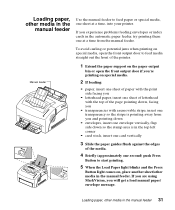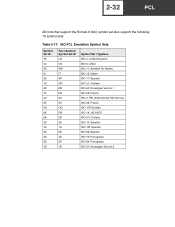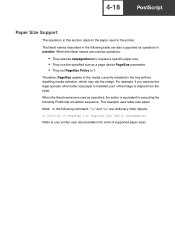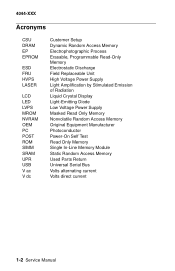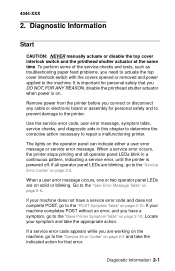Lexmark Optra E310 Support and Manuals
Get Help and Manuals for this Lexmark item

View All Support Options Below
Free Lexmark Optra E310 manuals!
Problems with Lexmark Optra E310?
Ask a Question
Free Lexmark Optra E310 manuals!
Problems with Lexmark Optra E310?
Ask a Question
Most Recent Lexmark Optra E310 Questions
Paper Jammed & Tore.
after the paper jammed and tore off at the rollers, paper will not feed through.
after the paper jammed and tore off at the rollers, paper will not feed through.
(Posted by smsdds43 2 years ago)
Paper Will Not Feed.
printer makes whine noise. I hear rollers moving but nothing happens. Jam light pops on. sometimes i...
printer makes whine noise. I hear rollers moving but nothing happens. Jam light pops on. sometimes i...
(Posted by c20995 11 years ago)
How Can I Install Printer Setup?
(Posted by yehiamosa53 11 years ago)
Connecting Lexmark Optra E310 Printer For Windows 7 O/s
Hi, I have a lexmark optra e310 laser printer and would like to connect(configure) to my computer(wi...
Hi, I have a lexmark optra e310 laser printer and would like to connect(configure) to my computer(wi...
(Posted by jayfredy 11 years ago)
Printer Emulation To Hp Modus
How to use the Emulation for Hp Modus. I want to print from a dos Prgramm in Landscape.
How to use the Emulation for Hp Modus. I want to print from a dos Prgramm in Landscape.
(Posted by info74621 12 years ago)
Lexmark Optra E310 Videos
Popular Lexmark Optra E310 Manual Pages
Lexmark Optra E310 Reviews
We have not received any reviews for Lexmark yet.