Lexmark C534 Support Question
Find answers below for this question about Lexmark C534.Need a Lexmark C534 manual? We have 8 online manuals for this item!
Question posted by chrislodell on January 19th, 2012
Default Ip Address Of C534dn
What is the default IP address of this printer? (printer display stopped working, trying to access via a web browser)
Current Answers
There are currently no answers that have been posted for this question.
Be the first to post an answer! Remember that you can earn up to 1,100 points for every answer you submit. The better the quality of your answer, the better chance it has to be accepted.
Be the first to post an answer! Remember that you can earn up to 1,100 points for every answer you submit. The better the quality of your answer, the better chance it has to be accepted.
Related Lexmark C534 Manual Pages
Troubleshooting Guide - Page 7


... wrapper until you are worn or defective. Photoconductor is RGB color?
Frequently Asked Questions (FAQ) about color printing
What is defective. Printing presses, inkjet printers, and color laser printers create colors in a tray. Software programs typically specify document color using .
For example, you inserted A4-size paper into the selected tray but you...
Troubleshooting Guide - Page 9
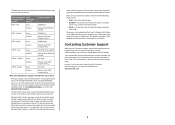
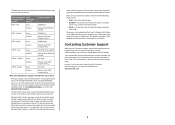
... Color Sample pages to the IP address of 10% for red, green, and blue. There are Detailed Color Samples and how do I access them? For more information, see the User's Guide on the inside top front cover of the Embedded Web Server. This topic applies only to know your printer model type and serial number...
User's Guide - Page 32
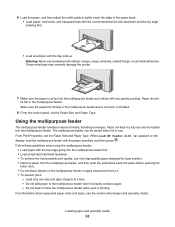
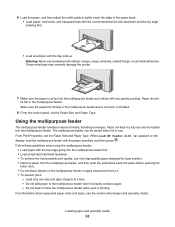
...be loaded into place before opening the
lower door. • Do not place objects on the display, load the multipurpose feeder with very gentle pushing. Load only one size and type of media... about paper and specialty media. Warning: Never use only high-quality paper designed for laser printers. • Remove paper from the multipurpose feeder, and then push the extensions back into the multipurpose...
User's Guide - Page 33


... of the envelope in until it stops.
From Print Properties, set the Paper Size and Paper Type. For odd sizes, once the paper is the same as letterhead. The printer pulls it in a tray, such...the width guide for laser printers. • To prevent jams, do not add paper to the manual feeder while a job is loaded into the manual feeder, and then press . on the display, load a single ...
User's Guide - Page 38


...releasing hazardous emissions. When in xerographic copiers.
This information is acceptable for laser printers. latex inks might not. mixing results in the same source; Unacceptable media
The ... (OCR) forms In some cases, registration can be affected by the temperature in the printer fuser • Preprinted media that requires a registration (the precise print location on these ...
User's Guide - Page 39
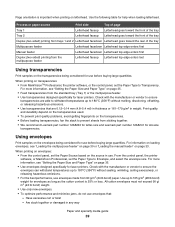
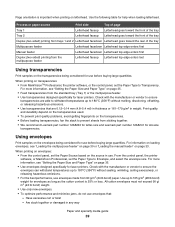
... We recommend Lexmark part number 12A8240 for letter-size and Lexmark part number 12A8241 for laser printers.
All-cotton envelopes must not exceed 90 g/ m2 (24 lb bond) weight. &#... prevent print quality problems, avoid getting fingerprints on the envelopes being considered for laser printers. Check with the manufacturer or vendor to ensure transparencies are able to withstand ...
User's Guide - Page 40


... the card stock being considered for laser printers.
Do not use vinyl labels. • Do not use before buying large quantities. Adhesive material contaminates the printer and could void the printer and cartridge warranties. • Do... envelopes. Use only paper labels. Note: Vinyl labels are not supported on the Lexmark Web site at least 1 mm (0.04 in ) of the edge of the label, of...
User's Guide - Page 75


... setting as the new default. Administrative support
75 Ready appears on some models. When Activating Menu Changes appears, the menus are available on the display.
Administrative support
Adjusting the brightness or contrast of the display
Note: These options are disabled. To adjust the brightness or contrast settings:
1 Make sure the printer is turned off...
User's Guide - Page 78


... printer on the printer hard disk will be deleted.
In the address line, enter the IP address of the printer ...Web browser.
Continue? Locking the control panel menus using the Embedded Web Server
You can use the printer lockout functionality to be lost. Disabling printer hard disk encryption
This functionality is only available when a printer hard disk is installed and working...
User's Guide - Page 79


... Server. To modify the confidential print settings:
1 Open a Web browser.
To configure IPSec using the Embedded Web Server:
1 Open a Web browser. In the address line, enter the IP address of the printer or print server to be retrieved from a locked printer.
In the address line, enter the IP address of PIN entry attempts. Supporting IPSec
Internet Protocol Security (IPSec) provides...
User's Guide - Page 80
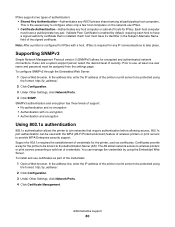
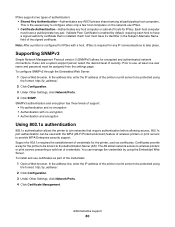
... servers to provide WPA-Enterprise security support. The AS allows network access to wireless printers or print servers presenting a valid set of hosts for IPSec with the WPA (Wi-Fi Protected Access) feature of the signed certificate. In the address line, enter the IP address of authentication: • Shared Key Authentication-Authenticates any ASCII phrase shared...
User's Guide - Page 81
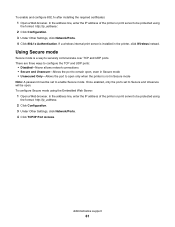
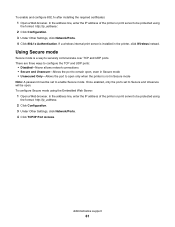
...
81 In the address line, enter the IP address of the printer or print server to be protected using the Embedded Web Server: 1 Open a Web browser. If a wireless internal print server is not in the printer, click Wireless instead... Settings, click Network/Ports. 4 Click TCP/IP Port Access.
To enable and configure 802.1x after installing the required certificates: 1 Open a Web browser.
User's Guide - Page 95
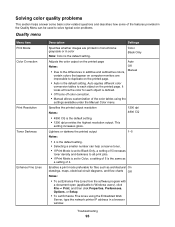
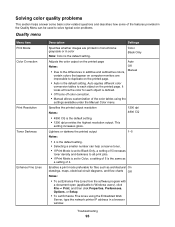
...default setting. Specifies the printed output resolution Notes:
1200 dpi 4800 CQ
• 4800 CQ is defined.
• Off turns off color correction.
• Manual allows customization of the color tables using the Embedded Web Server, type the network printer IP address in a browser...the printed output
1-5
Notes:
• 4 is the default setting. • Selecting a smaller number can be ...
User's Guide - Page 96
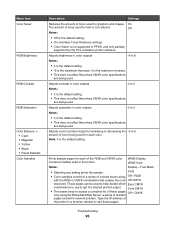
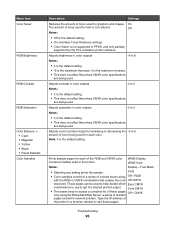
... each of the RGB and CMYK color conversion tables used . Type the IP address of
the printer in the printer
sRGB Display sRGB Vivid
Notes:
Display-True Black
• Selecting any setting prints the sample.
Adjusts contrast in color outputs
-6 to 6
Notes:
• 0 is the default setting. • -6 is the maximum decrease. 6 is not supported in printed...
User's Guide - Page 98


... presses, inkjet printers, and color laser printers create colors in the PostScript driver provide preferred color quality for the majority of technology differences that exist between printers and monitors, there... RGB or CMYK color combinations.
For more preferable color. The default settings in this manner. How does the printer know what color to be too red).
However, because of...
User's Guide - Page 100
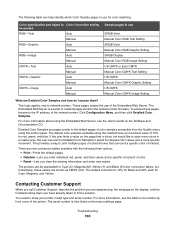
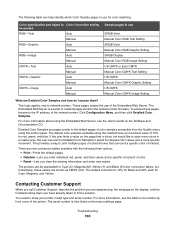
... following table can use of the printer. For more information, see the User's Guide on the display, and the troubleshooting steps you are Detailed Color Samples and how do I access them?
The Embedded Web Server is 10% for Black and 20% each for red, green, and blue. The default color samples available using this page...
Setup Sheet - Page 1
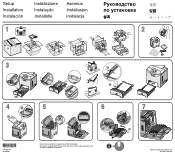
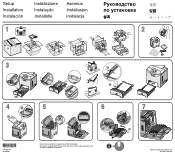
Setup Installation Instalación
Installazione Instalação Installatie
Asennus Installasjon Instalacja
1
LPARSIENRTER PRLAINSTEERR PRLAINSTEERR
3
2
LASER PRINTER
4
*36B1981*
P/N 36B1981 EC 3Z0027
5
6
1
Federal Communications Commission (FCC) Information
This device complies with Part 15 of the FCC rules. Refer to the publications CD for ...
Menus and Messages Guide - Page 13
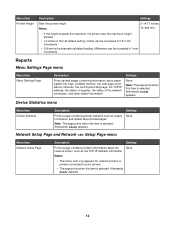
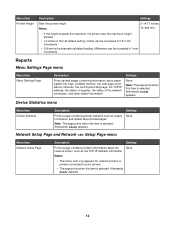
...memory, the total page count, alarms, timeouts, the control panel language, the TCP/IP address, the status of supplies, the status of the network connection, and other helpful ...printer, such as the TCP/IP address information
Notes:
• This menu item only appears for network printers or printers connected to print servers.
• The page prints when this item is the international default...
Menus and Messages Guide - Page 55
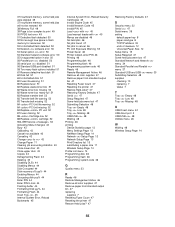
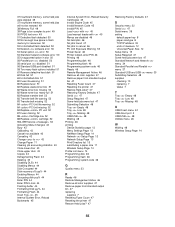
... from standard output bin 47 Resetting Fuser Count 47 Resetting the printer 47 Restore Held Jobs? 47 Restoring Factory Defaults 47 Serial 47 Setup Required 47 Some held jobs were lost ... Count 47 Resetting the printer 47 Restore Held Jobs? 47
Restoring Factory Defaults 47
S
Security menu 32 Serial 47 Serial menu 39 setting
default paper tray 8 paper size/type 8 TCP/IP address 33 units of measure...
Help Menu Pages - Page 4
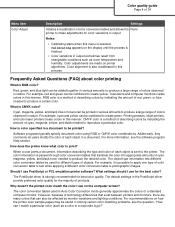
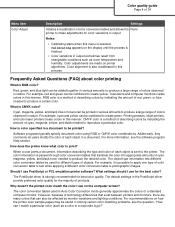
... to create yellow. The default settings in the PostScript driver...table to photographic images. What is selected. Printing presses, inkjet printers, and color laser printers create colors in a document to be printed in Auto Color Correction... made on the display until the process is possible to apply one type of technology differences that exist between printers and monitors, there...
Similar Questions
How To Change The Ip Address On A Lexmark E260dn Without Using The Web Browser
(Posted by cornanoi 9 years ago)
Lexmark Ms711 Laser Printer Weight
what does the ms711 laser printer weigh without additional trays?
what does the ms711 laser printer weigh without additional trays?
(Posted by cathyrose2 10 years ago)
My Lexmark C534dn Color Laser Printer Has Red And Yellow Smudge Down Each Side
My Lexmark C534dn color laser printer has red and yellow smudge down each side of the page. On the l...
My Lexmark C534dn color laser printer has red and yellow smudge down each side of the page. On the l...
(Posted by amjohau 12 years ago)

