Lexmark E260dn Support Question
Find answers below for this question about Lexmark E260dn.Need a Lexmark E260dn manual? We have 5 online manuals for this item!
Question posted by cornanoi on July 21st, 2014
How To Change The Ip Address On A Lexmark E260dn Without Using The Web Browser
The person who posted this question about this Lexmark product did not include a detailed explanation. Please use the "Request More Information" button to the right if more details would help you to answer this question.
Current Answers
There are currently no answers that have been posted for this question.
Be the first to post an answer! Remember that you can earn up to 1,100 points for every answer you submit. The better the quality of your answer, the better chance it has to be accepted.
Be the first to post an answer! Remember that you can earn up to 1,100 points for every answer you submit. The better the quality of your answer, the better chance it has to be accepted.
Related Lexmark E260dn Manual Pages
Quick Reference - Page 1


...to a computer by a USB or parallel cable, use one optional drawer (which includes an optional tray) ...Web browser.
Access the Paper menu through the Embedded Web Server if your printer is connected to access the Paper menu, depending on the printer...paper like to load the 250-
If the printer is networked:
1 Type the printer IP address in the address field of the following :
• For...
Maintenance Guide - Page 4


... Device Status page appears, displaying a summary of these utilities installs with 8
being the factory default setting. To access printer menus:
• Open the Embedded Web Server by typing the printer IP address into the address field of your Web browser. released on one side of a sheet.
paper
Conserving supplies when printing multiple copies
If you need to print...
Maintenance Guide - Page 11
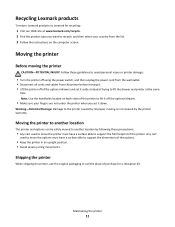
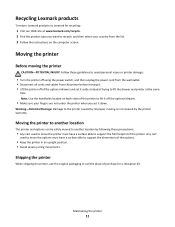
... Web site at the same
time.
Note: Use the handholds located on the computer screen. Shipping the printer
When shipping the printer, use the original packaging or call the place of the options.
• Keep the printer... the drawer and printer at www.lexmark.com/recycle. 2 Find the product type you want to recycle, and then select your fingers are not under the printer when you set it...
User Guide - Page 26


... paper and other office papers
As an environmentally conscious company, Lexmark supports the use of test paper from around the world, using these types of paper, consult your paper supplier.
• Suitable sheet-to-sheet coefficient of friction (0.4-0.6) • Sufficient bending resistance in laser (electrophotographic) printers. We design with recycled paper (20-100% post-consumer...
User Guide - Page 40


..., access the Embedded Web Server by typing the IP address of the printer in the address bar of paper loaded... reflect the size and type of a Web browser. The factory default paper type setting is...use one of measure (inches or millimeters) • Portrait Width • Portrait Height
Note: The smallest supported Universal size is 76.2 x 127 mm (3 x 5 in the printer menus.
If the printer...
User Guide - Page 47


... To unlink a tray using the Paper menu, change the Paper Type and...useful for large print jobs or multiple copies. Unlinking trays
Unlinked trays have settings that they do not match the settings of any trays, the trays are automatically linked.
To unlink trays from a network printer, access the Embedded Web Server by typing the IP address of the printer in the address bar of a Web browser...
User Guide - Page 48


...connected to a computer by typing the IP address of the printer in the
address bar of paper loaded in the tray. Loading paper and specialty media
48 Then, change the Paper
Type and Paper Size settings... you want to each tray that does not accurately describe the type of a Web browser.
• If the printer is associated with the custom name.
Only trays with all Custom Type names and...
User Guide - Page 60


...especially when printing bar codes. Print samples on labels:
• Use labels designed specifically for laser printers.
Select this setting using card stock
Card stock is set to peel off during printing,... at least 1 mm (0.04 in.)
away from the printer control panel Paper menu.
- Tips on using labels
Print samples on the Lexmark Web site at a higher fusing temperature up to 220°C...
User Guide - Page 67


...; Tray 1 (standard tray) is empty, the job prints using paper from the linked tray.
Note: Only installed trays and feeders are automatically linked. When one of the following:
• If the printer is connected to a computer by typing the printer IP address into
the address field of your Web browser. Size/Type menu
Menu item Select Source menu...
User Guide - Page 79


...; Off is the factory default setting. • Fonts applies this setting only to +6
Description Prints a border around each page image when using the Embedded Web Server, type the network
printer IP address in a browser window. Description Specifies the printed output resolution Note: 600 dpi is the factory default setting. • A negative value will
lighten them and...
User Guide - Page 83
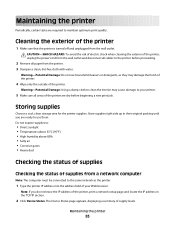
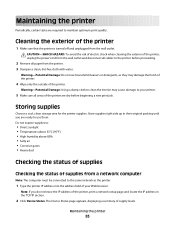
... connected to the same network as they may cause damage to your Web browser.
Store supplies right side up in their original packing until you do not know the IP address of the printer, print a network setup page and locate the IP address in the TCP/IP section.
2 Click Device Status.
CAUTION-SHOCK HAZARD: To avoid the risk...
User Guide - Page 110
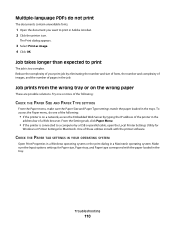
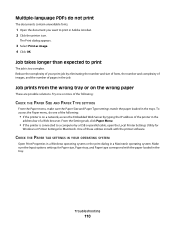
... on a network, access the Embedded Web Server by typing the IP address of the printer in the job. From the Settings tab, click Paper Menu
• If the printer is on the wrong paper
These are... If the printer is connected to a computer by eliminating the number and size of fonts, the number and complexity of images, and the number of pages in the
address bar of a Web browser.
Job takes ...
User Guide - Page 111


...mode before you can print your Web browser. REDUCE THE COMPLEXITY OF THE PRINT JOB
Reduce the complexity of the print job by typing the printer IP address into the address
field of the following :
&#...Properties or the print dialog, change the Paper source to a computer by a USB or parallel cable, open the Local Printer Settings Utility for
Windows or Printer Settings for "Collate copies" ...
User Guide - Page 114


... still do not know the IP address of the printer, print a network setup page and locate the IP address in the following to set Jam Recovery to Auto or On:
• If the printer is on a network, access the Embedded Web Server: 1 Type the printer IP address into the address field of the following topics may have a printer part that represents the...
User Guide - Page 116


... to print. One of your Web browser. From the Settings tab, click Print Settings.
• If the printer is connected to match the paper loaded in the tray. Try one or more of the following :
• If the printer is on a network, access the Embedded Web Server by typing the printer IP address in the tray.
Troubleshooting
116...
User Guide - Page 126
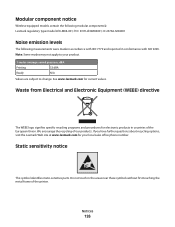
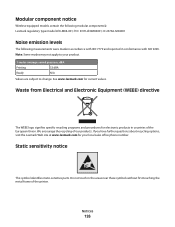
... recycling options, visit the Lexmark Web site at www.lexmark.com for your product.
1-meter average sound pressure, dBA
Printing
52 dBA
Ready
N/A
Values are subject to change.
FCC ID:IYLLEXM04001; See www.lexmark.com for electronic products in the areas near these symbols without first touching the metal frame of the printer.
Static sensitivity notice...
User Guide - Page 128


See www.lexmark.com for... for a print job.
12 W
Power Saver The product is sometimes helpful to change. Total energy usage
It is in minutes):
30 min. Power consumption
Product power .... Instantaneous power draws may be modified between 1 minute and 240 minutes.
By using the configuration menus, the Power Saver Timeout can be substantially higher than the average...
Service Manual - Page 2
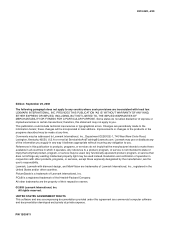
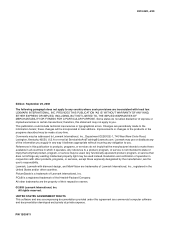
... other trademarks are periodically made at any of their respective owners. © 2008 Lexmark International, Inc. Comments may use or distribute any time. Any functionally equivalent product, program, or service that the manufacturer intends to make these changes will be addressed to Lexmark International, Inc., Department D22X/002-1, 740 West New Circle Road, Lexington, Kentucky...
Service Manual - Page 17


... and repair the failure. General information 1-1 General information
The Lexmark™ E260d and E260dn are monochrome laser printers designed for more information. For information on page 2-1 for ...E260dn.
This book contains information on page 4-1 to the correct field replaceable unit (FRU) or part. For information on E360d and E360dn, see the 4513-630, -63W, -6EW service manual. Use...
Service Manual - Page 161
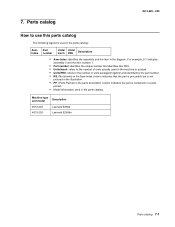
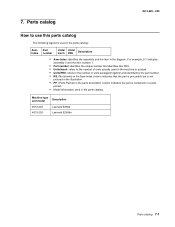
... is not
pictured in the illustration.
• PP: (Parts Packet) in the parts description column indicates the part is used in the diagram. Machine type and model
Description
4513-220 4513-230
Lexmark E260d Lexmark E260dn
Parts catalog 7-1 7. Parts catalog
4513-220, -230
How to the number of units packaged together and identified by...
Similar Questions
How To Find Out Ip Address On Lexmark E260dn Printer
(Posted by 3sidbonmat 10 years ago)
How Do I Print A Ip Address Page Page From A Lexmark E260dn
(Posted by Xtka 10 years ago)
Where Is My Ip Address As I Need It To Set Up Mobil Printing
where is my ip address? i need it to set up mobil printing
where is my ip address? i need it to set up mobil printing
(Posted by rozalesjane 11 years ago)

