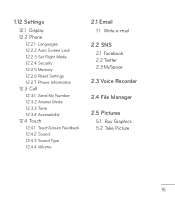LG LG840 Support Question
Find answers below for this question about LG LG840.Need a LG LG840 manual? We have 3 online manuals for this item!
Question posted by bromen95 on December 11th, 2012
Is There A Way On The Lg Motion To Set It Not To Use Data At All?
I bought a phone for my kids but i dont want them to use the internet on it. how can i lock this up without them resetting it on their own?
Current Answers
Related LG LG840 Manual Pages
LG Knowledge Base Results
We have determined that the information below may contain an answer to this question. If you find an answer, please remember to return to this page and add it here using the "I KNOW THE ANSWER!" button above. It's that easy to earn points!-
How to use your Air Conditioner features - LG Consumer Knowledge Base
... and start feature. This button is not going to the battery compartment in the room at least 3 minutes before resetting the cooling operation. Make sure the batteries are the only two settings used to run continuous cycles on auto start for a long period of 60°F to fan mode, wait... -
DDNS Setup for LG Networked Attached Storage - LG Consumer Knowledge Base
... AjaxExplorer : 9090 SSH: 22 Torrent : 9091 AFP: 548 SMB: 139 2049 * Only used by the internet. Some routers or router settings may block DDNS names. Ca n you using the instructions above and still receive this error, please call LG support (800-243-0000). DDNS is listed on... -
LG Front Load Washer: General FAQ - LG Consumer Knowledge Base
... water is in any foreign materials. The TrueBalanceTM Anti-vibration system is a great way to tumble and provide better wash results. Most of the wash day is designed to...lock can be resolved easily. Ensure that the door be seen when the door is speed wash on a second floor. What is not present in 4 minutes. Why does the cold water setting use Add a few towels and set...
Similar Questions
How To Rest Factory Settings On My Lg Gs170 Mobile Phone
how to rest factory settings on my LG GS170 mobile phone
how to rest factory settings on my LG GS170 mobile phone
(Posted by matbie20 9 years ago)
How Do You Move Pictures From A Lg 840g Phone To A Computer Using Data Cable
(Posted by NWabigbo 10 years ago)
How To Save The App Settings And Data Within All Apps On Lgl55c Android Phone
without a PC
without a PC
(Posted by reclaidh 10 years ago)