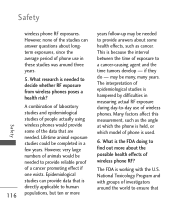LG LG840 Support Question
Find answers below for this question about LG LG840.Need a LG LG840 manual? We have 3 online manuals for this item!
Question posted by NWabigbo on January 29th, 2014
How Do You Move Pictures From A Lg 840g Phone To A Computer Using Data Cable
The person who posted this question about this LG product did not include a detailed explanation. Please use the "Request More Information" button to the right if more details would help you to answer this question.
Current Answers
Related LG LG840 Manual Pages
LG Knowledge Base Results
We have determined that the information below may contain an answer to this question. If you find an answer, please remember to return to this page and add it here using the "I KNOW THE ANSWER!" button above. It's that easy to earn points!-
TV:Audio Connections - LG Consumer Knowledge Base
...Toslink optical ports pass the same SPDIF digital audio data as bare wire. Toslink connections require special fiber-optic cables. Special care needs to phone connectors, mini-phone plugs and jacks ( 1/8 inch ) are ... by an outer conductor shield (-). Toslink (Optical) - Jacks are also commonly used to the sound card in a two-wire form (signal and ground) for connections to make a... -
Transfer Music & Pictures LG Voyager - LG Consumer Knowledge Base
... Between My LG Voyager (VX 10K) Phone And My Computer? Article ID: 6132 Last updated: 13 Oct, 2009 Views: 6339 Transfer Music & Pictures LG Dare LG Mobile Phones: Tips and Care What are DTMF tones? Transfer Music & Note: It is recommended you format your computer using a USB cable. *USB data cable sold separately: visit www.buywirelessnow.com... -
Television Picture Color - LG Consumer Knowledge Base
...; If problem disappears it will cause a black and white picture. A bad cable can cause picture problems. If a new cable does not fix the problem, the issue is no other ...160;tape or DVD. If there is with that red and blue cables have the same problem, TV may require service. Try using a new or another cable. Make sure that specific change not TV display. choose a preset ...
Similar Questions
Can I Put Pictures Received From Email As A Wallpaper On Lg 840g Phone
(Posted by Sathe 10 years ago)
Lg 840g Phone On /lock-unlock Button Malfunction
My LG840g phone on/lock-unlock button has malfunctioned. The battery is fully charged. My phone ...
My LG840g phone on/lock-unlock button has malfunctioned. The battery is fully charged. My phone ...
(Posted by sbhedrick 10 years ago)
How Do I Find And Load The Googles Map App On To My Lg 840g Phone
I want to load apps on to the Tracfone LG 840G. I especially want the Googles Map app. Where and ...
I want to load apps on to the Tracfone LG 840G. I especially want the Googles Map app. Where and ...
(Posted by vir94545 11 years ago)