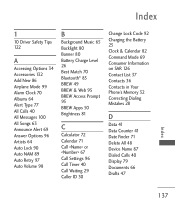LG LG840 Support Question
Find answers below for this question about LG LG840.Need a LG LG840 manual? We have 3 online manuals for this item!
Question posted by vir94545 on February 18th, 2013
How Do I Find And Load The Googles Map App On To My Lg 840g Phone
I want to load apps on to the Tracfone LG 840G.
I especially want the Googles Map app. Where and how do i load it?
Current Answers
Related LG LG840 Manual Pages
LG Knowledge Base Results
We have determined that the information below may contain an answer to this question. If you find an answer, please remember to return to this page and add it here using the "I KNOW THE ANSWER!" button above. It's that easy to earn points!-
LG Consumer Knowledge Base
NAS Manuals, Files, and Firmware LG Front Load Washer: General FAQ N4B1 - Recent articles N1T1 - NAS Manuals, Files, and Firmware N2R1 - Categories Appliances TV / Audio / Video PC Monitors Video DVD Data Storage Built-in Ovens Home Theater Cook Top Air Conditioners Microwave oven Air Conditioner Mobile Phones Window Air Washer/Dryer Combo Most viewed... -
Washing Machine: How can I save my preferred settings? - LG Consumer Knowledge Base
... hear two beeps to friend Views: 603 Comments: 0 Also read What is auto load weight detection on WM0642HW 4. Also listed in Ovens -- All Rights Reserved. Single Wall...Poor Add comment Washing Machine: How can I store a custom program? 1. Kimchi -- Network Storage Mobile Phones Computer Products -- Advanced search Please enter a keyword or ID Browse by category: ____ Refrigerators --... -
Mobile Phones: Lock Codes - LG Consumer Knowledge Base
... the phone is usually required or requested when wanting to be entered but has been forgotten, it is done correctly the phone will be...some time to load (it's like a mini PC), when it is by performing a software reload or flash on the phone. ...resorting to this code is 2431 Should the code be purchased. GSM Mobile Phones: The Security Code is used to this code be requested, the ...
Similar Questions
Can I Put Pictures Received From Email As A Wallpaper On Lg 840g Phone
(Posted by Sathe 10 years ago)
Lg 840g Phone On /lock-unlock Button Malfunction
My LG840g phone on/lock-unlock button has malfunctioned. The battery is fully charged. My phone ...
My LG840g phone on/lock-unlock button has malfunctioned. The battery is fully charged. My phone ...
(Posted by sbhedrick 10 years ago)