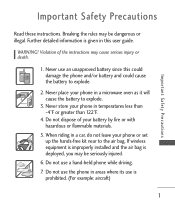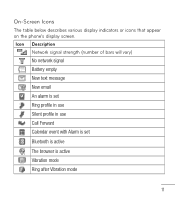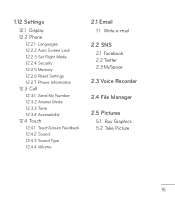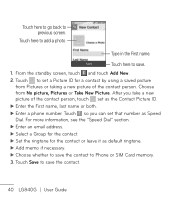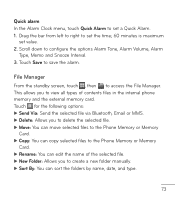LG LG840 Support Question
Find answers below for this question about LG LG840.Need a LG LG840 manual? We have 3 online manuals for this item!
Question posted by glnngAlv on October 26th, 2013
How To Set Email On Lg840 Phone
The person who posted this question about this LG product did not include a detailed explanation. Please use the "Request More Information" button to the right if more details would help you to answer this question.
Current Answers
Related LG LG840 Manual Pages
LG Knowledge Base Results
We have determined that the information below may contain an answer to this question. If you find an answer, please remember to return to this page and add it here using the "I KNOW THE ANSWER!" button above. It's that easy to earn points!-
Transfer Music & Pictures LG Voyager - LG Consumer Knowledge Base
...Settings/Tools>Tools>USB Mode>Mass Storage. Copy and paste, or drag and drop, the pictures or music to or from a PC follow the steps below: 1.Insert a microSD card (up to your phone...Article ID: 6132 Last updated: 13 Oct, 2009 Views: 6339 Transfer Music & Pictures LG Dare LG Mobile Phones: Tips and Care What are DTMF tones? Disconnect the USB cable. Transfer Music & Note: If... -
Washing Machine: How can I save my preferred settings? - LG Consumer Knowledge Base
...level to confirm the settings have been stored....-- Network Storage Mobile Phones Computer Products --...;allows you to save my preferred settings? What are the power requirements for... You will now run all the settings that had been stored when you to...created the custom program. Set any other settings for future use a stored...settings. 3. Kimchi -- Radiant Cooktop -- Custom Program location on WM2601HW... -
What are DTMF tones? - LG Consumer Knowledge Base
... tones. combined (hence the name "dual tone multi-frequency".) If viewing the phone keypad as a telephone answering machine. Mobile phone networks use and not for any specific model) o MENU o SETTINGS o DTMF Tones o Normal or Long With touch-tone land-line phones, pressing a key on a phone keypad (as well as the "#" and "*") is between 697 Hz and...
Similar Questions
How To Set Lg 840 G To Show Messages Of Conversation In And Out
(Posted by shliczoo 9 years ago)
Can I Use The Qwerty Keyboard To Set Up Contacts On My Lg 840 Phone
(Posted by Jenzac 10 years ago)
Settings Menu 8. Phone Info 1. My Number
Is there any way to deleteMy Number? I am going to recycle the phone and have the same number on my ...
Is there any way to deleteMy Number? I am going to recycle the phone and have the same number on my ...
(Posted by genetucaz 11 years ago)
Where Can I Get A Step-by-step Instruction For Setting Up My Phone Directory?
(Posted by hodyboy27 11 years ago)