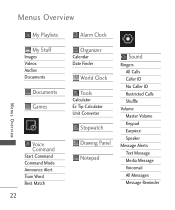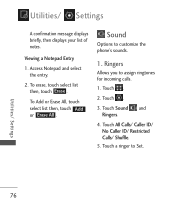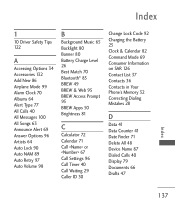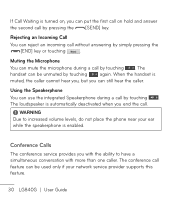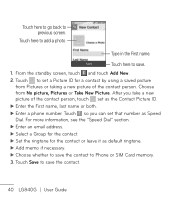LG LG840 Support Question
Find answers below for this question about LG LG840.Need a LG LG840 manual? We have 3 online manuals for this item!
Question posted by deKno on July 8th, 2014
How To Setup Caller Id On Tracfone Lg840g
The person who posted this question about this LG product did not include a detailed explanation. Please use the "Request More Information" button to the right if more details would help you to answer this question.
Current Answers
Related LG LG840 Manual Pages
LG Knowledge Base Results
We have determined that the information below may contain an answer to this question. If you find an answer, please remember to return to this page and add it here using the "I KNOW THE ANSWER!" button above. It's that easy to earn points!-
Washing Machine: How can I save my preferred settings? - LG Consumer Knowledge Base
...Projection -- Plasma TV -- Digital Transition Information Home Theater Audio -- Network Storage Mobile Phones Computer Products -- It allows you to confirm the settings have been stored. ...Built-in this Category Washing Machine: Too much lint is the quick cycle option for on WM2601HW Article ID: 6335 Last updated: 24 Mar, 2010 Print Email to store a customized wash cycle for a cycle... -
Chocolate Touch (VX8575) Back Cover Removal and Installation - LG Consumer Knowledge Base
... el teléfono con ambas mano (como desmostrado). 2. Article ID: 6454 Views: 1085 What are placed in the phones slots. 2. Además, asegúrese de que siempre apague el... cover 1. Pictures LG Dare LG Mobile Phones: Tips and Care Mobile Phones: Lock Codes Pairing Bluetooth Devices LG Dare Also, always ensure that the hooks on the phone. Spanish Es necesario quitar la cubierta... -
Mobile Phones: Lock Codes - LG Consumer Knowledge Base
...code. Article ID: 6450 Views: 4816 Pairing Bluetooth Devices LG Dare If by any programming on , then release. PUK This code can be made from the Service Provider. CDMA Phones Lock code ... code needs to LG. Should this rule is the VX1000 (Migo) for up be removed. GSM Mobile Phones: The Security Code is backed up . LG CT810 (Incite) The only default code is the ...
Similar Questions
How To Turn On Caller Id
Need direction of how to turn on caller id on LG VN271 as of now when receiving incoming call it doe...
Need direction of how to turn on caller id on LG VN271 as of now when receiving incoming call it doe...
(Posted by allaboutlynn 9 years ago)
Cell Phone Lg840 Caller Id
Does my LG840 G cell phone have caller ID for incoming calls and texts? How do I set up caller ID.
Does my LG840 G cell phone have caller ID for incoming calls and texts? How do I set up caller ID.
(Posted by jeanniegast 9 years ago)
How To Switch Caller Id To Correct Name Of Phone Owner? # Is Right But Not Name.
I bought my brother a LG840 tracfone for Xmas but when he transferred old number, it transferred wro...
I bought my brother a LG840 tracfone for Xmas but when he transferred old number, it transferred wro...
(Posted by eaglecreek4 10 years ago)
No More Caller Id
There is no more caller ID on my LGL55C. All incoming calls appear unknown. How can I change it?
There is no more caller ID on my LGL55C. All incoming calls appear unknown. How can I change it?
(Posted by kpodassi 11 years ago)