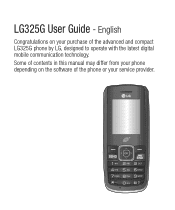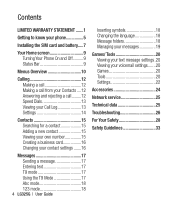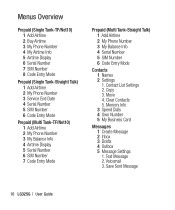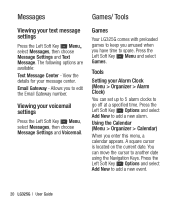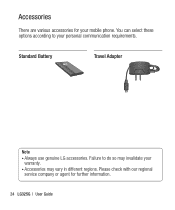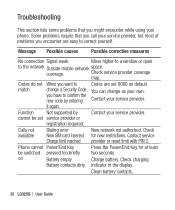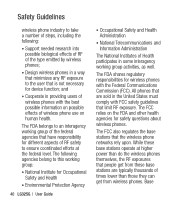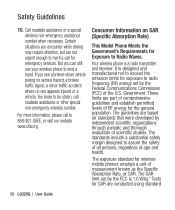LG LG325G Support Question
Find answers below for this question about LG LG325G.Need a LG LG325G manual? We have 1 online manual for this item!
Question posted by jomytw on January 9th, 2014
How To Set Time On Lg325g
The person who posted this question about this LG product did not include a detailed explanation. Please use the "Request More Information" button to the right if more details would help you to answer this question.
Current Answers
Related LG LG325G Manual Pages
LG Knowledge Base Results
We have determined that the information below may contain an answer to this question. If you find an answer, please remember to return to this page and add it here using the "I KNOW THE ANSWER!" button above. It's that easy to earn points!-
Transfer Music & Pictures LG Voyager - LG Consumer Knowledge Base
... microSD card before use for the first time. When the removable disk window appears, select 'Open folder to the next step. 4. Tap Menu>Settings/Tools>Tools>USB Mode>...2009 Views: 6339 Transfer Music & Pictures LG Dare LG Mobile Phones: Tips and Care What are DTMF tones? Transfer Music & The PC will recognize the phone as a removable disk. Disconnect the USB cable. Pictures LG... -
What are DTMF tones? - LG Consumer Knowledge Base
... options or codes, adjusting the DTMF tones will more than likely fix the problem. Mobile phone networks use and not for any specific model) o MENU o SETTINGS o DTMF Tones o Normal or Long With touch-tone land-line phones, pressing a key on a phone keypad (as well as the "#" and "*") is actually two tones - Some numbers will have... -
Mobile Phones: Lock Codes - LG Consumer Knowledge Base
...resorting to load (it's like a mini PC), when it . GSM Mobile Phones: The Security Code is the one to Erase Contacts from the PHONE memory). LG CT810 (Incite) The only default code is used .... This needs to LG. Another code that can only be attempted is entered incorrectly 10 times in sequence and KEEPING them all for at liberty to Erase Contacts and Call Registries, Lock...
Similar Questions
I Have A Headphone Symbol In My Status Bar That Is Enabling Me From Hearing
I have a headphone symbol in my status bar that is enabling me from hearing how do I fix that
I have a headphone symbol in my status bar that is enabling me from hearing how do I fix that
(Posted by Byrd5645 10 years ago)