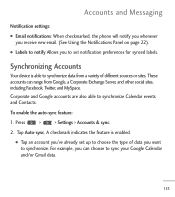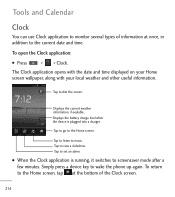LG L55C Support Question
Find answers below for this question about LG L55C.Need a LG L55C manual? We have 1 online manual for this item!
Question posted by jvoneill on July 16th, 2013
How To Set Time And Date Manually On Lg L55c ?
Current Answers
Answer #1: Posted by royron32 on July 16th, 2013 10:16 PM
How to change the Time and Date on the Lg L55c:
Press home > Aplications > Calendar
To change calendar settings press the button on the very left then got to > More > Settings
Press home > Aplications > Clock
To change clock settings press the button on the very left then go to > More > Settings
If this solved/answered your question be sure to hit the "ACCEPT" button to support the answer. Feel free to ask anymore questions you have!
-Ron
Related LG L55C Manual Pages
LG Knowledge Base Results
We have determined that the information below may contain an answer to this question. If you find an answer, please remember to return to this page and add it here using the "I KNOW THE ANSWER!" button above. It's that easy to earn points!-
Broadband TV: Network Troubleshooting - LG Consumer Knowledge Base
... the [IP Auto] setup option, verify that a computer on how to adjust the network settings manually. Gateway and DNS are just the router's IP address. / LCD TV Broadband TV: Network Troubleshooting 1. ... If you can connect to verify that the router is using the [Static IP] settings. Choose the [IP Manual] option. In most routers default to "192.168.0.1" or "192.168.1.1") then you... -
Transfer Music & Pictures LG Voyager - LG Consumer Knowledge Base
...USB cable. Note: It is recommended you format your phone with the gold contacts facing up to 4GB) into your microSD card before use for the first time. To transfer pictures to or from the PC. ...4. Tap Menu>Settings/Tools>Tools>USB Mode>Mass Storage. Article ID: 6132 Last updated: 13 Oct, 2009 Views: 6339 Transfer Music & Pictures LG Dare LG Mobile Phones: Tips and Care What... -
Mobile Phones: Lock Codes - LG Consumer Knowledge Base
... if and incorrect PUK is finished, the information will appear. GSM Mobile Phones: The Security Code is used to have the phone re-programmed. This software reload or flash can still be erased from the...appears when the PUK code is by the Service Provider once a PIN has been entered incorrectly 3 times in U nlock K ey and it is used to access the Clear Storage menu, which is the...
Similar Questions
how to rest factory settings on my LG GS170 mobile phone
does a lg optimus q l55c a;;ow you to get apps? can you get a flashlight on it?
runs when you turn on the LG logo and does nothing more. I connect it to charge and does the same on...