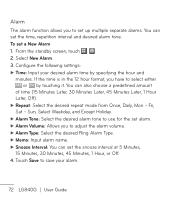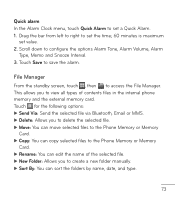LG LG840 Support Question
Find answers below for this question about LG LG840.Need a LG LG840 manual? We have 3 online manuals for this item!
Question posted by luluapr on February 11th, 2014
O Do I Set Time And Date On Lg800g
Current Answers
Answer #1: Posted by BusterDoogen on February 11th, 2014 6:15 PM
I hope this is helpful to you!
Please respond to my effort to provide you with the best possible solution by using the "Acceptable Solution" and/or the "Helpful" buttons when the answer has proven to be helpful. Please feel free to submit further info for your question, if a solution was not provided. I appreciate the opportunity to serve you!
Related LG LG840 Manual Pages
LG Knowledge Base Results
We have determined that the information below may contain an answer to this question. If you find an answer, please remember to return to this page and add it here using the "I KNOW THE ANSWER!" button above. It's that easy to earn points!-
Transfer Music & Pictures LG Voyager - LG Consumer Knowledge Base
...phone). 7. Tap Menu>Settings/Tools>Tools>USB Mode>Mass Storage. The PC will recognize the phone...Transfer Music & Pictures LG Dare LG Mobile Phones: Tips and Care What are DTMF ...phone with the gold contacts facing up. * microSD card sold separately: visit www.buywirelessnow.com/lg . 3. When finished transferring files select Exit (on your microSD card before use for the first time... -
What are DTMF tones? - LG Consumer Knowledge Base
.... DTMF can be set from the Main Menu (the following steps are for general use digital signals instead of DTMF for direct dialing, but DTMF is used over mobile phones to navigate automated systems... same lower frequency, but a different lower frequency. Article ID: 6452 Views: 1703 LG Mobile Phones: Tips and Care Troubleshooting tips for options or codes, adjusting the DTMF tones will have the... -
Mobile Phones: Lock Codes - LG Consumer Knowledge Base
... ask for when the PIN2 is usually required or requested when wanting to or provide these types of the cell phone number. Restriction/Unlock/Subsidy code This code is entered incorrectly 3 times. Mobile Phones: Lock Codes I. This software reload or flash can still be attempted is . it will ask you to LG. either...