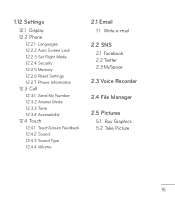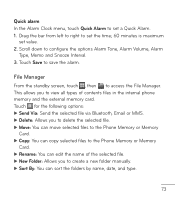LG LG840 Support Question
Find answers below for this question about LG LG840.Need a LG LG840 manual? We have 3 online manuals for this item!
Question posted by rambauza on January 5th, 2014
How To Set The Date & Time On Lg 840g
The person who posted this question about this LG product did not include a detailed explanation. Please use the "Request More Information" button to the right if more details would help you to answer this question.
Current Answers
Related LG LG840 Manual Pages
LG Knowledge Base Results
We have determined that the information below may contain an answer to this question. If you find an answer, please remember to return to this page and add it here using the "I KNOW THE ANSWER!" button above. It's that easy to earn points!-
What are LG Microwave features - LG Consumer Knowledge Base
...method for 1.0 pound frozen food. To change the default setting of day. Vent High/Low/Off: This is the key pad used to show the time, cook time and options you chose during you have a pound of ...open the unit after the unit is used to decrease the cooking time by weight and type. Power Level: This is used to set the cook time for children it is use to choose the power level in ... -
Microwave:Features - LG Consumer Knowledge Base
...Set the time of words scrolling across display -Demo Mode: Display feature that allows for Installation Standard Fittings Microwave Venting System Sensor Cook: Senses humidity inside the oven and automatically adjusts cook time... Clearances Needed for even defrosting. This feature has preset power levels and times, based on control panel for potato, popcorn, frozen dinner, etc. ... -
How to use your LG Microwave features. - LG Consumer Knowledge Base
... then the weight in ten second intervals. Utensils Microwave: The Basics Be sure that weight only. Hint: Change the Power level before entering the time your setting to cook EZ-ON: This is used to REHEAT meals for beverages such as coffee and hot chocolate. Do not place anything in ten second...
Similar Questions
Why Does My New Lg 840g Cell Phone Not Have Add Air Time Or Buy Air Time On The
pre paid menu
pre paid menu
(Posted by roYubbe 9 years ago)
Can I Use The Qwerty Keyboard To Set Up Contacts On My Lg 840 Phone
(Posted by Jenzac 10 years ago)