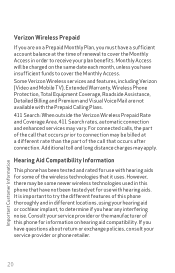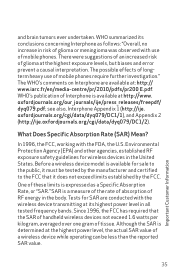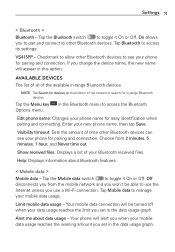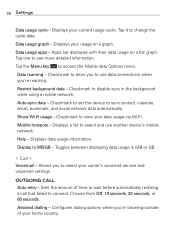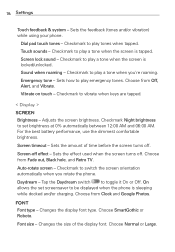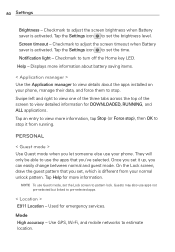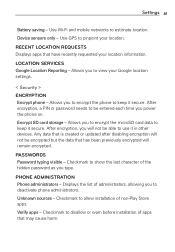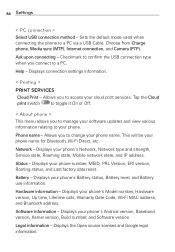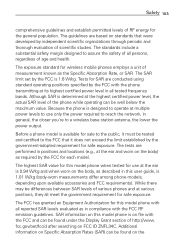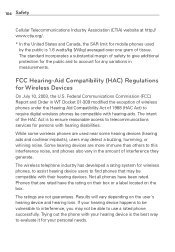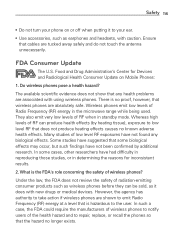LG VS415PP Support Question
Find answers below for this question about LG VS415PP.Need a LG VS415PP manual? We have 2 online manuals for this item!
Question posted by bmisnikj on July 20th, 2016
Set Date And Time
set date and time stop automatically
Current Answers
Related LG VS415PP Manual Pages
LG Knowledge Base Results
We have determined that the information below may contain an answer to this question. If you find an answer, please remember to return to this page and add it here using the "I KNOW THE ANSWER!" button above. It's that easy to earn points!-
LG Range:Operation - LG Consumer Knowledge Base
...time you set the oven to select roasting with the convection function 4. is not recommended. If the racks are left in and out of relay switches on the clock, the timer, the oven temperature, the start and stop automatically at a time...rising yeast-leavened products 16. ROAST, COOK TIME, and SELF CLEAN padsto set . 12. Self Clean Pad: Press to set 6 types of day. 9. Article ID: ... -
Transfer Music & Pictures LG Voyager - LG Consumer Knowledge Base
... the first time. Note: It is recommended you format your phone with the ...Settings/Tools>Tools>USB Mode>Mass Storage. The PC will recognize the phone as a removable disk. Note: If the 'Found New Hardware Wizard" appears, select cancel and proceed to view files'. 5. Article ID: 6132 Last updated: 13 Oct, 2009 Views: 6339 Transfer Music & Pictures LG Dare LG Mobile Phones... -
What are DTMF tones? - LG Consumer Knowledge Base
... higher frequency. Mobile phone networks use and not for any specific model) o MENU o SETTINGS o DTMF Tones o Normal or Long With touch-tone land-line phones, pressing a key on a phone keypad (as well...automatic bill-paying service, or remote control of tones. Each number on the dial pad generates the corresponding DTMF tone for that tone to navigate automated systems such as phone...
Similar Questions
I Would Like To Switch My Verizon Vs415pp Phone Servvice To Straight Talk Using
the same phone, however i do not know how to or what i need to get if anything to do it with. can i ...
the same phone, however i do not know how to or what i need to get if anything to do it with. can i ...
(Posted by huntersmommy102392 9 years ago)
How To Change Lg Vs415pp Phone To Straight Talk With Cdma
(Posted by amberboys1982 9 years ago)
How To Rest Factory Settings On My Lg Gs170 Mobile Phone
how to rest factory settings on my LG GS170 mobile phone
how to rest factory settings on my LG GS170 mobile phone
(Posted by matbie20 9 years ago)
Can I Keep My Current Virgin Mobile Phone # With This New Tracfone?
I just bought this LG430G phone but haven't opened it yet, still deciding whether to keep itor keep ...
I just bought this LG430G phone but haven't opened it yet, still deciding whether to keep itor keep ...
(Posted by Anonymous-65173 11 years ago)