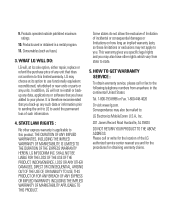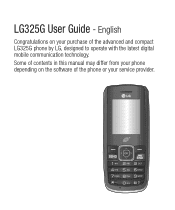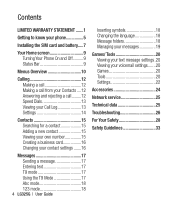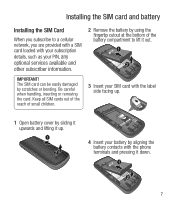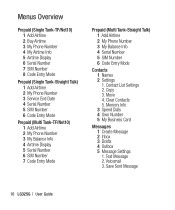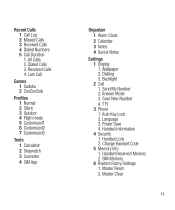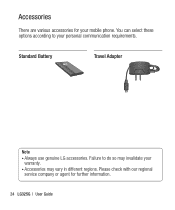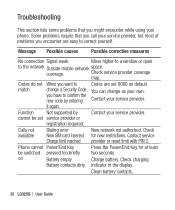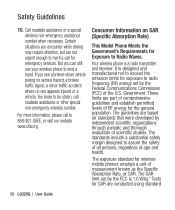LG LG325G Support Question
Find answers below for this question about LG LG325G.Need a LG LG325G manual? We have 1 online manual for this item!
Question posted by Byrd5645 on August 7th, 2013
I Have A Headphone Symbol In My Status Bar That Is Enabling Me From Hearing
I have a headphone symbol in my status bar that is enabling me from hearing how do I fix that
Current Answers
Related LG LG325G Manual Pages
LG Knowledge Base Results
We have determined that the information below may contain an answer to this question. If you find an answer, please remember to return to this page and add it here using the "I KNOW THE ANSWER!" button above. It's that easy to earn points!-
Bluetooth Profiles - LG Consumer Knowledge Base
... input device to an LG bluetooth stereo headset (HBS-250). Headset (HSP) This profile allows the mobile phone a method to a Bluetooth enabled printer from a mobile handset is pushed and pulled between the mobile phone and another Bluetooth device. Object Push (OPP) This profile controls how data is an example of phonebook access... -
What are DTMF tones? - LG Consumer Knowledge Base
...determine which key was pressed, enabling dialing. a low-frequency tone and a high-frequency tone - microSD tm Memory Port Pairing Bluetooth Devices LG Rumor 2 The land-line phone system can then "listen"...but different higher frequency. Some numbers will more than likely fix the problem. Article ID: 6452 Views: 1703 LG Mobile Phones: Tips and Care Troubleshooting tips for options or codes, ... -
Mobile Phones: Lock Codes - LG Consumer Knowledge Base
... code is used to have a pre-determined security code. GSM Mobile Phones: The Security Code is 2431 Should the code be changed , ...be done by performing a software reload or flash on the Fixed Dial List. 2222 The LG CT810 (Incite) is the exception...from the PHONE memory and the lock code will permanently block it . LG is finished, the information will only allow Call Barring, though...
Similar Questions
How To Rest Factory Settings On My Lg Gs170 Mobile Phone
how to rest factory settings on my LG GS170 mobile phone
how to rest factory settings on my LG GS170 mobile phone
(Posted by matbie20 9 years ago)
Question Regarding A Model Lg325g Lg Phone?
How do you text numbers on this phone. It appears that I can only text letters. Also, how do you mak...
How do you text numbers on this phone. It appears that I can only text letters. Also, how do you mak...
(Posted by bonnie462 10 years ago)
Can I Keep My Current Virgin Mobile Phone # With This New Tracfone?
I just bought this LG430G phone but haven't opened it yet, still deciding whether to keep itor keep ...
I just bought this LG430G phone but haven't opened it yet, still deciding whether to keep itor keep ...
(Posted by Anonymous-65173 11 years ago)