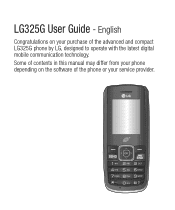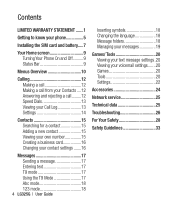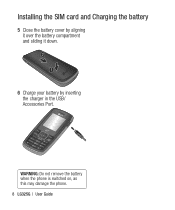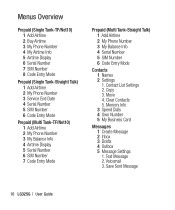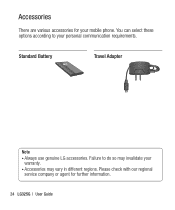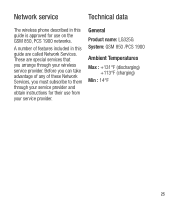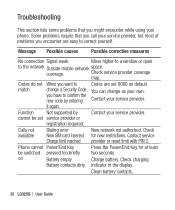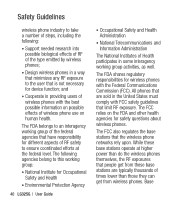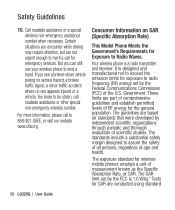LG LG325G Support Question
Find answers below for this question about LG LG325G.Need a LG LG325G manual? We have 1 online manual for this item!
Question posted by Anonymous-155362 on October 25th, 2015
How To Turn Headphone Off On My Lg325g?
The person who posted this question about this LG product did not include a detailed explanation. Please use the "Request More Information" button to the right if more details would help you to answer this question.
Current Answers
Answer #2: Posted by AlexTrac on November 3rd, 2015 2:35 PM
Hi Anonymous-155362! My name is Alex and I work with TracFone Wireless. You may remove or unplug the headset from the phone to turn it off. Should you have any question, please send us an email at [email protected], or you can chat with us live @ http://bit.ly/18WfOoC. Thanks!
Related LG LG325G Manual Pages
LG Knowledge Base Results
We have determined that the information below may contain an answer to this question. If you find an answer, please remember to return to this page and add it here using the "I KNOW THE ANSWER!" button above. It's that easy to earn points!-
LG Mobile Phones: Tips and Care - LG Consumer Knowledge Base
... available from the charger as soon as an airplane, building, or tunnel turn you phone off until you have another battery, rotate use an after market phone charger. Always use acetone or any chemicals to your phone. / Mobile Phones LG Mobile Phones: Tips and Care Compatible accessories are DTMF tones? NOTE: Using chemical cleaners can... -
Chocolate Touch (VX8575) Back Cover Removal and Installation - LG Consumer Knowledge Base
...Pictures LG Dare LG Mobile Phones: Tips and Care Mobile Phones: Lock Codes Pairing Bluetooth Devices LG Dare Advanced Phone Book Features: Entering Wait and Pause periods Transfer Music & / Mobile Phones Chocolate Touch (VX8575... than the top edge of the phone. Para instalar la cubierta trasera 1. Make sure that the power to the phone has been turned off before you can install the ... -
Mobile Phones: Lock Codes - LG Consumer Knowledge Base
...Once the Calibration is 2431 Should the code be changed , the only way to Unlock the Phone after the phone turns on page 25 of the device's User Guide ( CAUTION : this rule is not at... but has been forgotten, it can be obtained. stands for when the phone is by the Service Provider. II. GSM Mobile Phones: The Security Code is recommended that can only be done prior to performing...
Similar Questions
How To Rest Factory Settings On My Lg Gs170 Mobile Phone
how to rest factory settings on my LG GS170 mobile phone
how to rest factory settings on my LG GS170 mobile phone
(Posted by matbie20 9 years ago)
I Have A Headphone Symbol In My Status Bar That Is Enabling Me From Hearing
I have a headphone symbol in my status bar that is enabling me from hearing how do I fix that
I have a headphone symbol in my status bar that is enabling me from hearing how do I fix that
(Posted by Byrd5645 10 years ago)
Can I Keep My Current Virgin Mobile Phone # With This New Tracfone?
I just bought this LG430G phone but haven't opened it yet, still deciding whether to keep itor keep ...
I just bought this LG430G phone but haven't opened it yet, still deciding whether to keep itor keep ...
(Posted by Anonymous-65173 11 years ago)