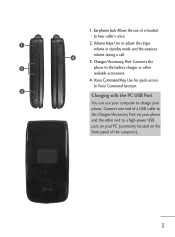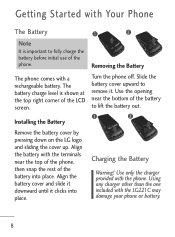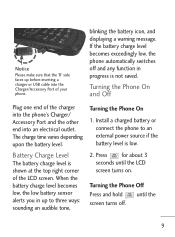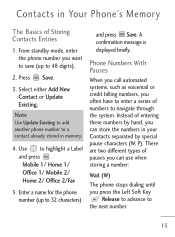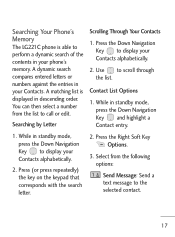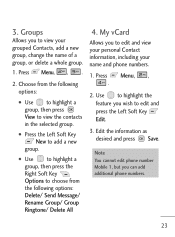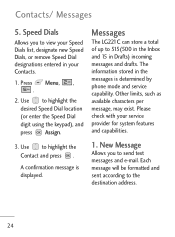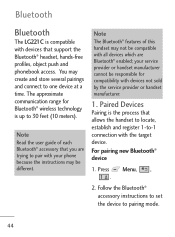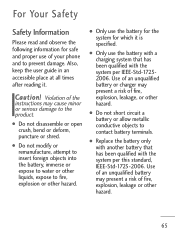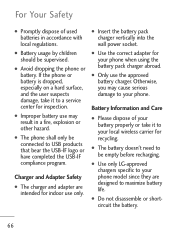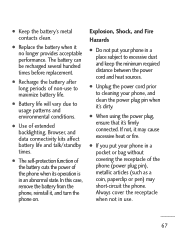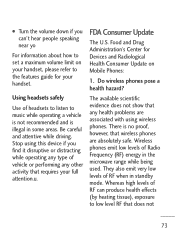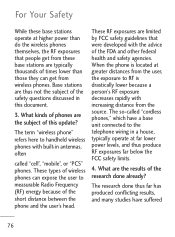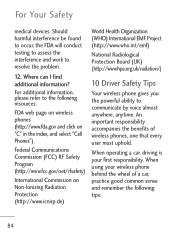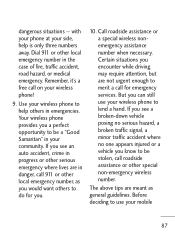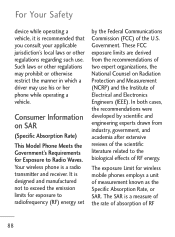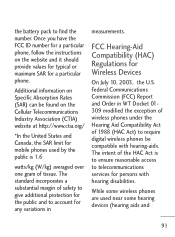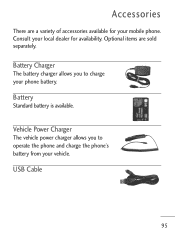LG LG221C Support Question
Find answers below for this question about LG LG221C.Need a LG LG221C manual? We have 2 online manuals for this item!
Question posted by cirrmazur on May 19th, 2014
Lg221c Tracfone Car Charger Where Is The Plug On The Phone
The person who posted this question about this LG product did not include a detailed explanation. Please use the "Request More Information" button to the right if more details would help you to answer this question.
Current Answers
Answer #1: Posted by TechSupport101 on May 19th, 2014 8:31 AM
Hi. Kindly download and refer to the pdf Owner's Manual
Related LG LG221C Manual Pages
LG Knowledge Base Results
We have determined that the information below may contain an answer to this question. If you find an answer, please remember to return to this page and add it here using the "I KNOW THE ANSWER!" button above. It's that easy to earn points!-
TV:Audio Connections - LG Consumer Knowledge Base
...-loaded clamp grabs the wire. Spring-clip - This type of A/V connection. RCA connectors are considered the ideal speaker connection for mono signals. inch phone jack and plug got its name from the stripped end of the posts. Jacks are also commonly used for analog audio signals is usually found in the... -
Bluetooth Profiles - LG Consumer Knowledge Base
... as a laptop or PDA. One example of an interface device such as a wireless keyboard as a car kit or a conference room device. Pictures LG Dare Pairing Bluetooth Devices LG Rumor 2 Mobile Phones: Lock Codes Transfer Music & An example would be sending and receiving name cards or calendar events between... -
LG Mobile Phones: Tips and Care - LG Consumer Knowledge Base
.... If you are in an area that has no signal at all the time. / Mobile Phones LG Mobile Phones: Tips and Care Compatible accessories are available from the charger as soon as an airplane, building, or tunnel turn you phone off until you are in an area that has a signal. If you...
Similar Questions
How Do I Hard Reset A Lg Tracfone Model # Lg501c Cell Phone
hard reset for LG phone model # LG5
hard reset for LG phone model # LG5
(Posted by wwwsleepypruett8 7 years ago)
Can The Mailbox Be Removed From An Lg 221c Cell Phone -- I Am Told My 'mailbox I
full" when they call and the call is dropped. How can this be fixed permanently.
full" when they call and the call is dropped. How can this be fixed permanently.
(Posted by gbug 10 years ago)
Change Banner On Lg 221c Tracfone
how do I change the banner from home to something else or shut it off
how do I change the banner from home to something else or shut it off
(Posted by tunevec06 11 years ago)