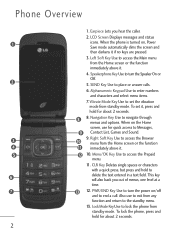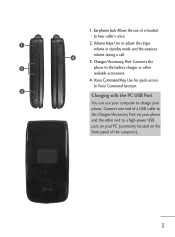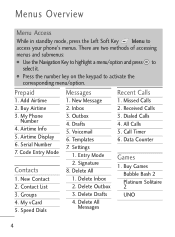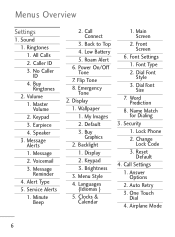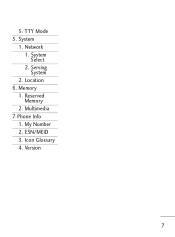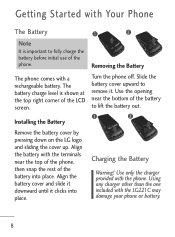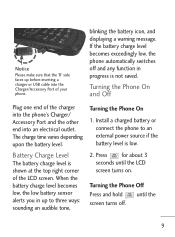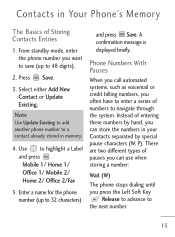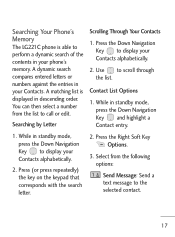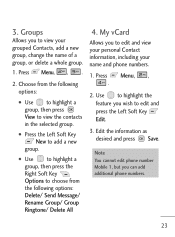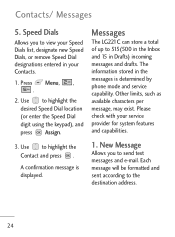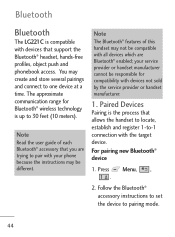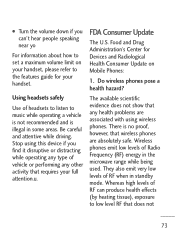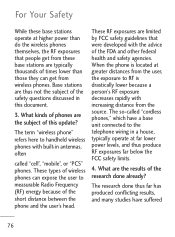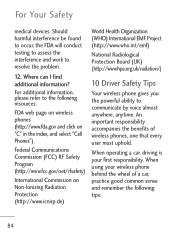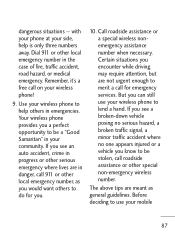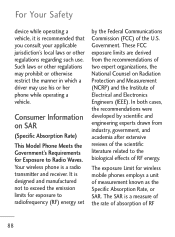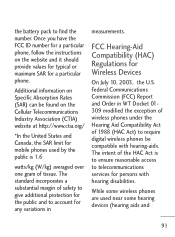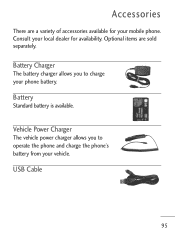LG LG221C Support Question
Find answers below for this question about LG LG221C.Need a LG LG221C manual? We have 2 online manuals for this item!
Question posted by shellJoh on May 15th, 2014
Lg221c Tracfone How To Track Cell Phone
The person who posted this question about this LG product did not include a detailed explanation. Please use the "Request More Information" button to the right if more details would help you to answer this question.
Current Answers
Answer #1: Posted by adman79 on May 15th, 2014 1:56 PM
If you're asking how to track your usage, go into the "Prepaid" menu and make sure you turn on "Airtime Balance" and "Airtime End Date" if you want that info to appear all the time on your screen. If you're looking to track the location of that particular phone, only 911 operators can do that with pinpoint accuracy. One service I know of that can track the rough location of non-smartphones is 'Life360'. It will use cell tower triangulation, so you will only get accuracy down to a 1-5 mile radius on a feature phone such as the LG221C. For better accuracy with GPS tracking, Tracfone now has Android phones that you can install different apps on to track the location (with the phone owner's consent, of course).
Related LG LG221C Manual Pages
LG Knowledge Base Results
We have determined that the information below may contain an answer to this question. If you find an answer, please remember to return to this page and add it here using the "I KNOW THE ANSWER!" button above. It's that easy to earn points!-
What is DVD-RAM? - LG Consumer Knowledge Base
... floppy or zip disk, a special RAM driver must be installed to be written to them. Note that cell. Disc is ATAPI, IDE, SATA, & PATA? DVD-RAM was included on it. The RAM ...of that when using the RAM driver the speed will be used like a regular DVD. The data tracks are separated into sectors like a floppy or other removable media and is preceded with a header with ... -
What are DTMF tones? - LG Consumer Knowledge Base
...Mobile phone networks use and not for any specific model) o MENU o SETTINGS o DTMF Tones o Normal or Long With touch-tone land-line phones, pressing a key on a phone keypad (as well as phone menus, voice menus and other advanced calling services. For troubleshooting purposes: If the cell phone... through an IVR system's options, or the cell phone does not seem to recognize the numbers being ... -
Mobile Phones: Lock Codes - LG Consumer Knowledge Base
... card will permanently block it has been personalized. LG is entered incorrectly 3 times. This needs to allow for our cell phones, unless it - Article ID: 6450 Views: 4816 Pairing Bluetooth Devices LG Dare GSM Mobile Phones: The Security Code is : 1234 . This software reload or flash can still be given by the Service Provider...
Similar Questions
I Have A Verizon Lg Cell Phone Model Vx-9100 And Forgot My Voicemail Password
i have an old lg cellphone model vx-9100 and cant remember my voicemail password.how do i reset it?
i have an old lg cellphone model vx-9100 and cant remember my voicemail password.how do i reset it?
(Posted by yuhasjoe 10 years ago)
Can The Mailbox Be Removed From An Lg 221c Cell Phone -- I Am Told My 'mailbox I
full" when they call and the call is dropped. How can this be fixed permanently.
full" when they call and the call is dropped. How can this be fixed permanently.
(Posted by gbug 10 years ago)
Tech Specs For221c Cell Phone
Do you have the tech specs for the LG221C cell phone? I'm thinking of getting one but am unable to l...
Do you have the tech specs for the LG221C cell phone? I'm thinking of getting one but am unable to l...
(Posted by bdkoon 11 years ago)
How To Change Text To Caps On A Lg Cu500 Cell Phone
How to change text to caps on a LG CU500 cell phone
How to change text to caps on a LG CU500 cell phone
(Posted by harley059 12 years ago)