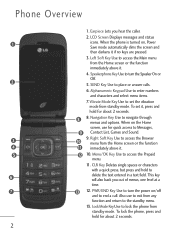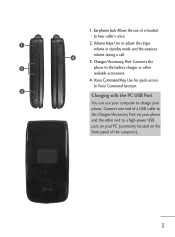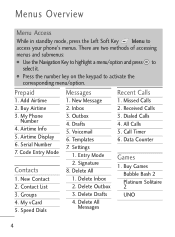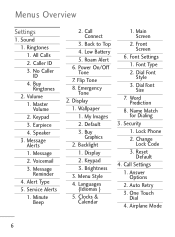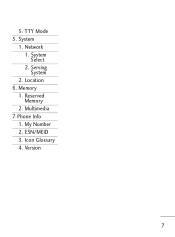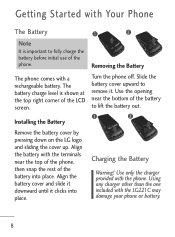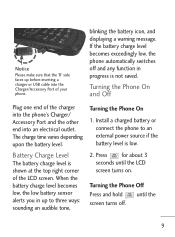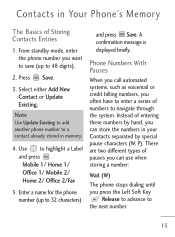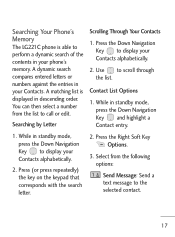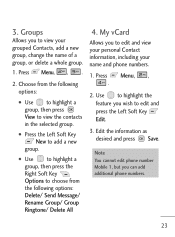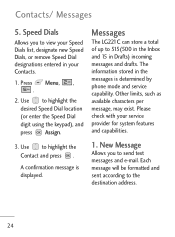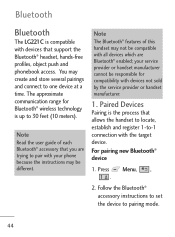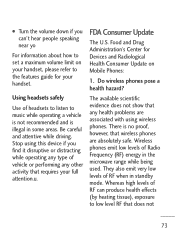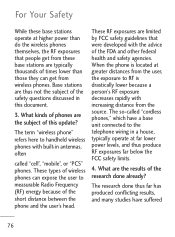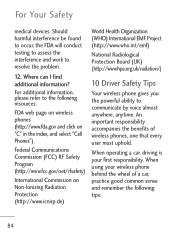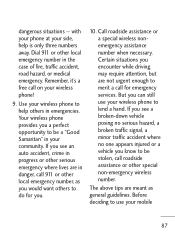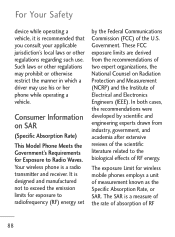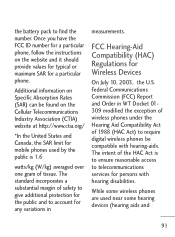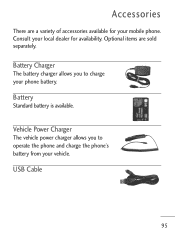LG LG221C Support Question
Find answers below for this question about LG LG221C.Need a LG LG221C manual? We have 2 online manuals for this item!
Question posted by bdkoon on September 14th, 2012
Tech Specs For221c Cell Phone
Do you have the tech specs for the LG221C cell phone? I'm thinking of getting one but am unable to locate the specs.
Current Answers
Related LG LG221C Manual Pages
LG Knowledge Base Results
We have determined that the information below may contain an answer to this question. If you find an answer, please remember to return to this page and add it here using the "I KNOW THE ANSWER!" button above. It's that easy to earn points!-
Bluetooth Profiles - LG Consumer Knowledge Base
...another device. Pictures LG Dare Pairing Bluetooth Devices LG Rumor 2 Mobile Phones: Lock Codes Transfer Music & Human Interface Device (HID) The profile controls ...as a wireless keyboard as an input device to be synchronizing a contact list between the mobile phone and another compatible device. Sending JPEG files to an LG bluetooth stereo headset (... -
What are DTMF tones? - LG Consumer Knowledge Base
... to as DTMF (Dual Tone Multiple Frequencies) tones. Article ID: 6452 Views: 1703 LG Mobile Phones: Tips and Care Troubleshooting tips for direct dialing, but different higher frequency. microSD tm Memory ... through an IVR system's options, or the cell phone does not seem to adjust the DTMF Tones setting? For troubleshooting purposes: If the cell phone is between 697 Hz and 941 Hz for the... -
Mobile Phones: Lock Codes - LG Consumer Knowledge Base
...PIN has been entered incorrectly 3 times in a row, the SIM card will ask for our cell phones, unless it will be done locally and may be contacted immediately. PUK This code can only ...6450 Views: 4816 Pairing Bluetooth Devices LG Dare GSM Mobile Phones: The Security Code is 2431 Should the code be changed , the only way to have the phone re-programmed. The default is a number tied to ...
Similar Questions
I Have An Lg840g Trac Phone Can't Get It Activated. I Was Sent Another Sim.
I want to use my same Net 10 phone number. Tech service tried 3 times to activate, no success. It is...
I want to use my same Net 10 phone number. Tech service tried 3 times to activate, no success. It is...
(Posted by rmartin52441 10 years ago)
Can The Mailbox Be Removed From An Lg 221c Cell Phone -- I Am Told My 'mailbox I
full" when they call and the call is dropped. How can this be fixed permanently.
full" when they call and the call is dropped. How can this be fixed permanently.
(Posted by gbug 10 years ago)