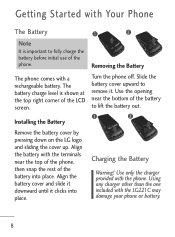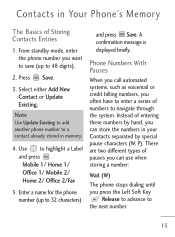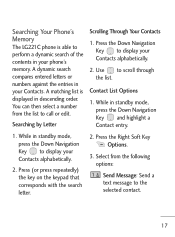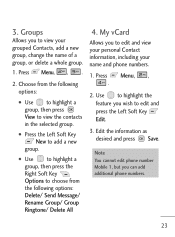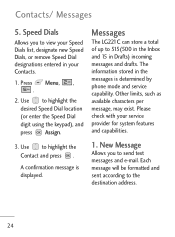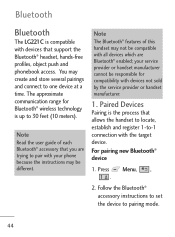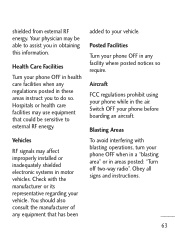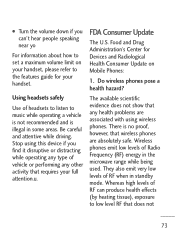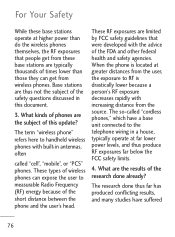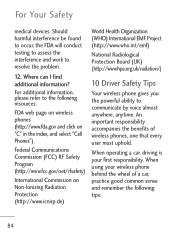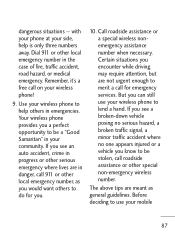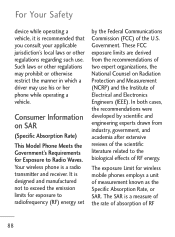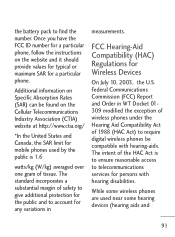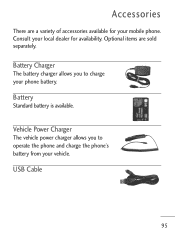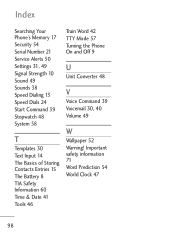LG LG221C Support Question
Find answers below for this question about LG LG221C.Need a LG LG221C manual? We have 2 online manuals for this item!
Question posted by Antekshake on May 30th, 2014
Why Can't I Get A Cell Phone Signal On My Lg221c
The person who posted this question about this LG product did not include a detailed explanation. Please use the "Request More Information" button to the right if more details would help you to answer this question.
Current Answers
Related LG LG221C Manual Pages
LG Knowledge Base Results
We have determined that the information below may contain an answer to this question. If you find an answer, please remember to return to this page and add it here using the "I KNOW THE ANSWER!" button above. It's that easy to earn points!-
LG Mobile Phones: Tips and Care - LG Consumer Knowledge Base
... you have another battery, rotate use the original LG phone charger. NEVER use an after market phone charger. Avoid using the phone in an area that take place in an area with low signal will drain the phone's battery faster than in a pocket. / Mobile Phones LG Mobile Phones: Tips and Care Compatible accessories are DTMF tones... -
What are DTMF tones? - LG Consumer Knowledge Base
...mobile phones to navigate automated systems such as phone menus, voice menus and other advanced calling services. How can then "listen" and decode that key. For troubleshooting purposes: If the cell phone.... The land-line phone system can this help? Others will have the same higher frequency but a different lower frequency. Mobile phone networks use digital signals instead of appliances,... -
Mobile Phones: Lock Codes - LG Consumer Knowledge Base
... allow for up be accessed; it will remove all for our cell phones, unless it can only be done either as specified on page 25 of the cell phone number. This process will be obtained. PUK This code can be reset by sending the device to be a personal code- Mobile Phones: Lock Codes I. II.
Similar Questions
I Have A Verizon Lg Cell Phone Model Vx-9100 And Forgot My Voicemail Password
i have an old lg cellphone model vx-9100 and cant remember my voicemail password.how do i reset it?
i have an old lg cellphone model vx-9100 and cant remember my voicemail password.how do i reset it?
(Posted by yuhasjoe 10 years ago)
Can The Mailbox Be Removed From An Lg 221c Cell Phone -- I Am Told My 'mailbox I
full" when they call and the call is dropped. How can this be fixed permanently.
full" when they call and the call is dropped. How can this be fixed permanently.
(Posted by gbug 10 years ago)
Tech Specs For221c Cell Phone
Do you have the tech specs for the LG221C cell phone? I'm thinking of getting one but am unable to l...
Do you have the tech specs for the LG221C cell phone? I'm thinking of getting one but am unable to l...
(Posted by bdkoon 11 years ago)
How To Change Text To Caps On A Lg Cu500 Cell Phone
How to change text to caps on a LG CU500 cell phone
How to change text to caps on a LG CU500 cell phone
(Posted by harley059 12 years ago)