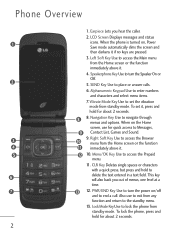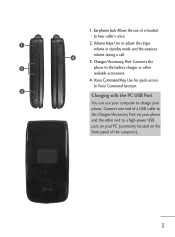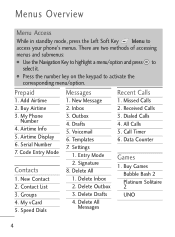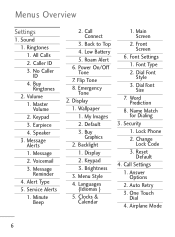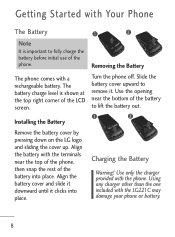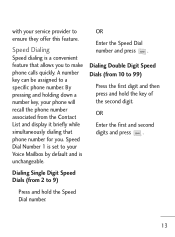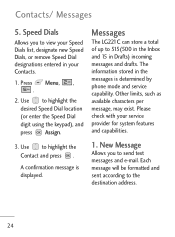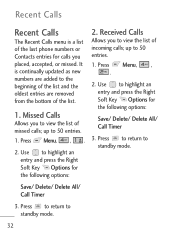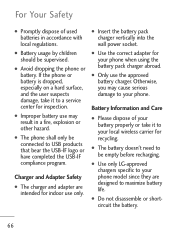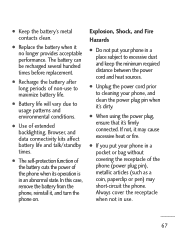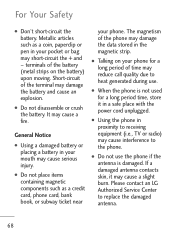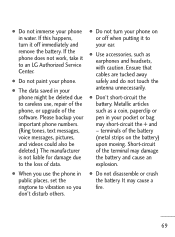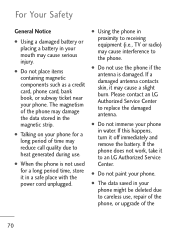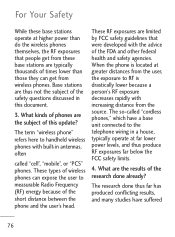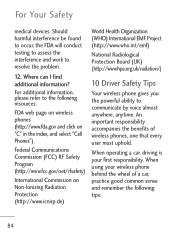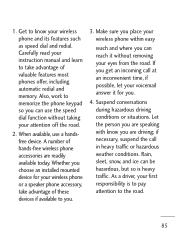LG LG221C Support Question
Find answers below for this question about LG LG221C.Need a LG LG221C manual? We have 2 online manuals for this item!
Question posted by gbug on July 15th, 2013
Can The Mailbox Be Removed From An Lg 221c Cell Phone -- I Am Told My 'mailbox I
full" when they call and the call is dropped. How can this be fixed permanently.
Current Answers
Related LG LG221C Manual Pages
LG Knowledge Base Results
We have determined that the information below may contain an answer to this question. If you find an answer, please remember to return to this page and add it here using the "I KNOW THE ANSWER!" button above. It's that easy to earn points!-
Transfer Music & Pictures LG Voyager - LG Consumer Knowledge Base
...VX10K) How Do I Transfer Pictures or Music Between My LG Voyager (VX 10K) Phone And My Computer? Copy and paste, or drag and drop, the pictures or music to or from a PC follow the steps below: 1.Insert... 13 Oct, 2009 Views: 6339 Transfer Music & Pictures LG Dare LG Mobile Phones: Tips and Care What are DTMF tones? The PC will recognize the phone as a removable disk. Transfer Music & -
What are DTMF tones? - LG Consumer Knowledge Base
...is not navigating correctly through an IVR system's options, or the cell phone does not seem to as DTMF (Dual Tone Multiple Frequencies) tones. Mobile phone networks use and not for any specific model) o MENU o ... numbers being input for options or codes, adjusting the DTMF tones will more than likely fix the problem. The range is actually two tones - The sounds used for touch tone dialing ... -
Mobile Phones: Lock Codes - LG Consumer Knowledge Base
...If by performing a software reload or flash on page 25 of the cell phone number. The PIN is locked, to the SIM, it will permanently block it will delete all for P in a row, the SIM ... be purchased. GSM Mobile Phones: The Security Code is used to Erase Contacts from the phone , so it is not at least 40 seconds after which is by any programming on the Fixed Dial List. 2222 The...
Similar Questions
Tech Specs For221c Cell Phone
Do you have the tech specs for the LG221C cell phone? I'm thinking of getting one but am unable to l...
Do you have the tech specs for the LG221C cell phone? I'm thinking of getting one but am unable to l...
(Posted by bdkoon 11 years ago)
On My Lgvx8300, In My Name Card Under Contracts, How Do I Remove My Cell Phone N
On my LGVX8300, in My Name Card under Contracts, how do I remove my cell phone number? Also, in Sett...
On my LGVX8300, in My Name Card under Contracts, how do I remove my cell phone number? Also, in Sett...
(Posted by dcole 12 years ago)