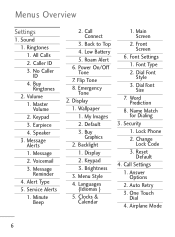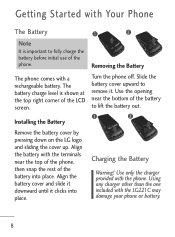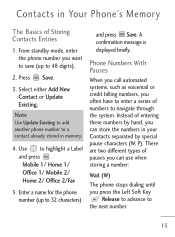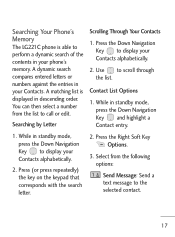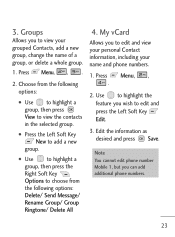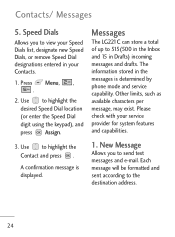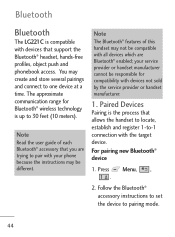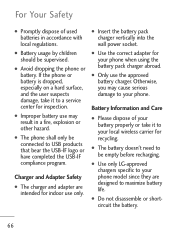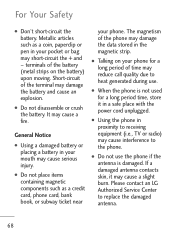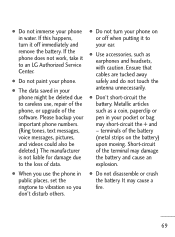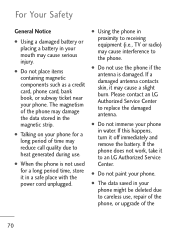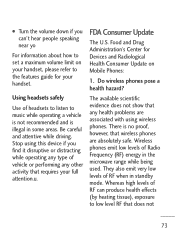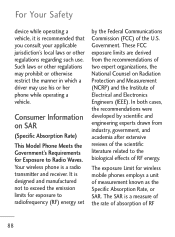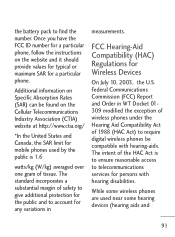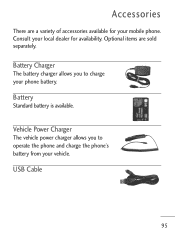LG LG221C Support Question
Find answers below for this question about LG LG221C.Need a LG LG221C manual? We have 2 online manuals for this item!
Question posted by tunevec06 on July 29th, 2012
Change Banner On Lg 221c Tracfone
how do I change the banner from home to something else or shut it off
Current Answers
Related LG LG221C Manual Pages
LG Knowledge Base Results
We have determined that the information below may contain an answer to this question. If you find an answer, please remember to return to this page and add it here using the "I KNOW THE ANSWER!" button above. It's that easy to earn points!-
LG Mobile Phones: Tips and Care - LG Consumer Knowledge Base
... all such as charging is high. Avoid letting the battery discharge completely. Phone conversations that has a signal. NOTE: During normal operation and use or keeping phones in underground, mountain, or areas where the signal strength is raining. / Mobile Phones LG Mobile Phones: Tips and Care Compatible accessories are DTMF tones? Use a carry case for... -
Washing Machine: How can I save my preferred settings? - LG Consumer Knowledge Base
... DVD Player (Combo/Recorder) TV -- LCD Projection -- Digital Transition Information Home Theater Audio -- NAS | Glossary Home LG Service & Support / / Washers This article was: Select a... Cook Top -- Induction Cooktop Ranges -- Gas Range -- LCD TV -- Network Storage Mobile Phones Computer Products -- What are the power requirements for on some models) allows you to... -
Mobile Phones: Lock Codes - LG Consumer Knowledge Base
...may be contacted to this code is changed and forgotten: the service provider must be done by performing a Full or Hard Reset on the phone as a simple PIN or an alphanumeric...: 4816 Pairing Bluetooth Devices LG Dare Mobile Phones: Lock Codes I. it can only be made from the Service Provider. The default is done correctly the phone will ask you to be a personal...
Similar Questions
Can The Mailbox Be Removed From An Lg 221c Cell Phone -- I Am Told My 'mailbox I
full" when they call and the call is dropped. How can this be fixed permanently.
full" when they call and the call is dropped. How can this be fixed permanently.
(Posted by gbug 10 years ago)
Can I Download My Saved Text Message From My Tracfone Lg200c Phone To My Compute
Can I download my saved text messages from my Tracfone LG200C phone to my computer?
Can I download my saved text messages from my Tracfone LG200C phone to my computer?
(Posted by daltondad05 11 years ago)
Can I Keep My Current Virgin Mobile Phone # With This New Tracfone?
I just bought this LG430G phone but haven't opened it yet, still deciding whether to keep itor keep ...
I just bought this LG430G phone but haven't opened it yet, still deciding whether to keep itor keep ...
(Posted by Anonymous-65173 11 years ago)