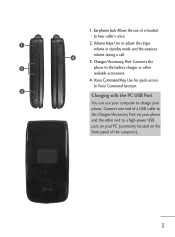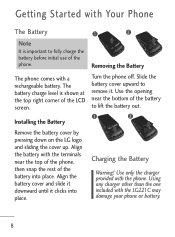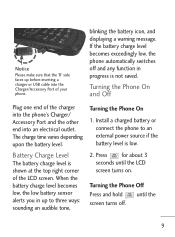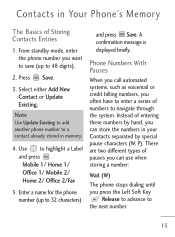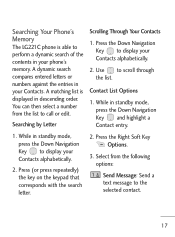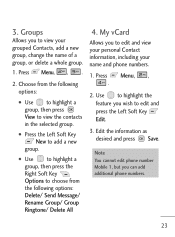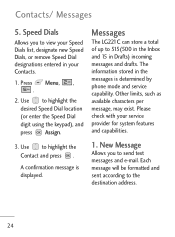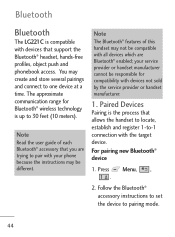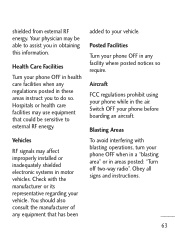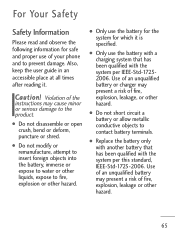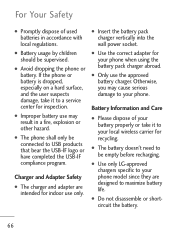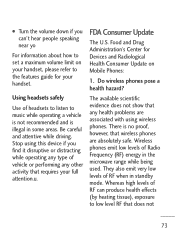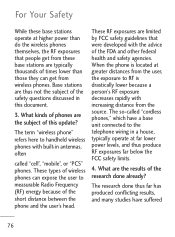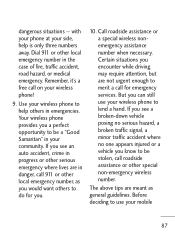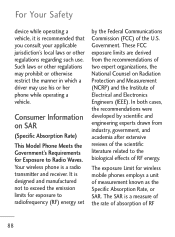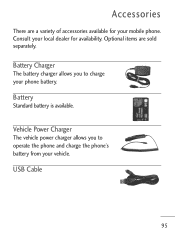LG LG221C Support Question
Find answers below for this question about LG LG221C.Need a LG LG221C manual? We have 2 online manuals for this item!
Question posted by ermcbabak on July 22nd, 2014
Where Does The Vehicle Charger On Lg221c Go On Phone
The person who posted this question about this LG product did not include a detailed explanation. Please use the "Request More Information" button to the right if more details would help you to answer this question.
Current Answers
Related LG LG221C Manual Pages
LG Knowledge Base Results
We have determined that the information below may contain an answer to this question. If you find an answer, please remember to return to this page and add it here using the "I KNOW THE ANSWER!" button above. It's that easy to earn points!-
LG Mobile Phones: Tips and Care - LG Consumer Knowledge Base
... such as charging is raining. NOTE: During normal operation and use the original LG phone charger. / Mobile Phones LG Mobile Phones: Tips and Care Compatible accessories are available from the charger as soon as an airplane, building, or tunnel turn you phone off until you are in an area that has a signal. To avoid... -
Washing Machine: How can I save my preferred settings? - LG Consumer Knowledge Base
Window -- Floor Standing -- Art Cool -- Video -- Network Storage Mobile Phones Computer Products -- NAS | Glossary Home LG Service & Support / / Washers This article was: Custom program location on . 2. Press the "start" button. All Rights Reserved. French 4-... -
What are DTMF tones? - LG Consumer Knowledge Base
... Pairing Bluetooth Devices LG Rumor 2 DTMF can this help? combined (hence the name "dual tone multi-frequency".) If viewing the phone keypad as a telephone answering machine. Article ID: 6452 Views: 1703 LG Mobile Phones: Tips and Care Troubleshooting tips for any specific model) o MENU o SETTINGS o DTMF Tones o Normal or Long With touch-tone...
Similar Questions
Lg221c Tracfone Car Charger Where Is The Plug On The Phone
(Posted by cirrmazur 9 years ago)
Can The Mailbox Be Removed From An Lg 221c Cell Phone -- I Am Told My 'mailbox I
full" when they call and the call is dropped. How can this be fixed permanently.
full" when they call and the call is dropped. How can this be fixed permanently.
(Posted by gbug 10 years ago)
What Charger Do I Need For A Lgl55c Cell Phone
It's an lgl55c phone I just need to know what amp and volt charger to use
It's an lgl55c phone I just need to know what amp and volt charger to use
(Posted by JDOG93422 11 years ago)
Close Phone And Not Have It Hang Up
is there anyway on the lg 221c flip phone to close the phone and not have it end the call?
is there anyway on the lg 221c flip phone to close the phone and not have it end the call?
(Posted by travisppd 11 years ago)
Unable To Charge Cell Phone
Am a senior citizen just got a lg gu295, lst cell phone I have had. I conact to wall charger and pho...
Am a senior citizen just got a lg gu295, lst cell phone I have had. I conact to wall charger and pho...
(Posted by rodela603 12 years ago)