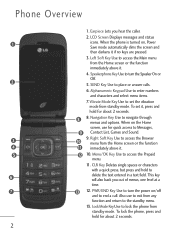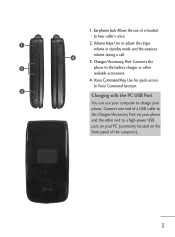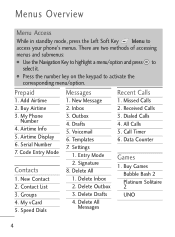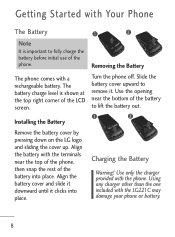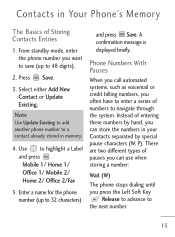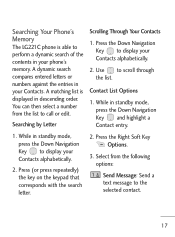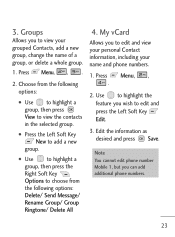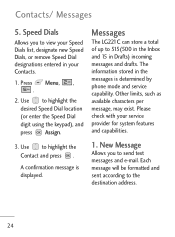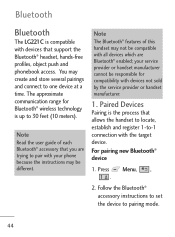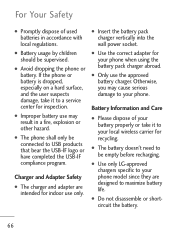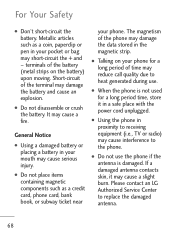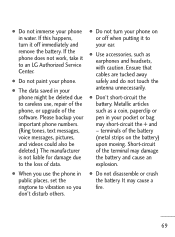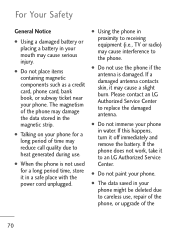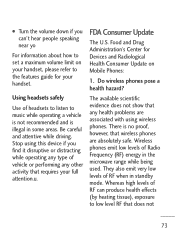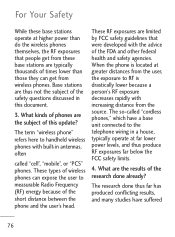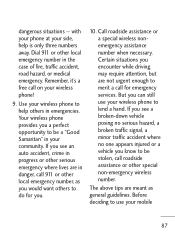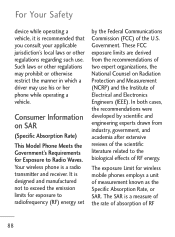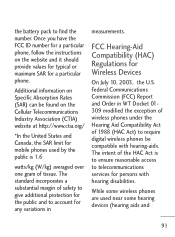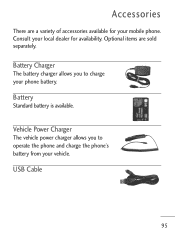LG LG221C Support Question
Find answers below for this question about LG LG221C.Need a LG LG221C manual? We have 2 online manuals for this item!
Question posted by travisppd on September 27th, 2012
Close Phone And Not Have It Hang Up
is there anyway on the lg 221c flip phone to close the phone and not have it end the call?
Current Answers
Related LG LG221C Manual Pages
LG Knowledge Base Results
We have determined that the information below may contain an answer to this question. If you find an answer, please remember to return to this page and add it here using the "I KNOW THE ANSWER!" button above. It's that easy to earn points!-
Pairing Bluetooth Devices LG Rumor 2 - LG Consumer Knowledge Base
... on the keypad to place the device into pairing mode. 1. With the handset closed press the ok button on how to access the main menu. Once inside the ...consult the owner's manual for the device intended for the Bluetooth device. Transfer Music & Pictures LG Voyager Mobile Phones: Lock Codes What are pairing to find Press Exit the menu screens and you ... -
LG Mobile Phones: Tips and Care - LG Consumer Knowledge Base
...disassemble your phone. Phone conversations that has no signal at all times to clean the phone. / Mobile Phones LG Mobile Phones: Tips ...phone. NEVER use of the phone, the capacity of these ports. NOTE: Using chemical cleaners can damage the phones coatings or cause liquid damage to clean your handset. Always use an after market phone charger. Keep all caps and covers closed... -
LG Front Load Washer: General FAQ - LG Consumer Knowledge Base
...vary based upon your installation. The model for additional information. The WDP2W is closed. Both WDP3 and WDP4 models are hanging over time can I notice water on my LG washer? If you during ...optimal time needed to allow some residual water left corner) needs to be cleaned at the end of the washer or disable the use the supplied spanner wrench to make fine adjustments to ...
Similar Questions
Phone Rings And Hangs Up On Itself When Calling
is there updates on the phone? When dialing an number the phone rings and then hangs up before the o...
is there updates on the phone? When dialing an number the phone rings and then hangs up before the o...
(Posted by Terris88 8 years ago)
Can The Mailbox Be Removed From An Lg 221c Cell Phone -- I Am Told My 'mailbox I
full" when they call and the call is dropped. How can this be fixed permanently.
full" when they call and the call is dropped. How can this be fixed permanently.
(Posted by gbug 10 years ago)
Photos Taken With This Phone Sent To My Gmail, On A Mac 5, Just A Msg No Image!?
Took two photos with my LGL45C. I sent them to my gmail on my Mac G5. On the phone end, they sent. O...
Took two photos with my LGL45C. I sent them to my gmail on my Mac G5. On the phone end, they sent. O...
(Posted by scartx0104 10 years ago)
Tech Specs For221c Cell Phone
Do you have the tech specs for the LG221C cell phone? I'm thinking of getting one but am unable to l...
Do you have the tech specs for the LG221C cell phone? I'm thinking of getting one but am unable to l...
(Posted by bdkoon 11 years ago)