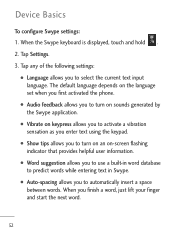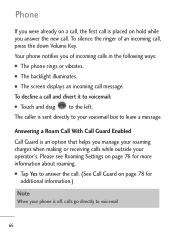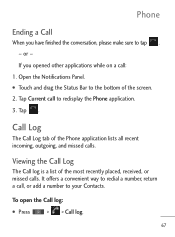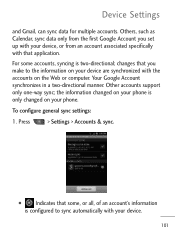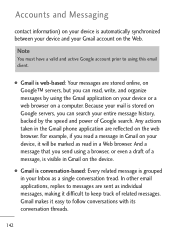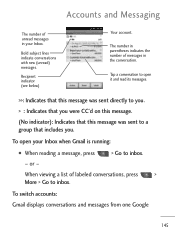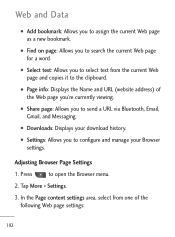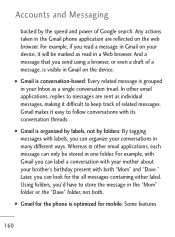LG LGL45C Support Question
Find answers below for this question about LG LGL45C.Need a LG LGL45C manual? We have 3 online manuals for this item!
Question posted by scartx0104 on June 16th, 2013
Photos Taken With This Phone Sent To My Gmail, On A Mac 5, Just A Msg No Image!?
Current Answers
Answer #1: Posted by massists on June 16th, 2013 10:00 PM
1. Tools
2. Internet options
3. Security
4. Internet
5. Custom Level
6. Go down about 28 levels to "Display Mixed Content"
7. Put a click in the enable box.
8. Log off of Gmail then log back on
If none of those solves your problem, I had a similar problem and finally fixed it. It's definitely an IE8 problem which just needs a setting changed.
I could see images in Chrome, Firefox, etc so I knew it was an IE problem. After checking a few forums, this is what did it for me:
In IE:
Go to Internet Options
Go to Security
Click on the Internet icon
Click on the Custom level button
Scroll down and near the bottom, look for "Display Mixed Content"
Change it to Enable
Hope this helps everyone with this annoying problem!
source:https://getsatisfaction.com/google/topics/cannot_view_images_in_gmail_just_text_visible
Related LG LGL45C Manual Pages
LG Knowledge Base Results
We have determined that the information below may contain an answer to this question. If you find an answer, please remember to return to this page and add it here using the "I KNOW THE ANSWER!" button above. It's that easy to earn points!-
HDTV-Gaming-Lag - LG Consumer Knowledge Base
... the early years of HDTV, especially in particular thanks to DNIe image enhancement) are designed with good internet searching. Most...gamers. Here's the meat of the native resolution issue: While just about introducing a degree of lag as a result, as ... a problem when they aren't serious gamers. While image-enhancement can certainly help make their minds was primarily a 480i system with... -
Broadband TV: Network Troubleshooting - LG Consumer Knowledge Base
.... 2. Choose the [IP Manual] option. Gateway and DNS are just the router's IP address. NetCast Network Install and Troubleshooting TV -> ... IP address you use a network router, and the player will help with the [IP Auto] setup option, verify that the cable... manually. Check the Ethernet cable. How do I find the MAC address? For the Subnet Mask, enter [255.255.255.0]. The... -
Plumbing Noises - LG Consumer Knowledge Base
... the 80/20 problem. Although opening , however in the pipes is just a long section of vertical tube with water hammer, which causes it to... valve (see photo below . As you come out too, so be on cold water is pulled into the blocked end of the water... easily do work . Many single lever household sink faucets will help reduce the noise. So for you want to hire a plumber...
Similar Questions
block phone number
It looks like a max of 10 different phone numbers in a group text message. Any way to increase this?