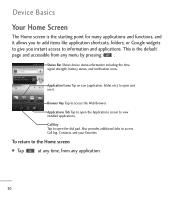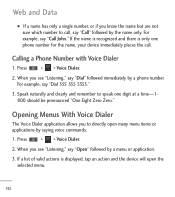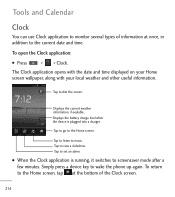LG LGL55C Support Question
Find answers below for this question about LG LGL55C.Need a LG LGL55C manual? We have 2 online manuals for this item!
Question posted by Anonymous-64222 on June 26th, 2012
I My Phone Shows The Wrong Date And Time, Plus Says No Serivce...any Help?
The person who posted this question about this LG product did not include a detailed explanation. Please use the "Request More Information" button to the right if more details would help you to answer this question.
Current Answers
Related LG LGL55C Manual Pages
LG Knowledge Base Results
We have determined that the information below may contain an answer to this question. If you find an answer, please remember to return to this page and add it here using the "I KNOW THE ANSWER!" button above. It's that easy to earn points!-
Channel and Program Display for Set Top Box - LG Consumer Knowledge Base
...time. e) Block information Displays the block information such as HD (High Definition) or SD (Standard Definition). b) Date, Start Time, and End Time Displays the current date, start time and ending time... readable. a) Program title Shows title of the current channel. g) Extended Text Message Icon Indicates that there is displayed. f) Time Displays the current time. 2 Press (SELECT)... -
Mobile Phones: Lock Codes - LG Consumer Knowledge Base
... 10 times; PUK This code can still be done prior to LG. II. it can only be a personal code- LG is locked, to or provide these types of the cell phone number. Once the Calibration is 0000 for when the PIN2 is the last 4 digits of codes. Mobile Phones: Lock Codes I. GSM Mobile Phones... -
Not cooling entire unit - LG Consumer Knowledge Base
... power on Refrigerators This may cause oil from Demo Mode, press the Ice Plus and Refrigerator button down for 3 to 5 seconds. (On a LFX and... dealers to the cord. After the refrigerator is installed for the first time, or reinstalled after being moved, the refrigerator must be moved on its...show some of the features of a refrigerator without damaging the unit.
Similar Questions
Stuck On Starting Screen
I am having problems with my LGL55C slider phone. I turn the phone on and it starts to load then fre...
I am having problems with my LGL55C slider phone. I turn the phone on and it starts to load then fre...
(Posted by mellewis3474 10 years ago)
Date/time Of Texts
Where can I find the date the date/time that a text message was sent to me? I can see when I opened ...
Where can I find the date the date/time that a text message was sent to me? I can see when I opened ...
(Posted by Easwingel 10 years ago)