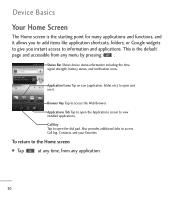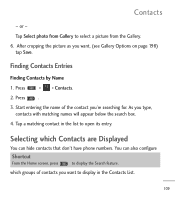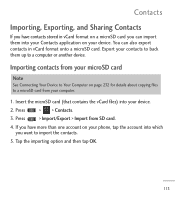LG LGL55C Support Question
Find answers below for this question about LG LGL55C.Need a LG LGL55C manual? We have 2 online manuals for this item!
Question posted by mellewis3474 on April 4th, 2014
Stuck On Starting Screen
Current Answers
Answer #1: Posted by BusterDoogen on April 4th, 2014 5:20 PM
I hope this is helpful to you!
Please respond to my effort to provide you with the best possible solution by using the "Acceptable Solution" and/or the "Helpful" buttons when the answer has proven to be helpful. Please feel free to submit further info for your question, if a solution was not provided. I appreciate the opportunity to serve you!
Related LG LGL55C Manual Pages
LG Knowledge Base Results
We have determined that the information below may contain an answer to this question. If you find an answer, please remember to return to this page and add it here using the "I KNOW THE ANSWER!" button above. It's that easy to earn points!-
Dehumidifier Capacity - LG Consumer Knowledge Base
...problems, then you may cause the air to be placed in a location that dehumidifiers be to dry. - LG Dehumidifiers bucket is present. - After the 24 hour period use your laundry dryer more power and take moisture from lower temperature, like a basement to remove from the air in a 24 hour... outside or in screened in areas that does not hold 40 pints of 24 hours on how much ... -
Blu-ray player: alternate firmware update methods - LG Consumer Knowledge Base
... CD / DVD method is complete the unit will automatically turn off , remove your USB drive into the player. Turn on your player does not connect to the update server due to...wait until it on the screen. However, you can take approximately 4 minutes to complete. Then press [ ] on the remote or [ ] on the front of the player to start the update process. You ... -
Channel and Program Display for Set Top Box - LG Consumer Knowledge Base
...the block information such as HD (High Definition) or SD (Standard Definition). On a scrambled channel, the channel banner...Start Time, and End Time Displays the current date, start time and ending time for the current channel. Program Information Display Program Information appears whenever you can select one of the current channel. The Program Information disappears from the TV screen...
Similar Questions
there is an sd card in the phone it was working for a while just stopped today itll read another car...
What do I do to make it stop showing this message? I can't take pictures now. I have removed the car...
i insert my micro sd card into my lg optimus l55c and its in all the way but for some reason it wont...
I just bought this LG430G phone but haven't opened it yet, still deciding whether to keep itor keep ...