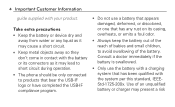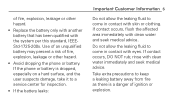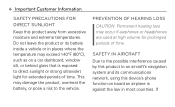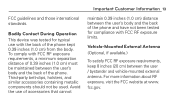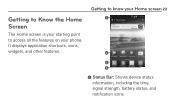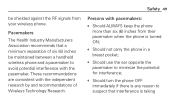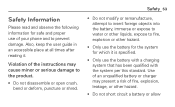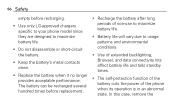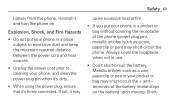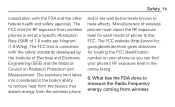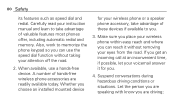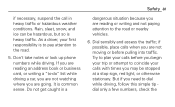LG L75C Support Question
Find answers below for this question about LG L75C.Need a LG L75C manual? We have 2 online manuals for this item!
Question posted by krish55519 on March 7th, 2013
My Phone Keeps Saying Mount Sd Card Or Okay To Remove. My Sd Card Is In.
Current Answers
Answer #1: Posted by tintinb on March 7th, 2013 11:39 AM
http://www.amazon.com/s/ref=nb_sb_noss?url=search-alias%3Daps&field-keywords=sd+card
If you have more questions, please don't hesitate to ask here at HelpOwl. Experts here are always willing to answer your questions to the best of our knowledge and expertise.
Regards,
Tintin
Related LG L75C Manual Pages
LG Knowledge Base Results
We have determined that the information below may contain an answer to this question. If you find an answer, please remember to return to this page and add it here using the "I KNOW THE ANSWER!" button above. It's that easy to earn points!-
Cleaning your Plasma/LCD TV Screen - LG Consumer Knowledge Base
... cleaner picture. Step ...keep the unit vents clear of your TV can cause damage or discoloration to your household vacuum cleaner's hose attachment on the lowest setting to gently remove.... Auto Pivot not working or grayed out What is Response Time? chemicals can generate ...contain product recommendations for proper cleaning supplies and helpful tips on the front panel to clean... -
Television: Not changing Channels - LG Consumer Knowledge Base
... batteries. replace batteries. If an EZ Scan has been done multiple times, TV may not have an issue. Panel lock is probably the remote control. If numbers on remote can be removed ... needs to be selected. Article ID: 6392 Views: 562 Cable Cards: Not getting some premium channels Clock losing time VUDU install and setup Television: Activating Netflix NetCast Network Install and ... -
Television remote control not working - LG Consumer Knowledge Base
... by LG be used . The remote may need reprogramming. Remove batteries from remote control. If another remote that is the remote that control TV's in remote. Make sure that if there is two different remotes that goes with fresh new batteries. Re-chargeable batteries are not recommended for use my LG remote to...