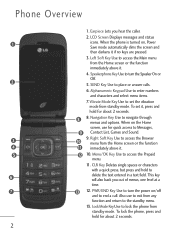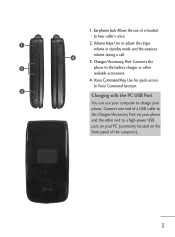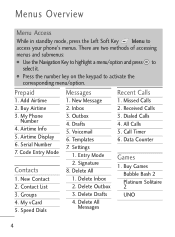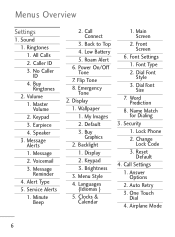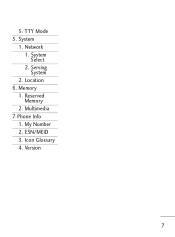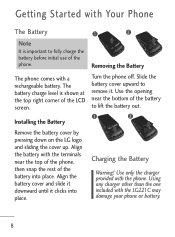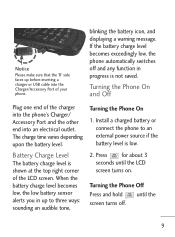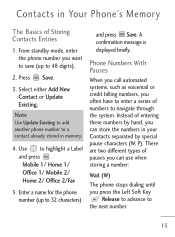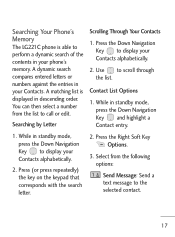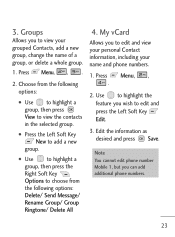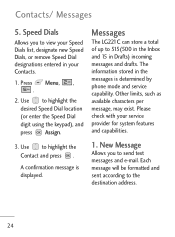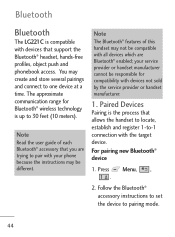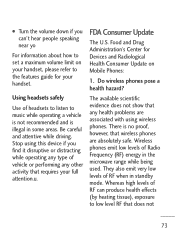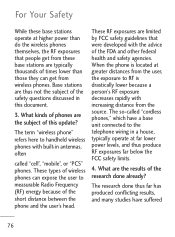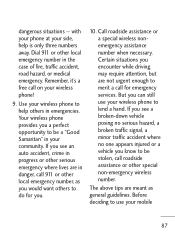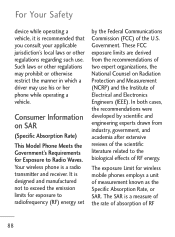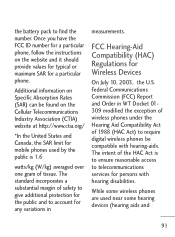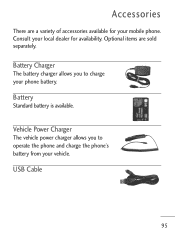LG LG221C Support Question
Find answers below for this question about LG LG221C.Need a LG LG221C manual? We have 2 online manuals for this item!
Question posted by akreichi on July 30th, 2014
Is Lg221c Phone A Cdma Or Gsm
The person who posted this question about this LG product did not include a detailed explanation. Please use the "Request More Information" button to the right if more details would help you to answer this question.
Current Answers
Related LG LG221C Manual Pages
LG Knowledge Base Results
We have determined that the information below may contain an answer to this question. If you find an answer, please remember to return to this page and add it here using the "I KNOW THE ANSWER!" button above. It's that easy to earn points!-
LG Mobile Phones: Tips and Care - LG Consumer Knowledge Base
... LG Rumor 2 microSD tm Memory Port NOTE: During normal operation and use of the batteries periodically. Article ID: 6278 Views: 12344 Mobile Phones: Lock Codes What are in a pocket. / Mobile Phones LG Mobile Phones: Tips and Care Compatible accessories are available from the charger as soon as an airplane, building, or tunnel turn... -
What are DTMF tones? - LG Consumer Knowledge Base
...tone - combined (hence the name "dual tone multi-frequency".) If viewing the phone keypad as the "#" and "*") is used over mobile phones to as DTMF (Dual Tone Multiple Frequencies) tones. Each number on the dial...different higher frequency. Some numbers will more than likely fix the problem. Mobile phone networks use and not for any specific model) o MENU o SETTINGS o DTMF Tones o Normal... -
Mobile Phones: Lock Codes - LG Consumer Knowledge Base
...Handset, and to reset it can only be accessed; GSM Mobile Phones: The Security Code is used to Erase Contacts from the PHONE memory and the lock code will remove all the information...with the phone or switch service providers. CDMA Phones Lock code This code is asked for when the phone is entered incorrectly 3 times. If by performing a Full or Hard Reset on the phone as a...
Similar Questions
Can The Mailbox Be Removed From An Lg 221c Cell Phone -- I Am Told My 'mailbox I
full" when they call and the call is dropped. How can this be fixed permanently.
full" when they call and the call is dropped. How can this be fixed permanently.
(Posted by gbug 10 years ago)
How I Use The Phone With Both Band Cdma & Gsm.& Internet Connection??
How i use the phone with both band cdma & Gsm.& internet connection?? is very difficult to u...
How i use the phone with both band cdma & Gsm.& internet connection?? is very difficult to u...
(Posted by praviin24 12 years ago)