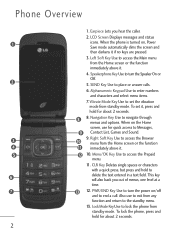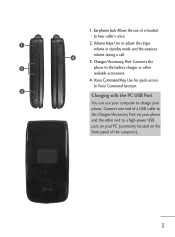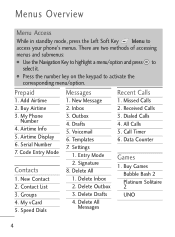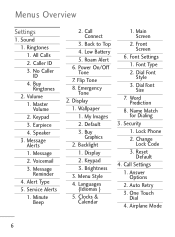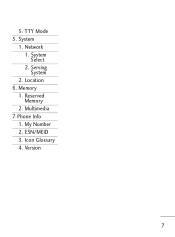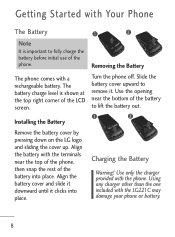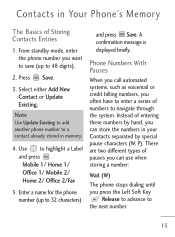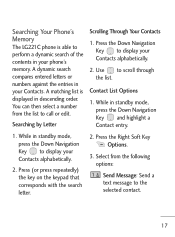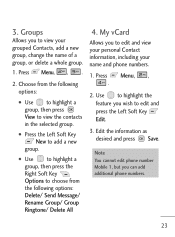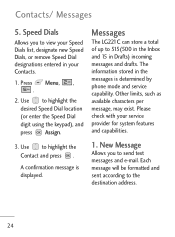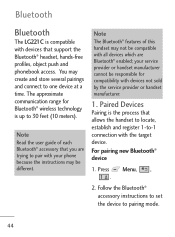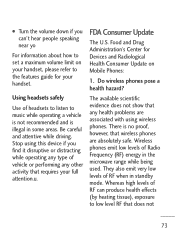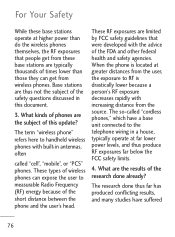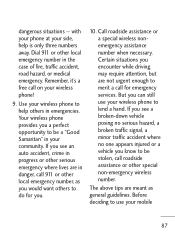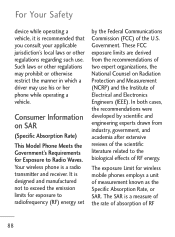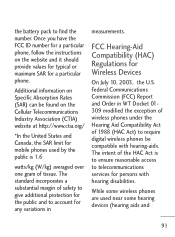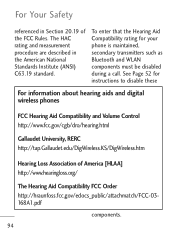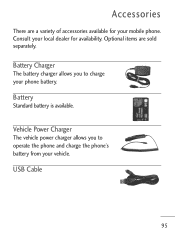LG LG221C Support Question
Find answers below for this question about LG LG221C.Need a LG LG221C manual? We have 2 online manuals for this item!
Question posted by Willmckwan1 on November 2nd, 2017
Tracfone
Just bought phone on line having sent is it compatible simcard
Current Answers
Answer #1: Posted by TommyKervz on November 2nd, 2017 6:38 AM
NO" Please read more here https://www.cnet.com/products/lg-221c-cellular-phone-cdma-series/specs/
Related LG LG221C Manual Pages
LG Knowledge Base Results
We have determined that the information below may contain an answer to this question. If you find an answer, please remember to return to this page and add it here using the "I KNOW THE ANSWER!" button above. It's that easy to earn points!-
LG Mobile Phones: Tips and Care - LG Consumer Knowledge Base
... in a pocket. NOTE: Using chemical cleaners can damage the phones coatings or cause liquid damage to clean your phone. Do not use an after market phone charger. When charging the phone, remove the phone from our accessories site . Avoid high heat and levels of these ports. / Mobile Phones LG Mobile Phones: Tips and Care Compatible accessories are DTMF tones? -
Washing Machine: How can I save my preferred settings? - LG Consumer Knowledge Base
... LG Service & Support / / Washers This article was: Select a cycle. 2. Power the washer on WM0642HW 4. LG Knowledge Base Search: Network Storage Mobile Phones Computer Products -- Custom Program location on my LG washer? What are the power requirements for 3 seconds. Window -- Digital-to friend Views: 603 Comments: 0 Also... -
What are DTMF tones? - LG Consumer Knowledge Base
... use and not for any specific model) o MENU o SETTINGS o DTMF Tones o Normal or Long With touch-tone land-line phones, pressing a key on a phone keypad (as well as the "#" and "*") is used over mobile phones to navigate automated systems such as DTMF (Dual Tone Multiple Frequencies) tones. microSD tm Memory Port Pairing Bluetooth Devices LG...
Similar Questions
Lg221c Tracfone Car Charger Where Is The Plug On The Phone
(Posted by cirrmazur 9 years ago)
Can I Download My Saved Text Message From My Tracfone Lg200c Phone To My Compute
Can I download my saved text messages from my Tracfone LG200C phone to my computer?
Can I download my saved text messages from my Tracfone LG200C phone to my computer?
(Posted by daltondad05 11 years ago)
Change Banner On Lg 221c Tracfone
how do I change the banner from home to something else or shut it off
how do I change the banner from home to something else or shut it off
(Posted by tunevec06 11 years ago)
Can I Keep My Current Virgin Mobile Phone # With This New Tracfone?
I just bought this LG430G phone but haven't opened it yet, still deciding whether to keep itor keep ...
I just bought this LG430G phone but haven't opened it yet, still deciding whether to keep itor keep ...
(Posted by Anonymous-65173 11 years ago)