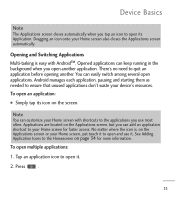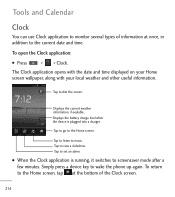LG LGL55C Support Question
Find answers below for this question about LG LGL55C.Need a LG LGL55C manual? We have 2 online manuals for this item!
Question posted by JDOG93422 on March 24th, 2013
What Charger Do I Need For A Lgl55c Cell Phone
It's an lgl55c phone I just need to know what amp and volt charger to use
Current Answers
Answer #1: Posted by brilliantV on March 24th, 2013 5:35 AM
You should use a charger wich has a dc o/p voltage of 5V and max. safe current of 0.7A. Although I would suggest you buy and a charger from an official LG outlet....
Hope this helps!
You can visit my blog
http://thegreatlittleblog.blogspot.in/
It has everything must read articles, humour, info, amazing pics, how to.....
Give it a try coz its worth it!
Related LG LGL55C Manual Pages
LG Knowledge Base Results
We have determined that the information below may contain an answer to this question. If you find an answer, please remember to return to this page and add it here using the "I KNOW THE ANSWER!" button above. It's that easy to earn points!-
What are DTMF tones? - LG Consumer Knowledge Base
... not navigating correctly through an IVR system's options, or the cell phone does not seem to recognize the numbers being input for options or codes, adjusting the DTMF tones will have the same lower frequency, but DTMF is used over mobile phones to determine which key was pressed, enabling dialing. a low-frequency tone and a high... -
Mobile Phones: Lock Codes - LG Consumer Knowledge Base
... will be erased from the PHONE memory). PIN2 It is used to allow for when the phone is used to access the Security menu ...needs to be purchased. Should this code is entered incorrectly 10 times; stands for our cell phones, unless it is recommended to be done locally and may be entered but has been forgotten, it is by any programming on , then release. GSM Mobile Phones... -
Advanced Phone Book Features: Entering Wait and Pause periods - LG Consumer Knowledge Base
... an option to the Phone's Contact List. Once asked , so the appropriate amount of numbers to send the desired series of "Pauses" or "P"s can be checked. How to produce the "P"- this is dialed, it work? so it should be 4 "P"s For using "Pauses" or "2-Sec Pauses", the person would just need to enter the "w" after...
Similar Questions
Cell Phone Need Puk Code
My LG800G cell phone is blocked it read invalid PUK code i dont know it how can i unblock my cell ph...
My LG800G cell phone is blocked it read invalid PUK code i dont know it how can i unblock my cell ph...
(Posted by nathanevans5467 11 years ago)
What Is The Volume Decibel Of The Lg8100 Cell Phone?
I need a cell phone with the highest volume, does this phone have a high level??
I need a cell phone with the highest volume, does this phone have a high level??
(Posted by Mbrookes48 12 years ago)