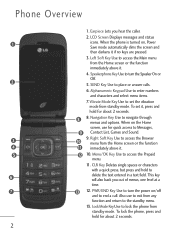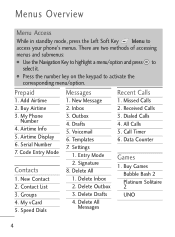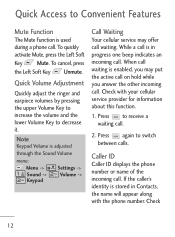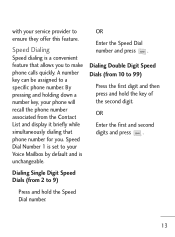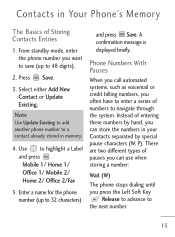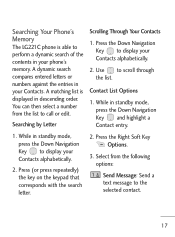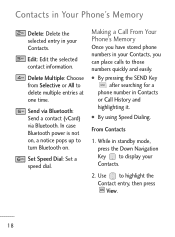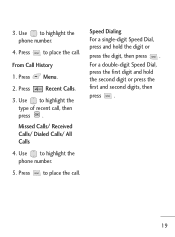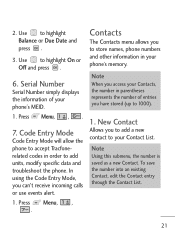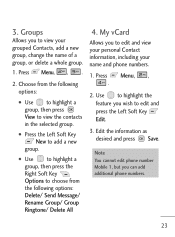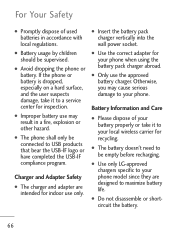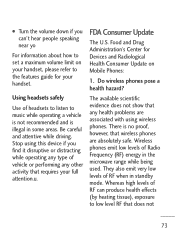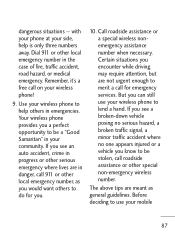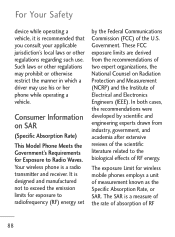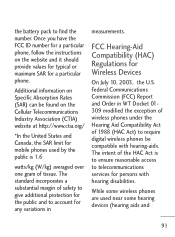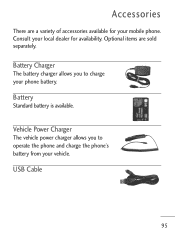LG LG221C Support Question
Find answers below for this question about LG LG221C.Need a LG LG221C manual? We have 2 online manuals for this item!
Question posted by echedester on August 26th, 2013
Blocking A Number From Calling My Number
I have an LG Straight Talk flip phone model # LG220CM How do I block a number from calling my number?
Current Answers
Answer #1: Posted by sabrie on August 26th, 2013 7:30 AM
Hi there. Click the link below for instructions
http://www.askmefast.com/How_do_I_block_certain_callsnumbers_on_Straight_Talk_phone_LG_220_CM-qna1220263.html
http://www.askmefast.com/How_do_I_block_certain_callsnumbers_on_Straight_Talk_phone_LG_220_CM-qna1220263.html
www.techboss.co.za
Related LG LG221C Manual Pages
LG Knowledge Base Results
We have determined that the information below may contain an answer to this question. If you find an answer, please remember to return to this page and add it here using the "I KNOW THE ANSWER!" button above. It's that easy to earn points!-
What are DTMF tones? - LG Consumer Knowledge Base
...phone does not seem to recognize the numbers being input for that tone to determine which key was pressed, enabling dialing. In all, seven different frequencies are actually eight different tones. Mobile phone networks use and not for any specific model..., such as phone menus, voice menus and other advanced calling services. For troubleshooting purposes: If the cell phone is actually two... -
Mobile Phones: Lock Codes - LG Consumer Knowledge Base
... it has been personalized. The PIN is a number tied to performing any chance, a code needs to this option. SIM/SMART CHIP/PUK BLOCKED A new SIM card must be entered, it . The exception to LG. Mobile Phones: Lock Codes I. NOTE: SIM cards will only allow Call Barring, though only if the Service Provider... -
Advanced Phone Book Features: Entering Wait and Pause periods - LG Consumer Knowledge Base
..., or option that requires an extension, code, or options to produce the "P"- The [Release] key depends on the phone model, and will be labeled as such. Calling an office number, the extension is usually necessary when the number will be pressed twice to be pressed (example: voicemail, office lines, etc.), you press the [Release] key...
Similar Questions
Can The Mailbox Be Removed From An Lg 221c Cell Phone -- I Am Told My 'mailbox I
full" when they call and the call is dropped. How can this be fixed permanently.
full" when they call and the call is dropped. How can this be fixed permanently.
(Posted by gbug 10 years ago)
Phone Does Not Use Ring Tone It Displays What Number Is Calling Instead Of Ring
(Posted by jmoore2 11 years ago)
Can I View My Call From My Lg221c On My Computer, If I Leave My Phone At Home.
(Posted by iseals123 11 years ago)
Can I Keep My Current Virgin Mobile Phone # With This New Tracfone?
I just bought this LG430G phone but haven't opened it yet, still deciding whether to keep itor keep ...
I just bought this LG430G phone but haven't opened it yet, still deciding whether to keep itor keep ...
(Posted by Anonymous-65173 11 years ago)