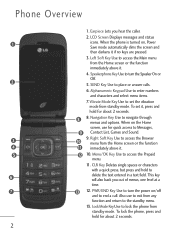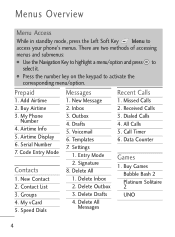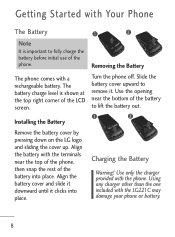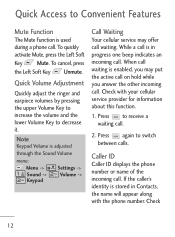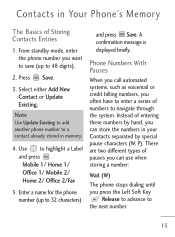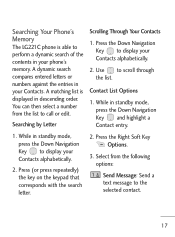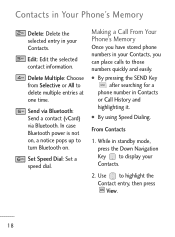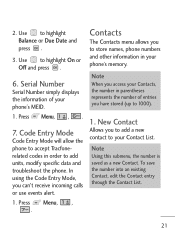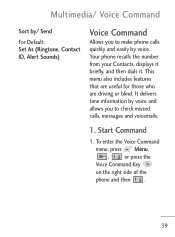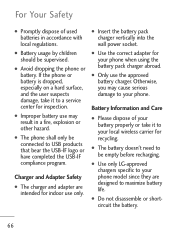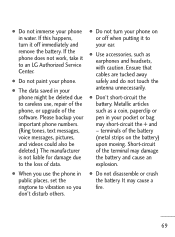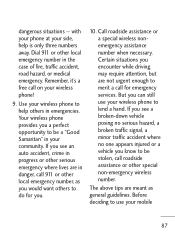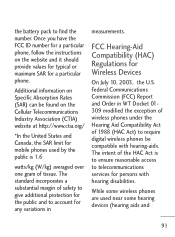LG LG221C Support Question
Find answers below for this question about LG LG221C.Need a LG LG221C manual? We have 2 online manuals for this item!
Question posted by jmoore2 on February 25th, 2013
Phone Does Not Use Ring Tone It Displays What Number Is Calling Instead Of Ring
The person who posted this question about this LG product did not include a detailed explanation. Please use the "Request More Information" button to the right if more details would help you to answer this question.
Current Answers
Related LG LG221C Manual Pages
LG Knowledge Base Results
We have determined that the information below may contain an answer to this question. If you find an answer, please remember to return to this page and add it here using the "I KNOW THE ANSWER!" button above. It's that easy to earn points!-
What Are DVI Single And Dual Links - LG Consumer Knowledge Base
... format connectors. These DVI cables send information using a digital information format called TMDS (transition minimized differential signaling). Single link cables use one TMDS 165Mhz transmitter, while dual links use my LG remote to control other devices? i.e. Recording Issues: Timer Record a DVI single link 60-Hz LCD can display a resolution of 1920 x 1200, while a DVI dual... -
What are DTMF tones? - LG Consumer Knowledge Base
... automatic bill-paying service, or remote control of tones. Each number on the dial pad generates the corresponding DTMF tone for any specific model) o MENU o SETTINGS o DTMF Tones o Normal or Long With touch-tone land-line phones, pressing a key on a phone keypad (as well as the "#" and "*") is also used over mobile phones to navigate automated systems such as a telephone... -
Mobile Phones: Lock Codes - LG Consumer Knowledge Base
...Pairing Bluetooth Devices LG Dare GSM Mobile Phones: The Security Code is 0000 for a PUK code (read further below). The default is used to LG. However, if this...phone. Restriction/Unlock/Subsidy code This code is a number tied to access the Security menu and when performing Reset Defaults. The default code is 2431 Should the code be changed , the only way to Erase Contacts and Call...
Similar Questions
Blocking A Number From Calling My Number
I have an LG Straight Talk flip phone model # LG220CM How do I block a number from calling my number...
I have an LG Straight Talk flip phone model # LG220CM How do I block a number from calling my number...
(Posted by echedester 10 years ago)
Lg Phone Incoming Call Has Voice Saying Call Instead Of Ring Tone How To Get Pho
how to get phone to ring
how to get phone to ring
(Posted by wakendagrl 11 years ago)
Can I View My Call From My Lg221c On My Computer, If I Leave My Phone At Home.
(Posted by iseals123 11 years ago)
My Lg 420g Tracfone Keeps Displaying Emergency Calls Only When I Try To Use It.
My LG 420 G Tracfone keeps displaying Emergency Calls Only when I attempt to make a call. What is wr...
My LG 420 G Tracfone keeps displaying Emergency Calls Only when I attempt to make a call. What is wr...
(Posted by teodeaton 11 years ago)
Close Phone And Not Have It Hang Up
is there anyway on the lg 221c flip phone to close the phone and not have it end the call?
is there anyway on the lg 221c flip phone to close the phone and not have it end the call?
(Posted by travisppd 11 years ago)