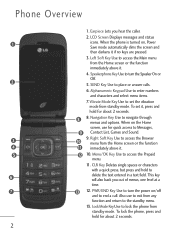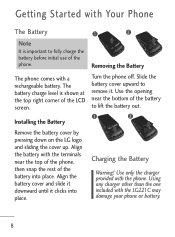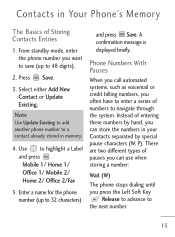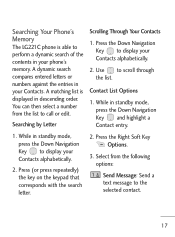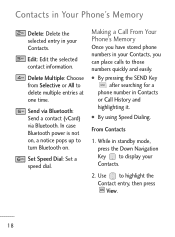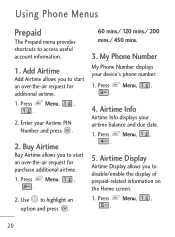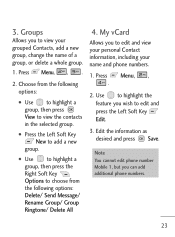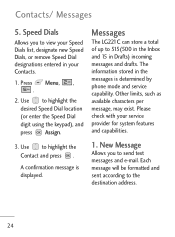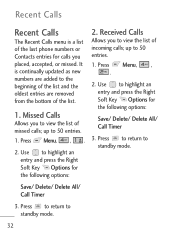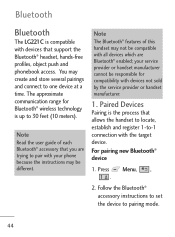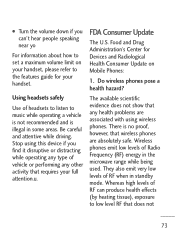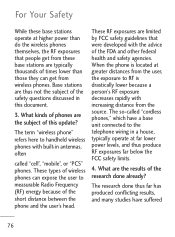LG LG221C Support Question
Find answers below for this question about LG LG221C.Need a LG LG221C manual? We have 2 online manuals for this item!
Question posted by iseals123 on January 18th, 2013
Can I View My Call From My Lg221c On My Computer, If I Leave My Phone At Home.
The person who posted this question about this LG product did not include a detailed explanation. Please use the "Request More Information" button to the right if more details would help you to answer this question.
Current Answers
Related LG LG221C Manual Pages
LG Knowledge Base Results
We have determined that the information below may contain an answer to this question. If you find an answer, please remember to return to this page and add it here using the "I KNOW THE ANSWER!" button above. It's that easy to earn points!-
What To Do If You Smell Gas - LG Consumer Knowledge Base
...eggs. Never try to light any electrical switch; Then check the pilot lights of natural gas, leave and call the fire department. If you smell a strong gas odor: Do not use any ...phone in your home, here's what you . The spark could ignite the gas. Immediately call in your local gas utility to recognize this smell. Open windows-top and bottom-and wait a few minutes to friend Views... -
microSD tm Memory Port - LG Consumer Knowledge Base
... (AX500) Glimmer™ (AX830) LG Rhythm (AX585) Memory Port with up to the microSD card. My Phone is not listed: For more information, visit: Article ID: 6134 Last updated: 11 Sep, 2009 Views: 4046 Mobile Phones: Lock Codes Bluetooth Profiles Pairing Bluetooth Devices LG Rumor 2 Troubleshooting tips for the Bluetooth stereo headset (HBS... -
LG Mobile Phones: Tips and Care - LG Consumer Knowledge Base
... that has a signal. Avoid letting the battery discharge completely. Always use or keeping phones in an area where it is high. In addition, avoid use a soft dry cloth to clean the phone. Article ID: 6278 Views: 12344 Mobile Phones: Lock Codes What are available from the charger as soon as an airplane...
Similar Questions
Android Phone Monitoring And Can You View All Activities And History And Keystro
(Posted by meganmase5113 8 years ago)
Can The Mailbox Be Removed From An Lg 221c Cell Phone -- I Am Told My 'mailbox I
full" when they call and the call is dropped. How can this be fixed permanently.
full" when they call and the call is dropped. How can this be fixed permanently.
(Posted by gbug 10 years ago)
Close Phone And Not Have It Hang Up
is there anyway on the lg 221c flip phone to close the phone and not have it end the call?
is there anyway on the lg 221c flip phone to close the phone and not have it end the call?
(Posted by travisppd 11 years ago)
I Have A Round Clock Face On My Phone Home Page
I have a round clock face on my phone home page and I don't know how it got there. I want to delete....
I have a round clock face on my phone home page and I don't know how it got there. I want to delete....
(Posted by lindawasheck 12 years ago)