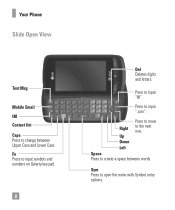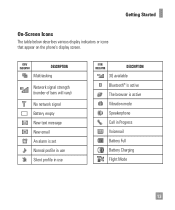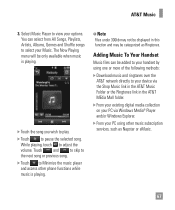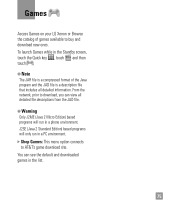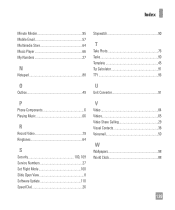LG GR500 Support Question
Find answers below for this question about LG GR500.Need a LG GR500 manual? We have 1 online manual for this item!
Question posted by meganmase5113 on August 15th, 2015
Android Phone Monitoring And Can You View All Activities And History And Keystro
The person who posted this question about this LG product did not include a detailed explanation. Please use the "Request More Information" button to the right if more details would help you to answer this question.
Current Answers
Answer #1: Posted by freginold on August 15th, 2015 12:20 PM
Hello, an Android phone by default does not track all that activity. You would need to install management apps to do that, for example Call History Manager, KidLogger, and others.
Related LG GR500 Manual Pages
LG Knowledge Base Results
We have determined that the information below may contain an answer to this question. If you find an answer, please remember to return to this page and add it here using the "I KNOW THE ANSWER!" button above. It's that easy to earn points!-
LG Consumer Knowledge Base
... DVD Data Storage Built-in Ovens Home Theater Cook Top Air Conditioners Microwave oven Air Conditioner Mobile Phones Window Air Washer/Dryer Combo Most viewed Firmware updates Software Updates Optical drive drivers Monitor Driver Install Instructions How do I update the firmware? NAS Manuals, Files, and Firmware NAS Firmware Instructions Recent articles N1T1 - NAS Manuals... -
Bluetooth Profiles - LG Consumer Knowledge Base
... communicate with a compatible Bluetooth device. Phone book access This profile allows sharing of your name card, phonebook entries, and call history with human interface devices. Human Interface Device (HID) The profile controls how an enabled mobile device would be able to view a list of how the basic printing... -
Washing Machine: How can I save my preferred settings? - LG Consumer Knowledge Base
... Combo Air Conditioner -- Blu-ray -- Home Audio System Monitors Data Storage -- Press and hold the CUSTOM PROGRAM button...that had been stored when you to friend Views: 603 Comments: 0 Also read What is... Transition -- -- HD Radio -- Optical Drives -- Projection TV -- Network Storage Mobile Phones Computer Products -- Press the "custom program" button. 3. LG Knowledge Base Search...
Similar Questions
Downloading Photos From My Lg Lgl45c Optimus Android Phone To My Computer
What do I need to and how do I dowload photos from my LG LGL45c Optimus Android Phone to my computer...
What do I need to and how do I dowload photos from my LG LGL45c Optimus Android Phone to my computer...
(Posted by larjunltd 10 years ago)
I Am Looking For A User Manual For An Lg-e410i Android Phone
(Posted by alleycat24 10 years ago)
Have A Lg 511 Cell Phone Threw Straight Talk
For some reason my add airtime is gone
For some reason my add airtime is gone
(Posted by palmerb89 11 years ago)
I Took A Picture On The Phone And Need To Put It On My Memory Card. How???
(Posted by lindaeisenhart 12 years ago)