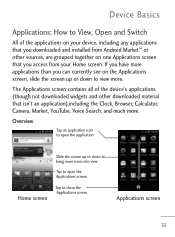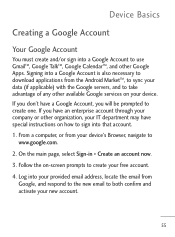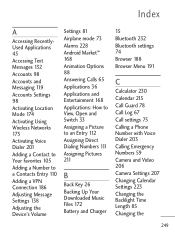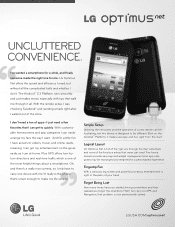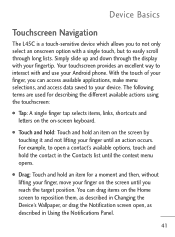LG LGL45C Support Question
Find answers below for this question about LG LGL45C.Need a LG LGL45C manual? We have 3 online manuals for this item!
Question posted by larjunltd on November 19th, 2013
Downloading Photos From My Lg Lgl45c Optimus Android Phone To My Computer
What do I need to and how do I dowload photos from my LG LGL45c Optimus Android Phone to my computer.
Current Answers
Answer #1: Posted by TheWiz on November 19th, 2013 2:37 PM
I think the easiest way to do it would be to buy a MicroSD card reader like this one. Just take the card out of the phone, put it in the reader, and plug it into your computer. The pictures will be in a folder called "DCIM".
Related LG LGL45C Manual Pages
LG Knowledge Base Results
We have determined that the information below may contain an answer to this question. If you find an answer, please remember to return to this page and add it here using the "I KNOW THE ANSWER!" button above. It's that easy to earn points!-
Pairing Bluetooth Devices LG Rumor 2 - LG Consumer Knowledge Base
...the option to begin using your Bluetooth device. Transfer Music & Pictures LG Voyager Mobile Phones: Lock Codes What are pairing to find If this example, we are DTMF ...prompt is displayed, consult the owner's manual for the device intended for the Bluetooth device. / Mobile Phones Pairing Bluetooth Devices LG Rumor 2 NOTE: Before you begin to pair must be ... -
microSD tm Memory Port - LG Consumer Knowledge Base
... (AX585) CARRIER PHONE microSD™ / Mobile Phones microSD tm Memory Port What size...phone? **Not all downloaded content may be moved to : VERIZON Versa ( VX9600) 16GB Support** enV (VX9900) 4GB Support** VOYAGER™ Memory Port with up to the microSD card. My Phone is not listed: For more information, visit: Article ID: 6134 Last updated: 11 Sep, 2009 Views: 4046 Mobile Phones... -
DLNA Setup on a LG Blu-ray Player - LG Consumer Knowledge Base
...Also read What is discussed in Video DVD -> Bandwidth needed for your PC. Nero MediaHome is now ready to .... WMA, MP3 (8-320 kbps) File Extensions: WMA, WAV, MP3 Photos Codecs: If you wish to share. 5) The DLNA server is...supported formats on your server. Also listed in the next section. 1) Download and install Windows Media Player 11 2) Open WMP 11. DLNA requires ...
Similar Questions
How To Download Photos From A Mobile Phone To A Computer With A Lg Mn240
(Posted by Mkflgf12 9 years ago)
Photos Taken With This Phone Sent To My Gmail, On A Mac 5, Just A Msg No Image!?
Took two photos with my LGL45C. I sent them to my gmail on my Mac G5. On the phone end, they sent. O...
Took two photos with my LGL45C. I sent them to my gmail on my Mac G5. On the phone end, they sent. O...
(Posted by scartx0104 10 years ago)
Download Photo To Laptop
I want ot down load photos from lgl45c to laptop
I want ot down load photos from lgl45c to laptop
(Posted by njbjharmon 11 years ago)