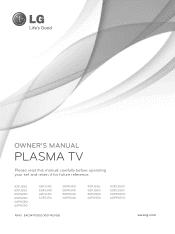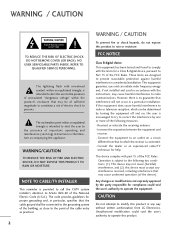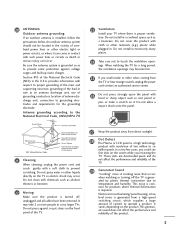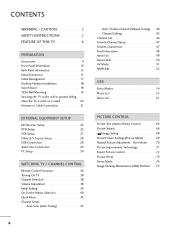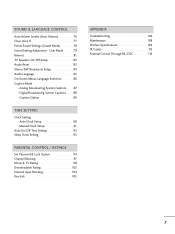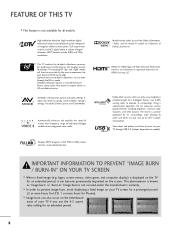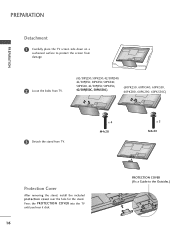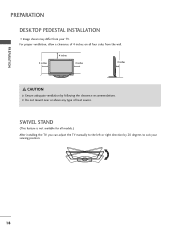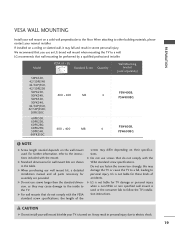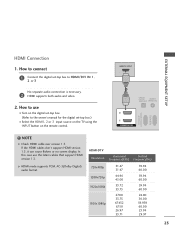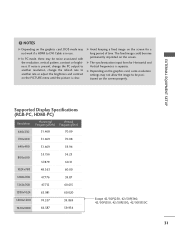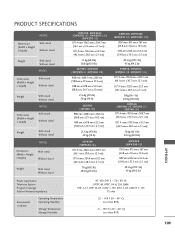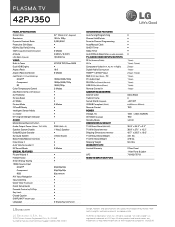LG 42PJ350 Support Question
Find answers below for this question about LG 42PJ350.Need a LG 42PJ350 manual? We have 2 online manuals for this item!
Question posted by Anonymous-83476 on November 11th, 2012
How Do I Take The Mount Apart?
How does the screen come of the mount?
Current Answers
Related LG 42PJ350 Manual Pages
LG Knowledge Base Results
We have determined that the information below may contain an answer to this question. If you find an answer, please remember to return to this page and add it here using the "I KNOW THE ANSWER!" button above. It's that easy to earn points!-
Leaking from dispenser - LG Consumer Knowledge Base
... of drops of water to drip after dispensing a glass of water, much like a faucet will drip a couple of water coming out, even after turning it may be emptied of water then check if dripping has stopped. This mode causes the ice in... first installed or reinstalled, the dispenser should run 3-5 minutes to flush air from bottom On a Bottom Mount model ice maker is built in and out to occur. -
Operating a Steam Dryer (revised 1) - LG Consumer Knowledge Base
... sure that is a 40 min cycle that option. 4. The display should see the LCD option screen come on the aritcles you are placing in this cycle. If you have reached the 80% dry complete...will allow for 3 seconds to dry full heat cycle. Start and stop advancing on the LCD screen until regular steam seeting appears and press start . Why does the estimated time stop all bedding.... -
*How to clean your Plasma TV - LG Consumer Knowledge Base
...on the rear panel this can cause damage or discoloration to your screen will help prevent overheating. ♦ VESA WALL MOUNTING What is a significant amount of dust and dirt to ensure ...or LCD TV Package. Do not use the television as this may cause damage. Warning ! Do not use cleaners that your screen as this may cause scratches. They may want to ...
Similar Questions
Mount Screws
please give me the tv mount screw size? So I can buy at a hardware store please
please give me the tv mount screw size? So I can buy at a hardware store please
(Posted by knoxguy82 4 years ago)
Firmware Upgrade On 42pj350
How do I do a firmware upgrade on my above mentioned tv because I cannot watch files off an external...
How do I do a firmware upgrade on my above mentioned tv because I cannot watch files off an external...
(Posted by vallymh 9 years ago)
Lg Television Not Working
Turned television on nothing on screen, power light is on
Turned television on nothing on screen, power light is on
(Posted by mygodshall7 11 years ago)
Power Is Off For Lg 42pj350
I had took off the TV from the wall and I put it on my bed meanwhile I adjust the bracket.then I put...
I had took off the TV from the wall and I put it on my bed meanwhile I adjust the bracket.then I put...
(Posted by ca2n25 12 years ago)