Kyocera TASKalfa 500ci Support Question
Find answers below for this question about Kyocera TASKalfa 500ci.Need a Kyocera TASKalfa 500ci manual? We have 24 online manuals for this item!
Question posted by moAl on June 6th, 2014
How To Scan Using A Kyocera Taskalfa 500ci
The person who posted this question about this Kyocera product did not include a detailed explanation. Please use the "Request More Information" button to the right if more details would help you to answer this question.
Current Answers
There are currently no answers that have been posted for this question.
Be the first to post an answer! Remember that you can earn up to 1,100 points for every answer you submit. The better the quality of your answer, the better chance it has to be accepted.
Be the first to post an answer! Remember that you can earn up to 1,100 points for every answer you submit. The better the quality of your answer, the better chance it has to be accepted.
Related Kyocera TASKalfa 500ci Manual Pages
KM-NET Viewer Operation Guide Rev-5.2-2010.10 - Page 36


... be selected at a time. TCP Send Data This sends data directly to multiple devices at the top of devices. Advanced Menu
In the Device menu, click Advanced. You can also open the dialog box by right-clicking on devices. plus copy, scan, and FAX settings. Settings vary by model. The Notifications Settings dialog box opens...
KM-NET Viewer Operation Guide Rev-5.2-2010.10 - Page 57


... vary on the Settings page, depending upon the destination device:
Device System Settings Basic device settings including operation panel language, timers, and security options including panel and interface locks.
Device Network Settings Basic settings for print, copy, scan and FAX jobs including paper size, print and scan quality, and default media types.
You can also select...
PRESCRIBE Commands Technical Reference Manual - Rev. 4.7 - Page 244


...to initialize the following table summarizes the system parameters.
Indicate in bytes the memory size used by the current screen. Indicate in bytes the memory size used by the current input device. SystemParamsPassword StartJobPassword FactoryDefaults MaxFontCache MaxDisplayList MaxScreenStorage MaxUPathCache MaxPatternCache MaxOutlineCache MaxFormCache FontResourceDir GenericResourceDir...
PRESCRIBE Commands Technical Reference Manual - Rev. 4.7 - Page 245


...manufacture. Indicate the password for processing a single image. Indicate by the current input device. Indicate the default wait timeout value. KPDL System Parameters (Sheet 2 of 2)
Preceding stack... int
CurStoredFontCache int
Description
Indicate in bytes the maximum storage which can be used by numeric value whether to the printer.
Limit the working area for ExitServer...
250ci/300ci/400ci/500ci Twain/WIA Driver Operation Guide - Page 3
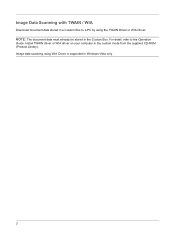
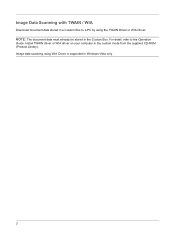
NOTE: The document data must already be stored in Windows Vista only.
2 Image data scanning using the TWAIN Driver or WIA Driver. For detail, refer to a PC by using WIA Driver is supported in the Custom Box. Install TWAIN driver or WIA driver on your computer in the custom mode from the supplied CD...
250ci/300ci/400ci/500ci/552ci Operation Guide Rev-1 - Page 20


... furnish labor. Kyocera shall have used parts or supplies...Kyocera brand parts or supplies, (c) have been installed or serviced by a technician not employed by Kyocera or an Authorized Kyocera Dealer, or (d) have a 90 day Limited Warranty. Neither the seller, nor any defective parts. Warranty (the United States)
250ci/300ci/400ci/500ci/552ci COLOR MULTIFUNCTIONAL PRODUCT LIMITED WARRANTY
Kyocera...
250ci/300ci/400ci/500ci/552ci Operation Guide Rev-1 - Page 41


... PC network with a network cable (100BASE-TX or 10BASE-T)
Administrator's PC
KYOCERA COMMAND CENTER
Network settings, Scanner default settings, User and destination registration
MFP Printing
Network
Send E-mail
Sends the image data of scanned originals to an E-mail message. Preparation before Use
Determining the Connection Method and Preparing Cables
Check the method to...
250ci/300ci/400ci/500ci/552ci Operation Guide Rev-1 - Page 108
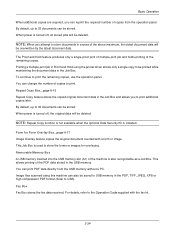
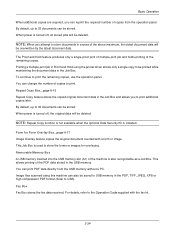
... with the fax kit.
3-34 Repeat Copy Box...page 6-15 Repeat Copy feature stores the copied original document data in the Job Box. Image files scanned using the printer driver allows only a single copy to be overwritten by the latest document data.
This allows printing of copies to print additional copies later...
250ci/300ci/400ci/500ci/552ci Operation Guide Rev-1 - Page 197


... Installation screen. When Your devices are ready to On in the network settings. In this event, press [Cancel] to display the screen for WSD scanning and the machine is set to use WSD Scan, confirm that the computer used for sending.
2 Place the originals in the computer.
2 Right-click the machine's icon(Kyocera:Taskalfa
XXX:XXX) and...
250ci/300ci/400ci/500ci/552ci Operation Guide Rev-1 - Page 272


Original Size, 2-sided/Book Original, Sending Size, Original Orientation, File Format, Density,
Original Image, Scan Resolution, FAX TX Resolution, Color Selection, Zoom, Continuous Scan
Use the procedure below shows the available settings. Destination Check before Send ...8-30 • Color Type ...8-31 • Entry Check for Quick Setup.
Quick Setup Registration
...
500ci/400ci/300ci/250ci Operation Guide Rev-1 - Page 2


...and take a simple troubleshooting action as necessary, so that you can always use of TASKalfa 250ci/300ci/400ci/500ci. This Operation Guide is intended to them as 25/25 ppm model, 30...brand supplies. We recommend the use the machine in this Operation Guide, TASKalfa 250ci/300ci/400ci/500ci are referred to load paper, basic copy, print and scan operations, and troubleshooting.
In this machine...
500ci/400ci/300ci/250ci Operation Guide Rev-1 - Page 113


... with a form or image. When power is turned off , all stored jobs will be deleted. Image files scanned using the printer driver allows only a single copy to print additional copies later. When power is used to USB).
Fax Box Fax Box stores the fax data received. Removable Memory Box A USB memory inserted into...
500ci/400ci/300ci/250ci Operation Guide Rev-1 - Page 214


... the computer, refer to the computer's help or the operation guide of originals scanned on this machine as files on a WSD-compatible computer. Procedure Using this event, press [Cancel] to On in the computer.
2 Right-click the machine's icon (Kyocera:Taskalfa
XXX:XXX) and then click Install. Displays the screen for sending.
2 Place the...
500ci/400ci/300ci/250ci Operation Guide Rev-1 - Page 302


... • 2-sided/Book Original • Sending Size • Original Orientation • File Format • Density • Original Image • Scan Resolution • FAX TX Resolution • Color Selection • Zoom • Continuous Scan
Use the procedure below to register the Quick Setup functions.
1 Press the System Menu key. 2 Press [Send] and [Next] of...
500ci/400ci/300ci/250ci Operation Guide Rev-1 - Page 316


Network Status Page
TASKalfa 500ci
Firmware Version
Service Status Page More detailed information is available than on the Status Page. A confirmation screen appears. Printing starts.
Use the procedure below to print a report.
1 Press the System Menu key. 2 Press [Report] and [Next] of Print Report. 3 Press [Print] for maintenance purpose.
Default Setting (...
500ci/400ci/300ci/250ci Operation Guide Rev-1 - Page 441


...screen to Adding a User on page 11-4 for Managing the Copier/Printer Count
ACCOUNT.REPORT
TASKalfa 500ci
Firmware Version
For the count by size. For this, you need to print a job ...then
[Print] of copiers and printers is disabled, the user
authentication screen appears. Use the procedure below to login with administrator privileges. Management
Printing an Accounting Report
Total pages...
500ci/400ci/300ci/250ci Printer Driver User Guide Rev 12.23.2010.9 - Page 2


... and PostScript® are used for any problems arising from the use of this product, regardless of the information herein. Examples of the operations given in this guide may differ depending on your printing device. Models supported by the KX printer driver
TASKalfa 250ci TASKalfa 300ci TASKalfa 400ci TASKalfa 500ci
© 2010 KYOCERA MITA Corporation Regarding Trademarks
Microsoft...
500ci/400ci/300ci/250ci Printer Driver User Guide Rev 12.23.2010.9 - Page 20
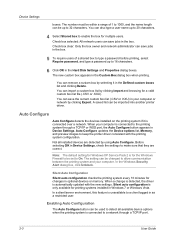
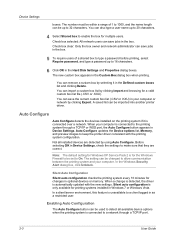
... require users of 1 to 1000, and the name length can save jobs in Device Settings, check the settings to allow communication between the printing system and your computer. You can be used to a client logged in optional devices or memory.
Device Settings
boxes.
The new custom box appears in Windows 7 or Windows Vista.
Not...
500ci/400ci/300ci/250ci Printer Driver User Guide Rev 12.23.2010.9 - Page 66
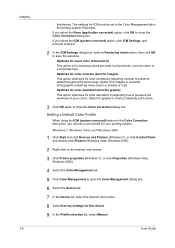
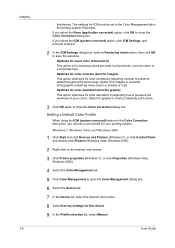
....
7 In the Device list, select the desired color printer.
8 Select Use my settings for color saturation by adjusting contrast to preserve detail throughout the tonal range. Select it for graphs or charts containing solid colors.
3 Click OK again to save the selection. Select for images or scanned photographs containing many colors or shades...
Twain/WIA Driver Operation Guide Rev-3.0 - Page 2


... custom mode from the supplied CD-ROM (Product Library).
Image data scanning using the TWAIN Driver or WIA Driver.
Introduction
This Operaiton Guide explains the procedures for scanning image data by using the TWAIN Driver or WIA Driver. For detail, refer to a PC by using WIA Driver is supported in a Custom Box to the Operation...
Similar Questions
How To Scan To Share Folder On Pc On Kyocera Taskalfa 500ci
(Posted by shadoBr 9 years ago)
How Do I Scan A Document Using Taskalfa 500ci
(Posted by chadjillma 10 years ago)
Taskalfa 500ci Time For Maintenance Message (a)
Taskalfa 500ci- Message on operation panel (display) "Time for Maintenance (A)" Does anyone know wha...
Taskalfa 500ci- Message on operation panel (display) "Time for Maintenance (A)" Does anyone know wha...
(Posted by it39987 10 years ago)

