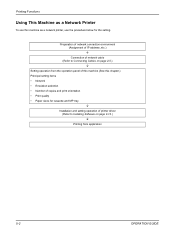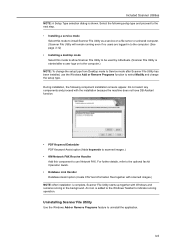Kyocera TASKalfa 181 Support and Manuals
Get Help and Manuals for this Kyocera item

View All Support Options Below
Free Kyocera TASKalfa 181 manuals!
Problems with Kyocera TASKalfa 181?
Ask a Question
Free Kyocera TASKalfa 181 manuals!
Problems with Kyocera TASKalfa 181?
Ask a Question
Most Recent Kyocera TASKalfa 181 Questions
How To Solve Print Mode Error
When printing it shows print mode error
When printing it shows print mode error
(Posted by matiaben57 7 years ago)
Mantanance On Kyocera Taskalpha 181
how do you remove that message after the manainance
how do you remove that message after the manainance
(Posted by maxwellnzima 9 years ago)
How To Scan Using Taskalfa 181 Manual
(Posted by sankhr 9 years ago)
When I Send To Print It Is Showing Print Mode Error. How Can I Fix This?
(Posted by msfejubalogcoDep 10 years ago)
Kyocera TASKalfa 181 Videos
Popular Kyocera TASKalfa 181 Manual Pages
Kyocera TASKalfa 181 Reviews
We have not received any reviews for Kyocera yet.