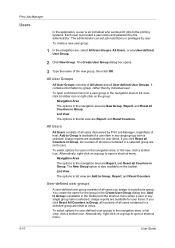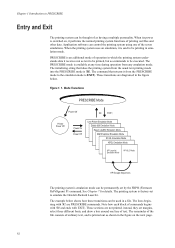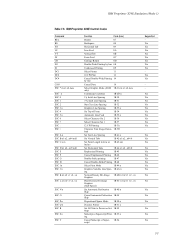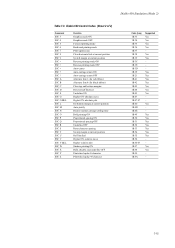Kyocera TASKalfa 181 Support Question
Find answers below for this question about Kyocera TASKalfa 181.Need a Kyocera TASKalfa 181 manual? We have 17 online manuals for this item!
Question posted by msfejubalogcoDep on February 10th, 2014
When I Send To Print It Is Showing Print Mode Error. How Can I Fix This?
The person who posted this question about this Kyocera product did not include a detailed explanation. Please use the "Request More Information" button to the right if more details would help you to answer this question.
Current Answers
Answer #1: Posted by TommyKervz on February 10th, 2014 12:59 AM
Hi. 'Print Mode Error' occurs when the machine receives data to print a specified paper size the machine does not contain.
Moren thoughts and tips are available here
http://www.copierspro.com/Km-2050-print-mode-error-thread-48334-1-1.html
Related Kyocera TASKalfa 181 Manual Pages
Similar Questions
Kyocera Km-1650 Print Mode Error
I can't clear a print mode error arrow on our Kyocera KM-1650. Can anyone help?
I can't clear a print mode error arrow on our Kyocera KM-1650. Can anyone help?
(Posted by patty52820 6 years ago)
How To Solve Print Mode Error
When printing it shows print mode error
When printing it shows print mode error
(Posted by matiaben57 7 years ago)
How Can I Solver Print Error With Kyocera Taskalfa 181?? Thanx
Am trying to set up a Kyocera Task Alfa printer on the network but it keeps giving me Print mode err...
Am trying to set up a Kyocera Task Alfa printer on the network but it keeps giving me Print mode err...
(Posted by abesi 11 years ago)