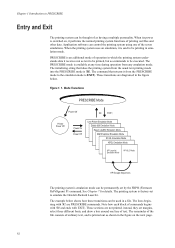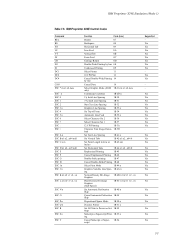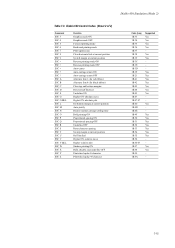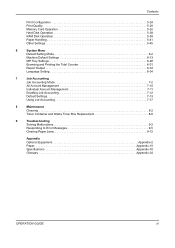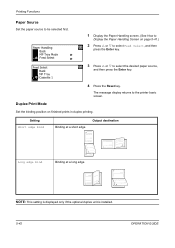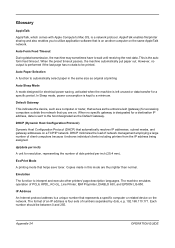Kyocera TASKalfa 181 Support Question
Find answers below for this question about Kyocera TASKalfa 181.Need a Kyocera TASKalfa 181 manual? We have 17 online manuals for this item!
Question posted by matiaben57 on November 29th, 2016
How To Solve Print Mode Error
When printing it shows print mode error
Current Answers
Related Kyocera TASKalfa 181 Manual Pages
Similar Questions
When I On My Copier Kyocera Taskalfa 2551ci It Shows Machine Faiure And C7102.
On this note, operation of the machine cannot continue. please, what is the solution to this situati...
On this note, operation of the machine cannot continue. please, what is the solution to this situati...
(Posted by mohammeda980 2 years ago)
When I Send To Print It Is Showing Print Mode Error. How Can I Fix This?
(Posted by msfejubalogcoDep 10 years ago)
How Can I Solver Print Error With Kyocera Taskalfa 181?? Thanx
Am trying to set up a Kyocera Task Alfa printer on the network but it keeps giving me Print mode err...
Am trying to set up a Kyocera Task Alfa printer on the network but it keeps giving me Print mode err...
(Posted by abesi 11 years ago)