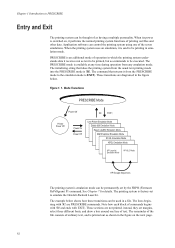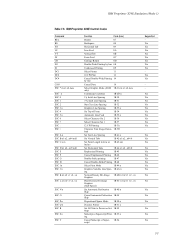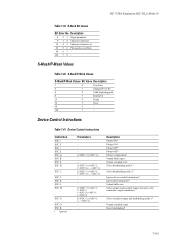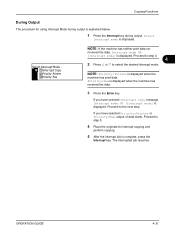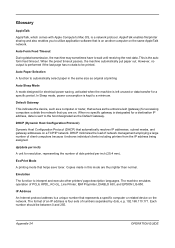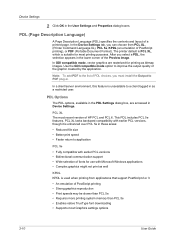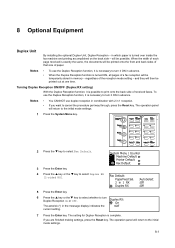Kyocera TASKalfa 181 Support Question
Find answers below for this question about Kyocera TASKalfa 181.Need a Kyocera TASKalfa 181 manual? We have 17 online manuals for this item!
Question posted by msfejubalog on February 10th, 2014
Machine Sys Print Mode Error
The person who posted this question about this Kyocera product did not include a detailed explanation. Please use the "Request More Information" button to the right if more details would help you to answer this question.
Current Answers
Answer #1: Posted by TommyKervz on February 10th, 2014 12:53 AM
Hi. 'Print Mode Error' occurs when the machine receives data to print a specified paper size the machine does not contain.
Read more here: http://www.copierspro.com/Km-2050-print-mode-error-thread-48334-1-1.html
Related Kyocera TASKalfa 181 Manual Pages
Similar Questions
Kyocera Km-1650 Print Mode Error
I can't clear a print mode error arrow on our Kyocera KM-1650. Can anyone help?
I can't clear a print mode error arrow on our Kyocera KM-1650. Can anyone help?
(Posted by patty52820 6 years ago)
How To Solve Print Mode Error
When printing it shows print mode error
When printing it shows print mode error
(Posted by matiaben57 7 years ago)
When I Send To Print It Is Showing Print Mode Error. How Can I Fix This?
(Posted by msfejubalogcoDep 10 years ago)
How Can I Solver Print Error With Kyocera Taskalfa 181?? Thanx
Am trying to set up a Kyocera Task Alfa printer on the network but it keeps giving me Print mode err...
Am trying to set up a Kyocera Task Alfa printer on the network but it keeps giving me Print mode err...
(Posted by abesi 11 years ago)