Kyocera TASKalfa 221 Support Question
Find answers below for this question about Kyocera TASKalfa 221.Need a Kyocera TASKalfa 221 manual? We have 17 online manuals for this item!
Question posted by dstrailey on June 21st, 2011
Print Mode Error
print mode error is showing. what is the problem
Current Answers
There are currently no answers that have been posted for this question.
Be the first to post an answer! Remember that you can earn up to 1,100 points for every answer you submit. The better the quality of your answer, the better chance it has to be accepted.
Be the first to post an answer! Remember that you can earn up to 1,100 points for every answer you submit. The better the quality of your answer, the better chance it has to be accepted.
Related Kyocera TASKalfa 221 Manual Pages
KM-NET ADMIN Operation Guide for Ver 2.0 - Page 24


...Edit Default List Views
The Edit Default List Views Mode check box lets administrators view and edit the ...32 tabs. An error message will be displayed the next time the user logs on each device group. Any ...time you log on for the next session.
32 Tab Maximum
List View supports a maximum of user preference data transferred during a session, but the new setting is , printing...
KM-NET ADMIN Operation Guide for Ver 2.0 - Page 45


... Enter URL or Select file from the beginning and reenter settings, click Cancel. Confirm Upgrade Settings
The Confirm Upgrade Settings page shows you a summary of settings for upgrades using WiseCore, Device Manager 2-32 KMnet Admin OneCPU, or models using the new firmware format (WiseCore 2 or later). Model should match the Confirm Selected...
KM-NET ADMIN Operation Guide for Ver 2.0 - Page 62


... Add Group or Edit Group dialog box opens.
3 Type the name of the group in the confirmation message. Accounting Manager
Main Properties: Printing device names and numbers
Accounting Mode: Printing modes enabled or disabled
Device Mode: Security options
Counter Properties: Counter options for total, color, function, and page sizes
Counter Period Usage Properties: Time period and volume...
KM-NET ADMIN Operation Guide for Ver 2.0 - Page 64


..., click List View. 3 Select one of the following methods:
Under Accounting Mode, select Print.
The Edit Device Accounting
Settings dialog box opens.
5 Turn the accounting feature on by clicking Reset Counters. If an error occurs, try changing the administrator
code in the printing device are reset accordingly. Deleting an Account You can delete an account from...
KM-NET ADMIN Operation Guide for Ver 2.0 - Page 67


... mode: Auto Sets account function restriction and balance limit for available printing device features: Print accounting management Copy accounting management Scan accounting management FAX accounting management Cancel on Account Error: Select whether to cancel a print job that exceeds the allowed balance. This assures that the settings always remain on the printing device. Stop printing...
KM-NET ADMIN Operation Guide for Ver 2.0 - Page 91


... of pages that extends to the following rules:
Only one collapses automatically and is printing the document. The current print job appears at that initiated the print job. User Name
This column shows the name of the screen. Printing means the device is sent to their order in the queue arrives. Progress
This column contains a bar...
KM-NET ADMIN Operation Guide for Ver 2.0 - Page 93


My Print Jobs
Pages Printed This column shows the number of pages of the Completed Jobs pane.
Completed Jobs Toolbar
The Completed Jobs toolbars are at the top and bottom of the document printed by the selected device. Each page contains a user-defined fixed number of print jobs in the selected queue does not exceed the user...
KM-NET Viewer Operation Guide Rev-5.2-2010.10 - Page 4


... ...3-6 Viewing and Editing One Touch Key Properties 3-6 Device Users ...3-6 Adding Device Users ...3-6 Setting a Simple Login Key ...3-7 Searching the Device User List 3-7 Jobs ...3-8 Showing Job Detail ...3-8 Exporting the Job Log ...3-8 Searching a Job List ...3-8 Stored Jobs ...3-9 Viewing Stored Jobs ...3-9 Printing Stored Jobs ...3-9 Printing a Stored Job List ...3-9 Deleting Stored Jobs...
KM-NET Viewer Operation Guide Rev-5.2-2010.10 - Page 56


... on. The available range is gathered about the current operational state of the device, such as number of color pages printed, number of black and white pages, number of toner in the device, such as error conditions, panel messages, and operating mode.
Toner Level Polling
Information is between 1 and 10000 minutes.
5-3
User Guide The available...
Kyocera Command Center Operation Guide Rev 6.3 - Page 47


... the timeout in the secure protocol settings must also be set this port number to the printing system over SSL protocol. IPP
Enables or disables IPP. For details on secure protocol, see... over SSL. COMMAND CENTER Pages
Remote Print Mode Enables or disable Remote Print Mode. Print Server Name Enter the name of various versions (Web browser on the printing system. IPP Port Number
Sets the ...
PRESCRIBE Commands Technical Reference Manual - Rev. 4.7 - Page 10
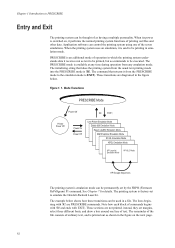
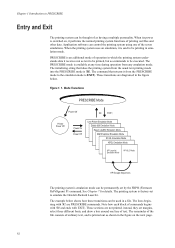
... understands data it from the PRESCRIBE mode to the emulation mode is an additional mode of commands begins with !R! Chapter 1 Introduction to PRESCRIBE
Entry and Exit
The printing system can be permanently set by the FRPO (Firmware RePrOgram) P1 command. These transitions are diagramed in the figure below shows how these transitions can control the...
PRESCRIBE Commands Technical Reference Manual - Rev. 4.7 - Page 111


...Error message for
Y3
device error
0: Does not display an error message and pause 0 the job when the device error occurs.
1: Displays an error message when duplex printing is not executed because of a possible limitation.
2: Displays an error... 0 specified paper type is specified in simplex mode.
1: Adds blank pages and prints the job in duplex mode when the job which the specified paper type is...
PRESCRIBE Commands Technical Reference Manual - Rev. 4.7 - Page 127
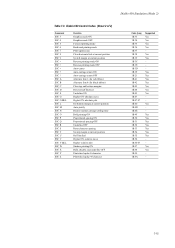
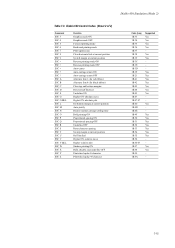
... P ESC Q ESC R ESC S ESC T ESC U ESC V ESC V BEL ESC W ESC X ESC Y ESC Z
Function Graphics mode ON Graphics mode OFF Forward printing mode Backward printing mode Print suppression Clear horizontal tab at current position Set left margin at current position Reverse printing mode ON Reverse printing mode OFF Auto-center Auto carriage return ON Auto carriage return OFF Alternate font 1 (for red...
PRESCRIBE Commands Technical Reference Manual - Rev. 4.7 - Page 240


..., false: do nothing)
Set time-out value of 5)
Preceding stack
Operator pagestackorder
string
papersize printername product ramsize realformat
revision
[integer ... Set error-printing mode (true: print errors, false: do nothing)
Set KIR level
Select whether to print status page at power-up (true: output power-on status, false: do not output)
Set Sys/Start file reading...
PRESCRIBE Commands Technical Reference Manual - Rev. 4.7 - Page 243


... imageable area for ONLINE key input when an error occurs. (true: do nothing, false: display error messages)
Get setting of doautocontinue mode. (true: continue processing during errors, false: halt processing when ON LINE key is in userdict.
7-131
Get setting of error information printout mode. (true: error print mode on, false: error print mode off)
Set whether to display messages on front...
181/221 Operation Guide Rev-2 - Page 126


...or V to select the desired action from the
followings, and then press the Enter key.
If a print overrun error occurs due to insufficient printer memory, Page Protect is not displayed. CR and LF: Performs a line feed... and then press
the Enter key.
Page Protect Mode
To maintain the printer memory efficiently, the default setting of the machine to be sure to reset this mode is Auto.
181/221 Operation Guide Rev-2 - Page 141


... set the following description of each setting item.
OPERATION GUIDE
5-41 Next, perform the setting referring to the following items for paper.
• MP Tray Mode • Paper Source • Duplex Print Mode • Output Destination • Override A4/Letter
How to Display the Paper Handling Screen
Ready GO CANCEL MENU
1 Press the...
181/221 Operation Guide Rev-2 - Page 142
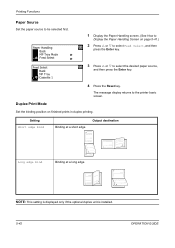
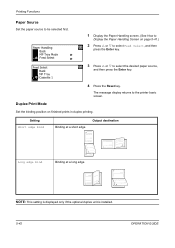
... to select the desired paper source,
and then press the Enter key.
4 Press the Reset key.
Printing Functions
Paper Source
Set the paper source to
Display the Paper Handling Screen on finished prints in duplex printing. Duplex Print Mode
Set the binding position on page 5-41.)
2 Press U or V to select Feed Select, and then
press...
181/221 Operation Guide Rev-2 - Page 265
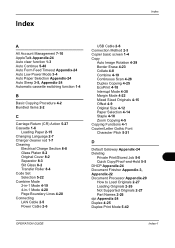
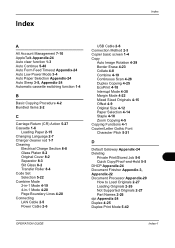
...
D
Default Gateway Appendix-24 Deleting
Private Print/Stored Job 5-6 Quick Copy/Proof-and-Hold 5-5 DHCP Appendix-24 Document Finisher Appendix-3, Appendix-22 Document Processor Appendix-20 How to Load Originals 2-27 Loading Originals 2-26 Not Supported Originals 2-27 Part Names 2-26 dpi Appendix-24 Duplex 4-25 Duplex Print Mode 5-42
OPERATION GUIDE
Index-1
181/221 Print Driver User Guide - Page 2


...given in this guide support the Windows XP printing environment. Examples of this guide may differ depending on your printing device.
The information in this guide is a trademark...
TASKalfa 181 TASKalfa 221
Copyright © 2009 KYOCERA MITA Corporation All rights reserved. PCL is a registered trademark of Kyocera Corporation. TrueType is subject to change for any problems arising...
Similar Questions
How To Solve Print Mode Error
When printing it shows print mode error
When printing it shows print mode error
(Posted by matiaben57 7 years ago)
Keep Getting Print Mode Error Says To Add Paper When Cassette Is Full
(Posted by qis18986 8 years ago)
Kyocera Taskalfa 3550ci How To Delete Private Print Job Without Password
(Posted by dwgrjm 10 years ago)
When I Send To Print It Is Showing Print Mode Error. How Can I Fix This?
(Posted by msfejubalogcoDep 10 years ago)

