Kyocera TASKalfa 221 Support Question
Find answers below for this question about Kyocera TASKalfa 221.Need a Kyocera TASKalfa 221 manual? We have 17 online manuals for this item!
Question posted by dwgrjm on April 11th, 2014
Kyocera Taskalfa 3550ci How To Delete Private Print Job Without Password
The person who posted this question about this Kyocera product did not include a detailed explanation. Please use the "Request More Information" button to the right if more details would help you to answer this question.
Current Answers
There are currently no answers that have been posted for this question.
Be the first to post an answer! Remember that you can earn up to 1,100 points for every answer you submit. The better the quality of your answer, the better chance it has to be accepted.
Be the first to post an answer! Remember that you can earn up to 1,100 points for every answer you submit. The better the quality of your answer, the better chance it has to be accepted.
Related Kyocera TASKalfa 221 Manual Pages
KM-NET ADMIN Operation Guide for Ver 2.0 - Page 3


... for Print Job Manager 1-3 Maintaining Host Agent Features 1-3 Job Release for Print Job Manager 1-4 Installing the Job Release for Print Job Manager 1-4 Maintaining Job Release Features 1-4
Chapter 2
Administration
Roles and Users ...2-1 Adding a Role ...2-1 Deleting a Role ...2-2 Adding a User ...2-2 Deleting a User ...2-2
Properties View ...2-3 Changing the Password ...2-3
Subscription...
KM-NET ADMIN Operation Guide for Ver 2.0 - Page 76


... of the navigation area in the KMnet Admin User Guide. For more information about passwords and logging on , you want to select particular queues, user groups, or hosts that you can construct groups by devices or users, monitor print jobs, or generate various reports. The console consists of the structure.
Click the minus sign...
KM-NET ADMIN Operation Guide for Ver 2.0 - Page 79
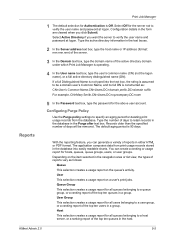
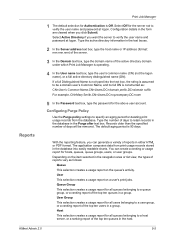
...print jobs. KMnet Admin 2.0
5-5 Configuration details in a group. If a full Distinguished Name is constructed as follows:
Queue This selection creates a usage report on the queue's activity.
Queue Group This selection creates a usage report for deleting print usage records from print... domain under which Print Job Manager is assumed to verify the user name and password at logon. Type...
KM-NET ADMIN Operation Guide for Ver 2.0 - Page 90


... user name and password to log on page 6-6
To access the My Print Jobs logon screen, type the following URL in the queue, including the jobs of Print Job Manager that provides users with a tool to monitor and manage their print jobs while allowing administrators to My Print Jobs by default, administrators are available in My Print Jobs: Viewing Print Jobs in a Queue on...
KM-NET ADMIN Operation Guide for Ver 2.0 - Page 93


... printed by the selected device. Warning: When authentication is switched off, anyone can reprint only their own print jobs. Previous This option returns to print the document again, resulting in the document. Submitted This column shows the estimated time of print jobs. Print Job Pages
Completed print jobs are not shown. Authenticated administrative users can delete any print job...
KM-NET ADMIN Operation Guide for Ver 2.0 - Page 100


... allow
for developing and running for print job retention and server space. Typically, multifunction printers can log on a print server, including user information and print jobs. which devices must be controlled using KMnet Admin.
There are no device filters associated with a valid user name and password (i.e. Map View A view that organizes devices and related data into tables...
KM-NET ADMIN Operation Guide for Ver 2.0 - Page 103


... the time it became managed. Since there is no longer care about. W
WiseCore A controller platform based on that contains the user name and password information for handling a device you no Delete function, this is needed to manage the printing, copying, scanning, and
faxing as well as memory or hard disk, with the central administration.
KM-NET Viewer Operation Guide Rev-5.2-2010.10 - Page 30


..., the login dialog box does not appear so a user name and password is used by individuals and groups to finish. Viewing and Editing a Document Box
You can edit selected information: Name Type the new box name. Device
3 Select a delete option:
Select a print job from the list. To delete all or part of owner from the list.
KM-NET Viewer Operation Guide Rev-5.2-2010.10 - Page 39


... list, click to each of the screen, click Device > Advanced > Network Groups. The information for groups. You can also edit the Job authorization settings of the group named Other that can ... printing system. Below the title, a toolbar with icons lets you can be resized horizontally and vertically, minimized, maximized, or restored. The list can select Password login to add, delete,...
KM-NET Viewer Operation Guide Rev-5.2-2010.10 - Page 75


... alert triggered by a specific device condition, such as a password for device conditions like the device
is typically performed at Device > Communication Settings > Polling.
Settings can be a touch screen, or have button controls to select
different device options.
Single or multiple users can be printed or deleted from hard disk memory,
and a job list can be established...
PRESCRIBE Commands Command Reference Manual Rev 4.8 - Page 20


...
Page
CDSK
Check hard DiSK
49
JOBD
JOB Deletion
132
JOBL
print JOB List
134
JOBO
JOB Output
136
JOBP
JOB, print with various printing features such as stapling, duplex-printing, mailboxing, etc., added on the fly. PRESCRIBE Command Reference
Control Commands for Option Devices
A variety of options, such as an e-MPS job by the JOBS command, it can be defined as...
PRESCRIBE Commands Command Reference Manual Rev 4.8 - Page 407


..., 116 deleting a, 75 deleting all nonresident...Job, 136, 138, 140
printing a list of, 134 printing jobs, 136 printing with different finishing options, 138 starting to define a ..., 140 terminating to define a ..., 144 Job offset, 145 Job separation, 145 choosing first or all pages, 145 separating copies by command, 145
K
KCGL
pen color, 297
KIR, 304 refinement level, 304
KPDL, 287 Kyocera...
181/221 Operation Guide Rev-2 - Page 104


..., only proof-and-hold and printing private print can be set in e-MPS function setting.
• Printing Quick Copy/Proof-and-Hold • Deleting Quick Copy/Proof-and-Hold • Printing Private Print/Stored Job • Deleting Private Print/Stored Job • Printing Virtual Mailbox Accumulated Data • Printing Virtual Mailbox List • Printing Code Job List • e-MPS Detail...
181/221 Operation Guide Rev-2 - Page 106
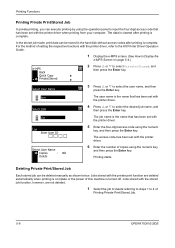
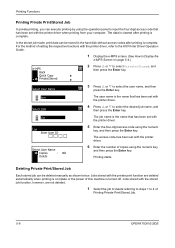
... page 5-4.)
e-MPS Back Quick Copy Private/Stored
2 Press U or V to select Private/Stored, and
then press the Enter key.
Printing starts.
Jobs stored with the private print function are not deleted.
1 Select the job to delete referring to steps 1 to 4 of
Printing Private Print/Stored Job.
5-6
OPERATION GUIDE
Deleting Private Print/Stored Job
Each stored job can be stored in the hard...
181/221 Operation Guide Rev-2 - Page 265
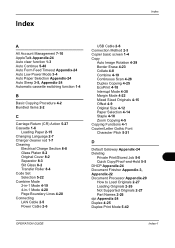
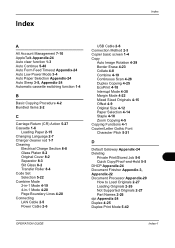
... Offset 4-9 Original Size 4-12 Paper Selection 4-14 Staple 4-10 Zoom Copying 4-5 Copying Functions 4-1 Courier/Letter Gothic Font Character Pitch 5-21
D
Default Gateway Appendix-24 Deleting
Private Print/Stored Job 5-6 Quick Copy/Proof-and-Hold 5-5 DHCP Appendix-24 Document Finisher Appendix-3, Appendix-22 Document Processor Appendix-20 How to Load Originals 2-27 Loading Originals 2-26...
181/221 Print Driver User Guide - Page 5


... a Private Print Job ...9-7 Printing a Private Print Job ...9-7
Job Storage ...9-7 Storing a Job Storage Job ...9-8 Printing a Job Storage Job ...9-8
Job Name ...9-9 Don't Use Application Name ...9-9 Overwrite Job Name ...9-9 Selecting a Job Name ...9-9
Chapter 10 Advanced
Prologue/Epilogue ...10-1 Selecting a Prologue/Epilogue File 10-1 Editing a Prologue/Epilogue File 10-2 Deleting a Prologue...
181/221 Print Driver User Guide - Page 67


... proof copy has been reviewed, you do not want the job deleted, select the Job storage feature.
The number of Private print jobs that can print the remaining copies from the printing system's operation panel without sending the job again from your computer.
1 At the printing system's operation panel, press the Print key.
2 Press the up or down key to select...
181/221 Print Driver User Guide - Page 68
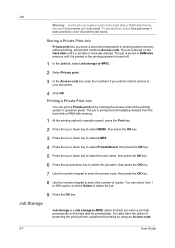
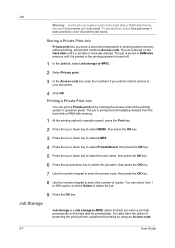
... the same User name and Job name. Job
Warning: A print job can select from 1 to 999 copies, or select Delete to delete the job.
9 Press the OK key. To prevent this, select Use job name + date and time under Overwrite job name. Printing a Private Print Job
You can print a Private print job by using an Access code.
9-7
User Guide Job Storage
Job storage is a Job storage (e-MPS) option that...
181/221 Print Driver User Guide - Page 86
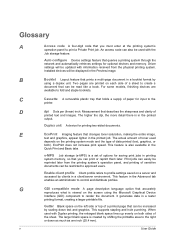
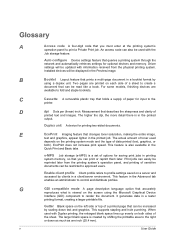
... down as much as one inch (25.4 mm). B
Booklet Layout feature that prints a multi-page document in the printed
output.
EcoPrint does not increase print speed. Gutter Blank space on each side of paper for saving print jobs in the Advanced tab enables an administrator to print a Private Print job. Two pages are
available to create a
document that can...
181/221 Print Driver User Guide - Page 88


... the Auto Configure feature, and prevent unauthorized printing to the SNMPv3 printing device. This option is unavailable when Printer default is installed and selected in the print job. SNMP settings must be captured in Properties. White text and image colors are deleted when the printing system is entered.
Private print jobs are unaffected. Prologue/Epilogue Advanced feature...
Similar Questions
How To Remove The Address Editor Password For Taskalfa 221
(Posted by Mirrr2 10 years ago)
Kyocera 5500i Jobs Don't Appear When You Have Private Print Activated.
The Job Doesn't Print When You Activate Private Print Under Job Storage
The Job Doesn't Print When You Activate Private Print Under Job Storage
(Posted by daphnejeffres 10 years ago)
Kyocero Taskalfa 221 Password
I want to give a password to kyocero taskalfa 221 so that only the people that know the password can...
I want to give a password to kyocero taskalfa 221 so that only the people that know the password can...
(Posted by seckinpeker 11 years ago)
Stopping A Print Job
How do I stop a print job once the copying has started?
How do I stop a print job once the copying has started?
(Posted by recruiter18622 11 years ago)

