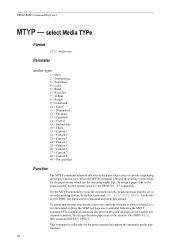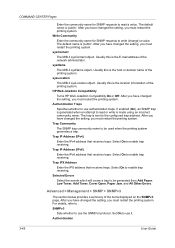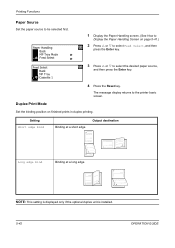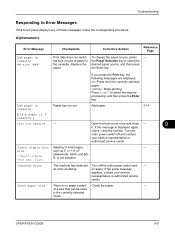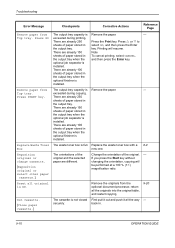Kyocera TASKalfa 221 Support Question
Find answers below for this question about Kyocera TASKalfa 221.Need a Kyocera TASKalfa 221 manual? We have 17 online manuals for this item!
Question posted by qis18986 on August 19th, 2015
Keep Getting Print Mode Error Says To Add Paper When Cassette Is Full
The person who posted this question about this Kyocera product did not include a detailed explanation. Please use the "Request More Information" button to the right if more details would help you to answer this question.
Current Answers
Answer #1: Posted by freginold on August 19th, 2015 9:39 AM
Hello, check to be sure the paper is loaded correctly in the tray. If the paper guides are pushed too tight, the paper may be unable to fed and could force the tray to think it was empty. If everything is loaded correctly, there may be a bad paper detect sensor, or the paper lift motor could be bad.
Here are some things to check to help troubleshoot the problem:
- Check to be sure the paper size loaded and the paper size displayed on the screen match.
- Try loading the paper in another tray and see if that tray works.
- Take all of the paper out of the tray except for 5 sheets or so and see if the same problem occurs. If the machine recognizes the paper now, then you likely have a failing paper lift motor.
Here are some things to check to help troubleshoot the problem:
- Check to be sure the paper size loaded and the paper size displayed on the screen match.
- Try loading the paper in another tray and see if that tray works.
- Take all of the paper out of the tray except for 5 sheets or so and see if the same problem occurs. If the machine recognizes the paper now, then you likely have a failing paper lift motor.
Related Kyocera TASKalfa 221 Manual Pages
Similar Questions
How To Solve Print Mode Error
When printing it shows print mode error
When printing it shows print mode error
(Posted by matiaben57 7 years ago)
What Do I Do If There Is Streaking When I Print?
There is a streak down the side of the paper when I print. How do I fix this?
There is a streak down the side of the paper when I print. How do I fix this?
(Posted by angela3465 12 years ago)