Kyocera TASKalfa 221 Support Question
Find answers below for this question about Kyocera TASKalfa 221.Need a Kyocera TASKalfa 221 manual? We have 17 online manuals for this item!
Question posted by spimm on July 26th, 2012
How Do I Get Into Service Mode
The person who posted this question about this Kyocera product did not include a detailed explanation. Please use the "Request More Information" button to the right if more details would help you to answer this question.
Current Answers
There are currently no answers that have been posted for this question.
Be the first to post an answer! Remember that you can earn up to 1,100 points for every answer you submit. The better the quality of your answer, the better chance it has to be accepted.
Be the first to post an answer! Remember that you can earn up to 1,100 points for every answer you submit. The better the quality of your answer, the better chance it has to be accepted.
Related Kyocera TASKalfa 221 Manual Pages
KM-NET ADMIN Operation Guide for Ver 2.0 - Page 19


...backup in the KMnet directory.
1 In Control Panel, open Administrative Tools, then open Services. Single backup in Select the interval in a database. Immediate or one of the ...the Submit button. We strongly recommend changing Device Communication mode only at a time when the network is not cancelled. Administration
Device Communication
Device communications use (for the backup:
Immediate...
KM-NET ADMIN Operation Guide for Ver 2.0 - Page 100


... hardware address assigned to configure Job Release. viii
User Guide
L
List View A view that serves several functions. MFP Multifunction Printer (or Multifunction Peripheral) A single device that organizes devices and related data into tables. If Job Release is installed, the KM Service Manager is regularly polled and updated. These users can be added by Kyocera.
Typically...
PRESCRIBE Commands Command Reference Manual Rev 4.8 - Page 408


...199 RAM disk, 246, 250
Raster
compression, 238 dot resolution, 343
Index-4
logical operation, 332 presentation mode, 330 receiving, 240 receiving color raster data, 239 ROP3, 332 run-length encoding, 238 TIFF rev.... page, 179 Starting a new path, 176 Starting angle, 28, 182, 199 Status page, 336 user mode and service mode, 336 Symbol set, 65, 129, 226, 268, 294 as a bitmap attribute, 290 ID by CSET...
PRESCRIBE Commands Technical Reference Manual - Rev. 4.7 - Page 3


... Software
SOFTWARE USED WITH THIS PRINTING SYSTEM MUST SUPPORT IT'S NATIVE MODE (PRESCRIBE) OR ONE OF ITS EMULATION MODES. Helvetica, Palatino and Times are reserved. Revue is a trademark ... or registered trademarks of this License Agreement, you have access to , any interruption of service, loss of Esselte Pendaflex Corporation in the printing system referred to the User's Manual....
PRESCRIBE Commands Technical Reference Manual - Rev. 4.7 - Page 27


...with RES;, and establishes a pen width of Draw Commands: Relative Lines
Edge limits
In this command sequence, the PRESCRIBE mode begins with the SPD 0.01;.
Lines in Terms of Angles
Until now, all of our examples have specified positions ... in the figure on line 3 moves the cursor 2 inches to the cursor's current position. DRPA 2, 221; PAGE; DRPA 2, 365; Then the command DRP -1.5, -1;
PRESCRIBE Commands Technical Reference Manual - Rev. 4.7 - Page 101


..., remember that any changes to any FRPO parameter, print out a service status page, so you will know the parameter values before the changes are listed as option...current interface (interface-dependent) and some affect all interfaces at power-up, including the initial emulation mode, page orientation, character set, buffer allocations in this chapter to their factory default values, send the...
PRESCRIBE Commands Technical Reference Manual - Rev. 4.7 - Page 105


.... Error is ignored.
11: XON is not sent. non-engine-dependent
Host buffer size
H0
0 to 99 in duplex mode)
0: 12 MB or more (16 MB or more) 1: 10 MB (14 MB) 2: 8 MB (12 MB)...selection menu at the initial power-on . Interface-independent Parameters (Sheet 1 of copies to 5 (Dark)
3
Service status page D5
0: Not printed
1
1: Printed
Paper jam retry timing D6
0: End of 1 and 3 below...
PRESCRIBE Commands Technical Reference Manual - Rev. 4.7 - Page 226


...Initial Conditions (IN)
Function
Equivalent instruction Initial condition
Default conditions
DF; Set to service request or parallel port. Character set 0
Code tolerance
CT; and y-coordinates)
... P1 and P2 (used for fill types 1 and 2)
Label origin
-
Absolute (plotter units)
Polygon mode
PM0; x-axis: 0.5 % of | P2x - P1y |
Character space
ES 0, 0; Initialized according ...
KM-NET for Accounting Operation Guide Rev-1.4 - Page 29
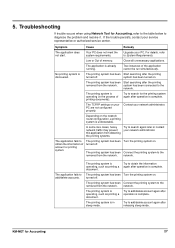
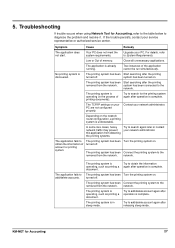
...on your PC are not configured properly.
The printing system is operating (in sleep mode.
The printing system is complete.
Low or Out of the application cannot be ... The application fails to search for Accounting
27
network.
Contact your service representative or authorized service center. The printing system has been removed from detecting the printing ...
181/221 Operation Guide Rev-2 - Page 2
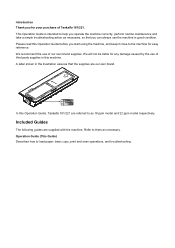
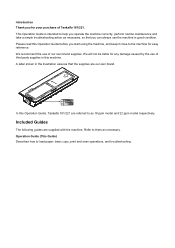
...this machine. We will not be liable for any damage caused by the use of Taskalfa 181/221.
In this Operation Guide before you for your purchase of our own brand supplies. ..., so that the supplies are supplied with the machine. Please read this Operation Guide, Taskalfa 181/221 are referred to as necessary. A label shown in good condition. Refer to load paper, basic ...
181/221 Operation Guide Rev-2 - Page 11


...happen to get on the operation panel to its original package and reseal it to enter Sleep mode. The collected toner container and waste toner box will not be recycled or disposed in accordance with... is off the main power switch, but press the Power key on your dealer or service representative.
Cautions when handling consumables
CAUTION
Do not attempt to get toner in a place where...
181/221 Operation Guide Rev-2 - Page 15
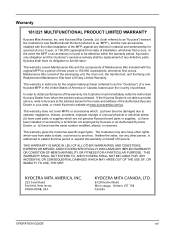
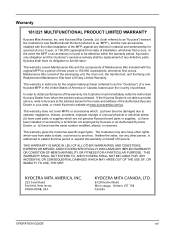
... first occurs. This warranty gives the Customer specific legal rights.
Warranty
181/221 MULTIFUNCTIONAL PRODUCT LIMITED WARRANTY
Kyocera Mita America, Inc. This warranty covers Maintenance Kits ...Neither the seller, nor any defective parts. This warranty is not able to provide service, write to operator negligence, misuse, accidents, improper storage or unusual physical or electrical ...
181/221 Operation Guide Rev-2 - Page 21


... single sheet of paper as a Sleep Mode where printer and fax functions remain in the International Energy Star Program. Your sales or service representative can provide information about recommended paper... Sleep on page 4-25. Paper Recycling
This device supports the recycled paper which reduces the load on page 3-4. Sleep
The device automatically enters Sleep when 1 minutes have determined ...
181/221 Operation Guide Rev-2 - Page 179


IMPORTANT: If you should forget the management code, contact your service representative. Machine Default : Auto Clear Time Silent Mode MachineAdminCode
: 90 Sec. : On : 1234
1 Display the Machine Default screen. (See How to
Display the Machine Default Screen on page 6-13.)
2 Press U or V to the ...
181/221 Operation Guide Rev-2 - Page 216
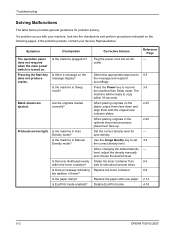
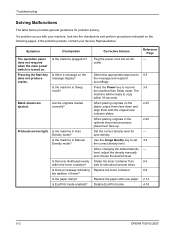
... density manually and choose the desired level. Shake the toner container from Sleep mode. Symptom
Checkpoints
Corrective Actions
Reference Page
The operation panel does not respond when the... indicated on the message display?
Replace the paper with your Service Representative.
Is the machine in Manual Density mode? Printouts are ejected. The machine will be ready to side...
181/221 Print Driver User Guide - Page 2


... guide support the Windows XP printing environment. User Interface screen captures shown in this guide may differ depending on your printing device. Models supported by the KX printer driver
TASKalfa 181 TASKalfa 221
Copyright © 2009 KYOCERA MITA Corporation All rights reserved. TrueType is a registered trademark of Microsoft Corporation in this guide is prohibited...
Scan System (F) B Operation Guide (Functions Edition) - Page 49
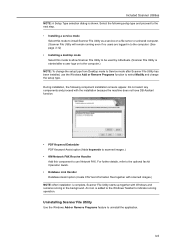
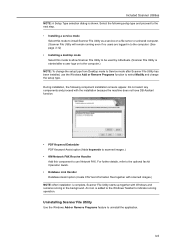
.... Select the following component installation screens appear.
During installation, the following setup type and proceed to the next step.
• Installing a service mode Select this mode to install Scanner File Utility as a service on to uninstall the application.
3-5 Included Scanner Utilities NOTE: A Setup Type selection dialog is started after a user logs on a file server...
Scan System (F) B Operation Guide (Functions Edition) - Page 50
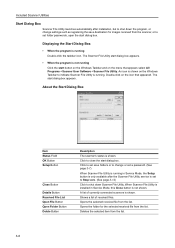
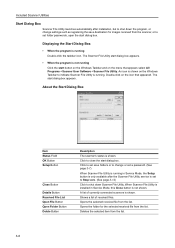
... File Button Open Folder Button Delete Button
Description The scanner's status is not running in Service Mode, this Close button is running . Click to set save folders or to change settings... File Utility is shown. The start dialog box. When Scanner File Utility is installed in Service Mode, the Setup button is only available after installation, but to shut down Scanner File Utility....
Scan System (F) B Operation Guide (Functions Edition) - Page 56


... switches a prohibited symbol and the Scanner File Utility no longer accepts received scan data. J
Starting the Scanner File Utility
3-12 Included Scanner Utilities
Service Mode
When Scanner File Utility is installed in Service Mode, the following settings are added.
1 Even if a user is cleared and the Scanner File Utility now accepts received scan data.
Scan System (F) B Operation Guide (Functions Edition) - Page 103
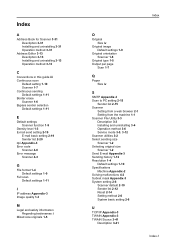
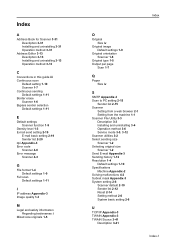
...setting 2-15
Sender list 2-15 Scanner
Setting from a web browser 2-1 Setting from the machine 1-1 Scanner File Utility 3-3 Description 3-3 Installing and uninstalling 3-4 Operation method 3-6 Service mode 3-5, 3-12 Scanner utilities 3-2 Select sending size Scanner 1-2 Selecting original size Scanner 1-2 Send E-mail Appendix-3 Sending history 1-12 Resolution 1-4 Default settings 1-10 Specifications...
Similar Questions
How To Configure Scan To Email On A Kyocera Taskalfa 221
(Posted by babayla 10 years ago)
Kyocero Taskalfa 221 Password
I want to give a password to kyocero taskalfa 221 so that only the people that know the password can...
I want to give a password to kyocero taskalfa 221 so that only the people that know the password can...
(Posted by seckinpeker 10 years ago)

