Kyocera TASKalfa 3050ci Support Question
Find answers below for this question about Kyocera TASKalfa 3050ci.Need a Kyocera TASKalfa 3050ci manual? We have 15 online manuals for this item!
Question posted by timMyO on January 24th, 2014
Taskalfa 3050ci Service Mode How To
The person who posted this question about this Kyocera product did not include a detailed explanation. Please use the "Request More Information" button to the right if more details would help you to answer this question.
Current Answers
There are currently no answers that have been posted for this question.
Be the first to post an answer! Remember that you can earn up to 1,100 points for every answer you submit. The better the quality of your answer, the better chance it has to be accepted.
Be the first to post an answer! Remember that you can earn up to 1,100 points for every answer you submit. The better the quality of your answer, the better chance it has to be accepted.
Related Kyocera TASKalfa 3050ci Manual Pages
PRESCRIBE Commands Command Reference Manual Rev 4.8 - Page 2


...Software SOFTWARE USED WITH THIS PRINTER MUST SUPPORT THE PRINTER'S NATIVE MODE OR ONE OF ITS EMULATION MODES. Notice This manual, the computer programs in the page printer referred... of the page printer, are protected by us, including, but not limited to, any interruption of service, loss of business or anticipatory profits, or consequential damages resulting from which the copying is done. All...
PRESCRIBE Commands Command Reference Manual Rev 4.8 - Page 346


... the LDFC command,
downloadable soft fonts from software or read from a memory card. STATus
Format
STAT [mode]; See Chapter 6 of the Technical Reference manual for service personnel.) Also, the printing system can alter them.
• Service information to print a page of status information, starting on the status page may be printed on the...
PRESCRIBE Commands Command Reference Manual Rev 4.8 - Page 408


...199 RAM disk, 246, 250
Raster
compression, 238 dot resolution, 343
Index-4
logical operation, 332 presentation mode, 330 receiving, 240 receiving color raster data, 239 ROP3, 332 run-length encoding, 238 TIFF rev.... page, 179 Starting a new path, 176 Starting angle, 28, 182, 199 Status page, 336 user mode and service mode, 336 Symbol set, 65, 129, 226, 268, 294 as a bitmap attribute, 290 ID by CSET...
ID Register Operation Guide Rev-1 - Page 22
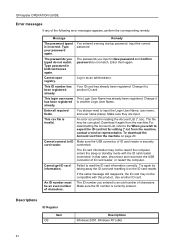
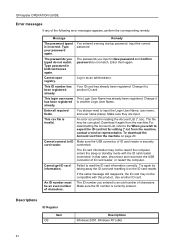
...Input the correct password. Change it to read if the computer enters the sleep or standby mode with this product. Change it to ID card reader. The ID card information may not ...always need to export the ID card list for editing (*.icr) from the machine, contact a service representative. This login user name has been registered already. ID Register OPERATION GUIDE
Error messages
If any...
3050ci/3550ci/4550ci/5550ci Operation Guide Rev-2.2011.5 - Page 22
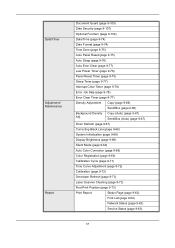
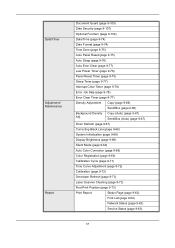
...Correcting Black Line (page 9-68)
System Initialization (page 9-68)
Display Brightness (page 9-69)
Silent Mode (page 9-69)
Auto Color Correction (page 9-69)
Color Registration (page 9-69)
Calibration Cycle (...
Status Page (page 9-62)
Font List (page 9-62)
Network Status (page 9-63)
Service Status (page 9-63)
xx
Date/Timer
Adjustment/ Maintenance
Report
Document Guard (page 9-105)
...
3050ci/3550ci/4550ci/5550ci Operation Guide Rev-2.2011.5 - Page 26
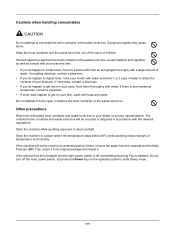
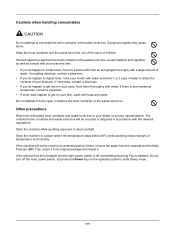
... toner container and the waste toner box out of the reach of temperature and humidity. Do not attempt to your dealer or service representative. Other precautions
Return the exhausted toner container and waste toner box to force open or destroy the toner container or the ...original package and reseal it to get on the operation panel to dilute the
contents of water to enter Sleep mode.
3050ci/3550ci/4550ci/5550ci Operation Guide Rev-2.2011.5 - Page 28


...radiation performance standards established by the Center for Devices and Radiological Health (CDRH) of this machine, the label is on the right.
3050ci
3550ci
4550ci
5550ci
3. SAFETY OF LASER BEAM ...(USA)
1. The CDRH Act
A laser-product-related act was implemented on the cover of Health and Human Services) in ...
3050ci/3550ci/4550ci/5550ci Operation Guide Rev-2.2011.5 - Page 30


...OF MERCHANTABILITY OR FITNESS FOR A PARTICULAR PURPOSE.
This warranty is not able to provide service, write to as the "Customer") of a new Kyocera MFP in material and workmanship ...unit, the transfer belt, and the fixing unit. Warranty (the United States)
3050ci/3550ci/4550ci/5550ci MULTIFUNCTIONAL PRODUCT LIMITED WARRANTY
Kyocera Mita America, Inc. If the Kyocera Dealer is valid only for...
3050ci/3550ci/4550ci/5550ci Operation Guide Rev-2.2011.5 - Page 40
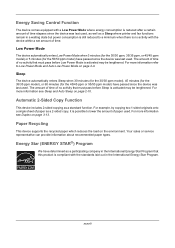
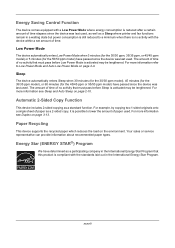
... determined as a standard function. The amount of time of no activity that must pass before Low Power Mode is activated may be lengthened. Automatic 2-Sided Copy Function
This device includes 2-sided copying as a participating company in the International Energy Star Program. Your sales or service representative can provide information about recommended paper types.
3050ci/3550ci/4550ci/5550ci Operation Guide Rev-2.2011.5 - Page 470
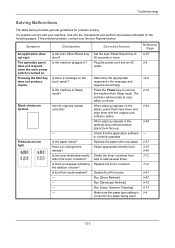
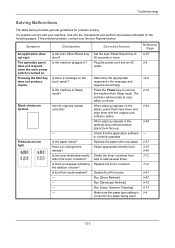
... the paper damp? Have you changed the density?
Replace the paper with your Service Representative. Replace the toner container. Troubleshooting
Solving Malfunctions
The table below provides general ....
Is there a message indicating the addition of toner? Run [Developer Refresh]. Is EcoPrint mode enabled? - - - - When placing originals on the following pages.
Is the toner ...
3050ci/3550ci/4550ci/5550ci Operation Guide Rev-2.2011.5 - Page 558
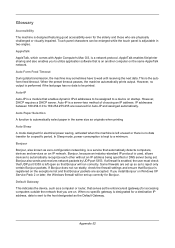
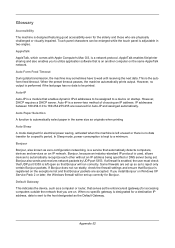
... an IP network. Bonjour, because an industry-standard IP protocol is used, allows devices to 169.254.255.255 are accepted.
Glossary
Accessibility
The machine is designed featuring...printing
Auto Sleep
A mode designed for electrical power saving, activated when the machine is registered on the exceptions list and that automatically detects computers, devices and services on the same ...
3050ci/3550ci/4550ci/5550ci Operation Guide Rev-2.2011.5 - Page 570
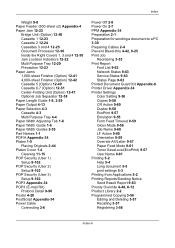
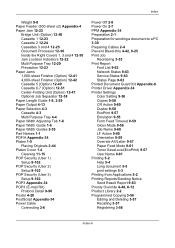
... 4-42, 6-25 Print Job
Reordering 3-53 Print Report
Font List 9-62 Network Status 9-63 Service Status 9-63 Status Page 9-62 Printed Document Guard Kit Appendix-8 Printer Driver Appendix-34 Printer Settings... 9-57 Emulation 9-55 Form Feed Timeout 9-59 Gloss Mode 9-56 Job Name 9-60 LF Action 9-60 Orientation 9-59 Override A4/Letter 9-57 Paper Feed Mode 9-61 Toner SaveLevel(EcoPrint) 9-57 User Name 9-61...
3050ci/3550ci/4550ci/5550ci/6550ci/7550ci Driver Guide - Page 2


... device.
Legal Notes
Unauthorized reproduction of all or part of this guide is a registered trademark of Microsoft Corporation in this guide support the Windows 7 printing environment. and/or other brand and product names herein are registered trademarks or trademarks of Adobe Systems, Incorporated. Models supported by the KX printer driver
TASKalfa 3050ci TASKalfa 3550ci TASKalfa...
Data Security Kit (E) Operation Guide Rev-2 2011.2 - Page 4
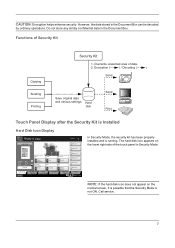
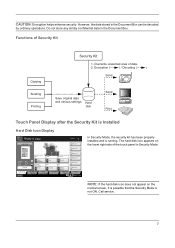
...various settings
Hard disk
Send Print
Touch Panel Display after the Security Kit is running.
Call service.
3 Functions of data.
2. Overwrite unwanted area of Security Kit
Copying Sending Printing
Security Kit...Color/ Image Quality
Layout/Edit
Advanced Setup
10/10/2010 10:10
In Security Mode, the security kit has been properly installed and is Installed
Hard Disk Icon Display...
Fax System (V) Operation Guide - Page 167
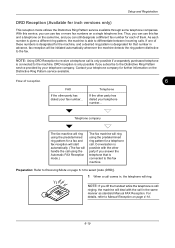
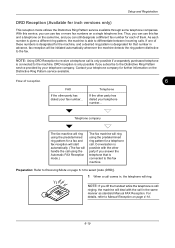
...
If the other party has dialed your telephone company for inch versions only)
This reception mode utilizes the Distinctive Ring Pattern service available through some telephone companies.
With this fax and a telephone on the same line, and ...telephone line. Thus, you subscribe to this fax machine. Preparation: Refer to Receiving Mode on the Distinctive Ring Pattern service available.
File Management Utility Operation Guide - Page 4


... MFP to add, and then click Add to add the device to the list.
3 Enter another IP address or Host name if necessary.
4 Click Next.
5 If the device is enabled with authentication, for Change authenticate mode, select Use local authentication or Use settings on a multifunction print system (MFP) to specified network folders or computers...
Kyocera Command Center RX User Guide Rev-1.2 - Page 46
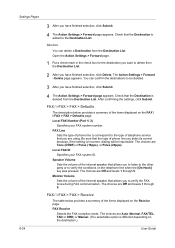
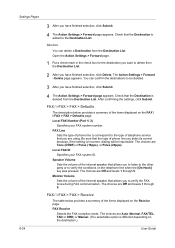
... party or to verify the FAX tones during FAX communication. FAX Receive
Selects the FAX reception mode. FAX / i-FAX > FAX > Defaults
The description below provides a summary of the internal...telephone line when the [On-Hook] key was pressed. Be sure that the type of telephone service that the Destination is incorrect, dialing will be deleted.
3 After you have finished selection, click...
Kyocera Command Center RX User Guide Rev-1.2 - Page 63


... to model. Login Password Specifies the password. COMMAND CENTER RX
6-41 The server provides services using this page are correct. When the Test button is applied to confirm that the settings... Encryption is pressed, this if the server supports the startTLS command.
Display Mode
Selects the default display mode from Display from the first name and Display from the drop-down list, ...
Email Operation - Page 1


... Data Format
Color/ Image Quality
Advanced Setup
Destination
Address Book E-mail Addr Entry Folder Path Entry FAX No. No. Sending
Scan settings
Further settings
QUICKGuide TASKalfa 3050ci/3550ci/4550ci/5550ci
E-Mail operation
ENG
❶ Place the originals on the touch screen. Confirm with [OK]. Cancel
OK 10/10/2010 10:10
Destination...
Similar Questions
New Firmware For Kyocera Taskalfa 3050ci
Where I can find new firmware for Kyocera TASKalfa 3050ci?
Where I can find new firmware for Kyocera TASKalfa 3050ci?
(Posted by Adam1972 8 years ago)
Kyocera Taskalfa 3050ci Reading Offline On My Computer
Kyocera taskalfa 3050ci reading offline on my windows 7 computer
Kyocera taskalfa 3050ci reading offline on my windows 7 computer
(Posted by mugumeh 10 years ago)
I Have A Taskalfa 3050ci. I Keep Getting Connection Error (0x9182) On Ldap.
I have a TASKalfa 3050ci. I keep getting Connection Error (0x9182) on LDAP. Any idea why I would be ...
I have a TASKalfa 3050ci. I keep getting Connection Error (0x9182) on LDAP. Any idea why I would be ...
(Posted by jeanleblanc 11 years ago)


