Kyocera TASKalfa 221 Support Question
Find answers below for this question about Kyocera TASKalfa 221.Need a Kyocera TASKalfa 221 manual? We have 17 online manuals for this item!
Question posted by Ultcapta on March 27th, 2014
How To Print Fax Log On Kyocera Taskalfa
The person who posted this question about this Kyocera product did not include a detailed explanation. Please use the "Request More Information" button to the right if more details would help you to answer this question.
Current Answers
There are currently no answers that have been posted for this question.
Be the first to post an answer! Remember that you can earn up to 1,100 points for every answer you submit. The better the quality of your answer, the better chance it has to be accepted.
Be the first to post an answer! Remember that you can earn up to 1,100 points for every answer you submit. The better the quality of your answer, the better chance it has to be accepted.
Related Kyocera TASKalfa 221 Manual Pages
KM-NET ADMIN Operation Guide for Ver 2.0 - Page 4


...the Firmware Upgrade 3-23 Cancelling a Firmware Upgrade 3-24 Firmware Upgrade Log File 3-24 Device Properties ...3-24 Displaying Device Properties 3-25 Polling Defaults ...3-30 Alert Configuration ...3-30 Custom Properties ...3-31 Device Manager Report ...3-32 Creating a Device Manager Report 3-32 Editing Device IDs and Device Properties 3-32 Selecting a Report Template 3-33
ii
User Guide
KM-NET ADMIN Operation Guide for Ver 2.0 - Page 6


...12 KM Service Manager ...5-13 Configure Queues ...5-14 Consoles ...5-14 Choosing a Console ...5-14 Changing the Default Console 5-15 Log Off ...5-15
Chapter 6 My Print Jobs
Logging on ...6-1 Authentication ...6-1 Queues ...6-2
Viewing Print Jobs in a Queue 6-2 Active Jobs ...6-2 Completed Jobs ...6-3
Completed Jobs Toolbar ...6-4 KM Service Manager ...6-5
Queue Management ...6-5 Configure Queues...
KM-NET ADMIN Operation Guide for Ver 2.0 - Page 69


... Settings dialog box by clicking Accounts in the navigation area.
2 Click Accounts. Where this view, you can add an existing account to a Printing Device
You can add or delete accounts. Accounting Manager
3 Click each tab to change the time period. The account list appears.
2 Click Add New Account. KMnet ...
KM-NET ADMIN Operation Guide for Ver 2.0 - Page 76


... to examine.
For more information about passwords and logging on , you want to expand these Print Job Manager tasks will not open , select Print Job Manager from the list. Print Job Manager
2 Type a user name and password.
All Queue Groups (Examples: Color Device, or Black and White Device) |__ All Queues | |__ (User-defined queue groups...
KM-NET ADMIN Operation Guide for Ver 2.0 - Page 90


... your server.
OFF
If authentication is a sub-component of other users. 6 My Print Jobs
Logging on to My Print Jobs by default, administrators are advised to switch authentication on .
Administrators can log on
My Print Jobs is switched off, you can access My Print Jobs only after this screen depends on whether authentication is off in...
KM-NET ADMIN Operation Guide for Ver 2.0 - Page 98


...appear and are represented by a particular printing device.
The default console can use to SN (surname). Linked devices are tracked in older Kyocera models.
Consoles An Administration feature that ... A type of how many copies, prints, faxes, and scans have been processed by a single icon.
Device Filter A function of the new group. Device filters let you input a set configured...
KM-NET ADMIN Operation Guide for Ver 2.0 - Page 100


... Agent, the Job Release plug-in the Java programming language. Typically, multifunction printers can log on the print server. Developed by specific Account IDs. J
Java 2 Platform or collection of print jobs waiting to be printed that can be controlled using KMnet Admin. Managed Device A device that organizes devices and related data into tables. Java
2 provides an environment for...
KM-NET Viewer Operation Guide Rev-5.2-2010.10 - Page 28


.... 2 From the drop-down list, select Job name or User name. 2 Enter the name or part of job log are available: Print Jobs Status, Send Job Status, Store Job Status, and Scheduled Job Status. Device
Jobs
3-8
3 To clear the resulting list, click the Clear Search icon. The Jobs command opens the Jobs dialog...
KM-NET Viewer Operation Guide Rev-5.2-2010.10 - Page 58


... saving to the destination device. You can copy settings from the source device.
1 On the Method page, click Create from the source device to a log file. Click Close. ...Device Address Book Number, Name, Furigana (if applicable), E-mail, FTP address, SMB address, FAX, Internet FAX addresses, and address groups. Only one source device from the list. Click Next.
2 Click on the device...
KM-NET Viewer Operation Guide Rev-5.2-2010.10 - Page 74


... data altered in the results.
The search results are stored on a device. The administrator must be accessed by typing the device's IP address into Groups. counter polling Controls how frequently the interval counters on devices. document box A type of how many copies, prints, faxes, and scans have been
processed by the user to not include...
Kyocera Command Center Operation Guide Rev 6.3 - Page 8


... machine, such as indicated below. Scanner Page on all device jobs including job status, scheduled job and job log. Advanced Page on page 3-32 This page allows you...operating status
• Logging in or out during setting of the administrator password
• Changing the language that COMMAND CENTER is displayed in
• Verifying various settings (machine, printing, FAX, scanning, network ...
Kyocera Command Center Operation Guide Rev 6.3 - Page 22


... Timeout
Adjusts the timeout between 5 and 495 seconds, after which support Gloss Mode. Auto lets the machine to print in the absence of data. Duplex Mode Selects the default duplex mode from a USB flash device. Available for some machines. COMMAND CENTER Pages
• AppleTalk Name
Printer > System
The table below provides a summary...
Kyocera Command Center Operation Guide Rev 6.3 - Page 38


...addresses. FAX / i-FAX > i-FAX > Domain Restrictions > POP3 Restriction List
The section below provides a summary of the selected job, click Job Cancel. You can also specify the E-mail addresses. Log > Printing (Sending, Storing) Jobs Log
Shows the job log for ...a summary of the items displayed on all device jobs including job status, scheduled job and job log. When this item is displayed.
KM-NET for Accounting Operation Guide Rev-1.4 - Page 10


...
the printing system appears.
3 Select the Device Settings tab. 4 Click on the printing system. The Printing System Property... you print on the printing system. This does not ...prompts you print on the printing system. Use...the account ID each time you print on Administrator. Prompt for Account ... account ID list. Configuring the Kyocera Extended Driver
Perform the following procedure...
181/221 Print Driver User Guide - Page 17
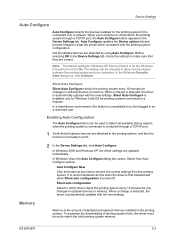
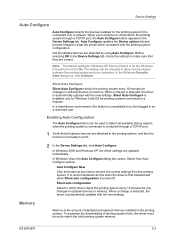
... and your computer is automatically updated with the new settings. Memory
Memory is unavailable to a client logged in the printing system. Auto Configure updates the Device options list and preview images to keep the printer driver consistent with the new settings. In a client/server environment, this when the driver is first ...
181/221 Print Driver User Guide - Page 18
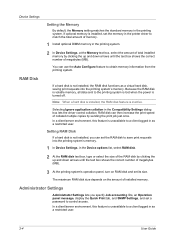
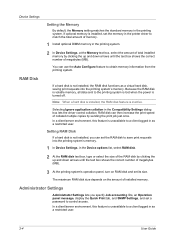
... driver control collation.
The maximum RAM disk size depends on RAM disk and set a password to a client logged in as a virtual hard disk, saving print requests into the printing system's memory.
1 In Device Settings, in the printing system.
2 In Device Settings, at the Memory text box, select the amount of total installed memory by sending the...
181/221 Print Driver User Guide - Page 45


...Finishing tab results in the automatic selection of a destination compatible with an optional finishing device installed. 6 Finishing
In the Finishing tab, you can specify document finishing features like... is available on printing systems with that supports the selected finishing option. The destination is not affected. If the Finishing options are available in the Device Settings tab. These...
181/221 Print Driver User Guide - Page 50
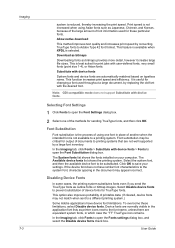
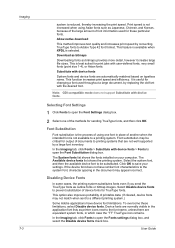
... installed on typeface name.
This is not increased when using one of the methods for changing a font used for output of device fonts for print jobs with device fonts
System fonts and device fonts are equivalent system fonts, in the application font lists as Japanese, Chinese, and Korean, because of the large amount of...
181/221 Print Driver User Guide - Page 66


... later in the day. After the proof copy is set at the printing system's operation panel, to a maximum of copies.
Job
3 Click OK in the Device Settings tab. Reprinting a Quick Copy Job
You can reprint a Quick copy job from the printing system's operation panel without sending the job again from 1 to 999 copies...
181/221 Print Driver User Guide - Page 76
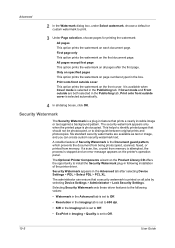
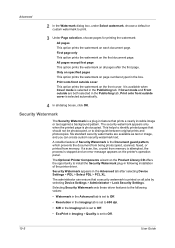
... page numbers typed in the Publishing tab. Only on specified pages This option prints the watermark on all pages after selecting Device Settings > PDL > Select PDL > PCL XL. If a scan, fax, or print from memory. Print onto front outside cover This option prints the watermark on the printer's operation panel. If Cover mode and Front outside...
Similar Questions
How Do You Print Fax Log Kyicera Taskalfa 5550ci
(Posted by wnfrusern 9 years ago)
Kyocera Taskalfa 3550ci How To Delete Private Print Job Without Password
(Posted by dwgrjm 10 years ago)
Printing The Logs
how can i print the logs/job records in kyocera 3050ci Taskalfa
how can i print the logs/job records in kyocera 3050ci Taskalfa
(Posted by ashfordmutwiri 10 years ago)
Kyocero Taskalfa 221 Password
I want to give a password to kyocero taskalfa 221 so that only the people that know the password can...
I want to give a password to kyocero taskalfa 221 so that only the people that know the password can...
(Posted by seckinpeker 11 years ago)

