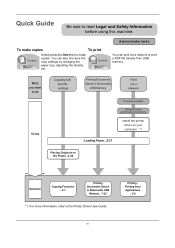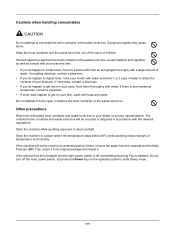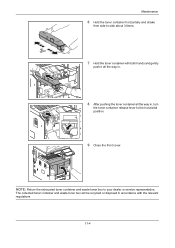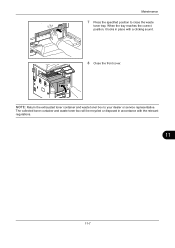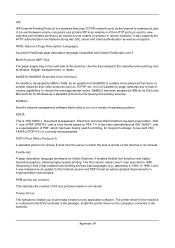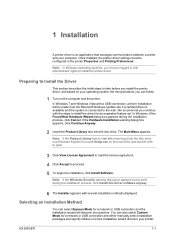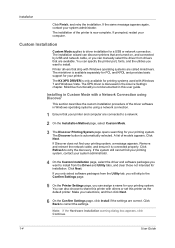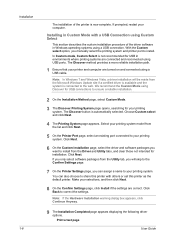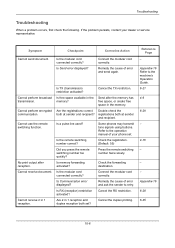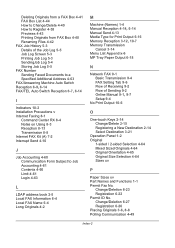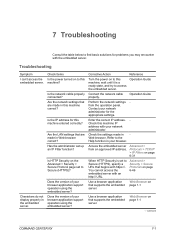Kyocera TASKalfa 5550ci Support and Manuals
Get Help and Manuals for this Kyocera item

View All Support Options Below
Free Kyocera TASKalfa 5550ci manuals!
Problems with Kyocera TASKalfa 5550ci?
Ask a Question
Free Kyocera TASKalfa 5550ci manuals!
Problems with Kyocera TASKalfa 5550ci?
Ask a Question
Most Recent Kyocera TASKalfa 5550ci Questions
How Do You Print Fax Log Kyicera Taskalfa 5550ci
(Posted by wnfrusern 9 years ago)
Kyocera Taskalfa 5550ci How Do You Program A Copy Job
(Posted by zajssaiae 9 years ago)
Copy Quality Issues When Printing High Quality Photos On Kyocera 5550ci
(Posted by greel 9 years ago)
Kyocera Taskalfa 5550ci Does Not Print
(Posted by Hawais 9 years ago)
How To Setup Scan-to-email On A Taskalfa 5550ci
(Posted by amcpablov 9 years ago)
Kyocera TASKalfa 5550ci Videos
Popular Kyocera TASKalfa 5550ci Manual Pages
Kyocera TASKalfa 5550ci Reviews
We have not received any reviews for Kyocera yet.