Kyocera TASKalfa 5550ci Support Question
Find answers below for this question about Kyocera TASKalfa 5550ci.Need a Kyocera TASKalfa 5550ci manual? We have 15 online manuals for this item!
Question posted by amcpablov on July 2nd, 2014
How To Setup Scan-to-email On A Taskalfa 5550ci
The person who posted this question about this Kyocera product did not include a detailed explanation. Please use the "Request More Information" button to the right if more details would help you to answer this question.
Current Answers
There are currently no answers that have been posted for this question.
Be the first to post an answer! Remember that you can earn up to 1,100 points for every answer you submit. The better the quality of your answer, the better chance it has to be accepted.
Be the first to post an answer! Remember that you can earn up to 1,100 points for every answer you submit. The better the quality of your answer, the better chance it has to be accepted.
Related Kyocera TASKalfa 5550ci Manual Pages
3050ci/3550ci/4550ci/5550ci Operation Guide Rev-2.2011.5 - Page 4
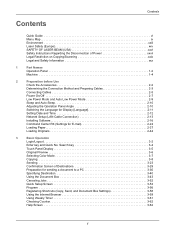
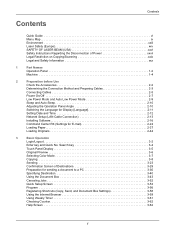
...3-7
Copying 3-8
Sending 3-23
Confirmation Screen of Power xxvii Legal Restriction on Copying/Scanning xxix Legal and Safety Information xxx
1
Part Names
Operation Panel 1-2
Machine 1-4
...PC 3-30
Specifying Destination 3-40
Using the Document Box 3-43
Canceling Jobs 3-52
Quick Setup Screen 3-53
Program 3-56
Registering Shortcuts (Copy, Send, and Document Box Settings 3-58...
3050ci/3550ci/4550ci/5550ci Operation Guide Rev-2.2011.5 - Page 9
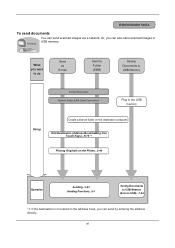
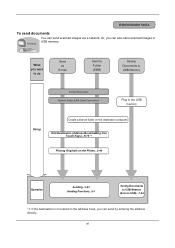
...
E-mail
Send to Folder (SMB)
Saving Documents to USB Memory
Connecting Cables Network Setup (LAN Cable Connection)
Plug in the USB memory
Setup
Create a shared folder on the Platen...2-44
Operation
Sending...3-23 Sending Functions...6-1
Saving Documents to USB Memory
(Scan to USB)...7-24
*1: If the destination is not stored in USB memory...
3050ci/3550ci/4550ci/5550ci Operation Guide Rev-2.2011.5 - Page 12
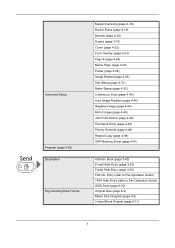
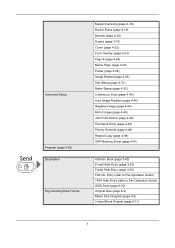
Advanced Setup
Program (page 3-56) Destination Org./Sending Data Format
Margin/Centering (page 4-16) Border Erase (page 4-18) Booklet ...24) Memo Page (page 4-26) Poster (page 4-28) Image Repeat (page 4-29) Text Stamp (page 4-31) Bates Stamp (page 4-32) Continuous Scan (page 4-43) Auto Image Rotation (page 4-44) Negative Image (page 4-44) Mirror Image (page 4-45) Job Finish Notice (page 4-46) File ...
3050ci/3550ci/4550ci/5550ci Operation Guide Rev-2.2011.5 - Page 13
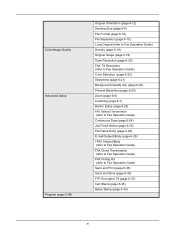
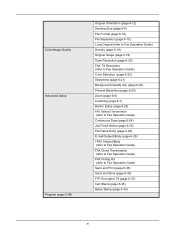
...Setup
Program (page 3-56)
Original Orientation (page 6-12) Sending Size (page 6-4) File Format (page 6-14) File Separation (page 6-15) Long Original (refer to Fax Operation Guide) Density (page 6-19) Original Image (page 6-18) Scan... Border Erase (page 6-26)
FAX Delayed Transmission (refer to Fax Operation Guide) Continuous Scan (page 6-24) Job Finish Notice (page 6-35) File Name Entry (page 6-28)...
3050ci/3550ci/4550ci/5550ci Operation Guide Rev-2.2011.5 - Page 102


... by its program number. Search key performs the same action as [OK] and [Close]. Entry
i-FAX Addr Entry
WSD Scan
Destination Status
Quick Setup
Org./Sending Data Format
Color/ Image Quality
Advanced Setup
Program 10/10/2010 10:10
2 In the number entry screen, use the numeric keys
to Paper Selection on the...
3050ci/3550ci/4550ci/5550ci Operation Guide Rev-2.2011.5 - Page 122
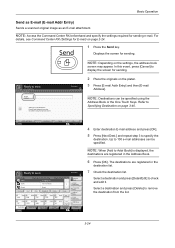
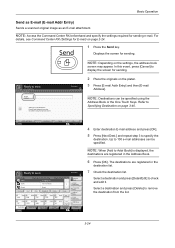
...] and then [E-mail
Address].
Basic Operation
Send as E-mail (E-mail Addr Entry)
Sends a scanned original image as an E-mail attachment. NOTE: Destinations can be specified using the keyboard screen. ...
HHH
III
0009
0010
JJJ
1/100
Destination Status
Quick Setup
Org./Sending Data Format
Color/ Image Quality
Advanced Setup
Address Book
E-mail Addr Entry
Folder Path Entry
FAX No...
3050ci/3550ci/4550ci/5550ci Operation Guide Rev-2.2011.5 - Page 126


...Group1
Detail/Edit
Delete
1/1 Recall
0001
0002
0003
0004
0005
No.
Entry
i-FAX Addr Entry
WSD Scan
Program
10/10/2010 10:10
8 Press [OK] to remove the destination from the list. ...0008
FFF
GGG
HHH
III
0009
0010
JJJ
1/100
Destination Status
Quick Setup
Org./Sending Data Format
Color/ Image Quality
Advanced Setup
Address Book
E-mail Addr Entry
Folder Path Entry
FAX No. You ...
3050ci/3550ci/4550ci/5550ci Operation Guide Rev-2.2011.5 - Page 138


...Detail/Edit
Delete
1/1 Recall
0001
0002
0003
0004
0005
No. Entry
i-FAX Addr Entry
WSD Scan
Program
10/10/2010 10:10
Address Book Addr Book Address Book
Dest. You may choose ...0008
FFF
GGG
HHH
III
0009
0010
JJJ
1/100
Destination Status
Quick Setup
Org./Sending Data Format
Color/ Image Quality
Advanced Setup
Address Book
E-mail Addr Entry
Folder Path Entry
FAX No. To ...
3050ci/3550ci/4550ci/5550ci Operation Guide Rev-2.2011.5 - Page 140
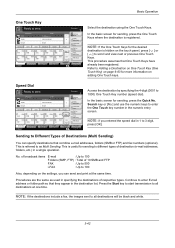
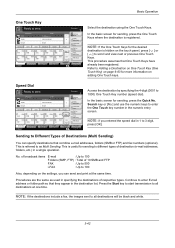
...adding One Touch keys. Procedures are the same as Multi Sending.
Entry
i-FAX Addr Entry
WSD Scan
Program
10/10/2010 10:10
Access the destination by specifying the 4-digit (0001 to all ... Setup
Address Book
E-mail Addr Entry
Folder Path Entry
FAX No. NOTE: if you can specify destinations that One Touch Keys have already been registered.
Entry
i-FAX Addr Entry
WSD Scan
Program...
3050ci/3550ci/4550ci/5550ci Operation Guide Rev-2.2011.5 - Page 151
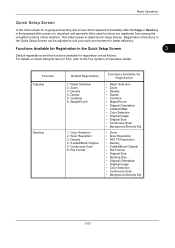
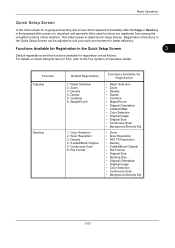
...; File Format • Original Size • Sending Size • Original Orientation • Original Image • Color Selection • Continuous Scan • Background Density Adj.
3-53
Registration of this machine. Basic Operation
Quick Setup Screen
In the initial screen for copying and sending (the screen which appears immediately after the Copy or Send...
3050ci/3550ci/4550ci/5550ci Operation Guide Rev-2.2011.5 - Page 203
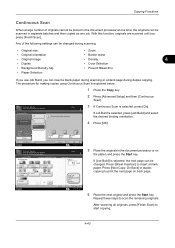
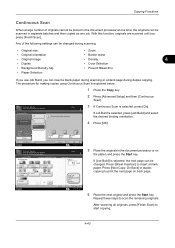
... and press Start key.
Place the originals and press Start key.
Press [Finish Scan] to scan the remaining originals. Continuous Scan Off
Copies Select desired binding orientation.
3 If Continuous Scan is explained below.
1 Press the Copy key.
2 Press [Advanced Setup] and then [Continuous
Scan].
Place original. If [Job Build] is selected, press [Job Build] and select...
3050ci/3550ci/4550ci/5550ci Operation Guide Rev-2.2011.5 - Page 226


... on page 6-7.
Use the procedure below lists the available options.
Sending Functions
Zoom
Scans the original by automatically zooming it depending on the combination of the paper. NOTE:...the transmission size.
4 Press [Advanced Setup] and then [Zoom].
Depending on the sending size. Item 100% Auto
Detail No Zoom (to be scanned at actual size) Zoomed automatically according ...
3050ci/3550ci/4550ci/5550ci Operation Guide Rev-2.2011.5 - Page 227
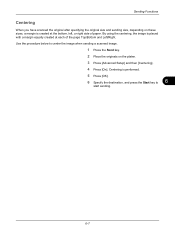
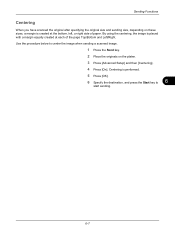
..., or right side of the page Top/Bottom and Left/Right. Sending Functions
Centering
When you have scanned the original after specifying the original size and sending size, depending on the platen.
3 Press [Advanced Setup] and then [Centering].
4 Press [On]. Centering is performed.
5 Press [OK].
6 Specify the destination, and press the Start...
3050ci/3550ci/4550ci/5550ci Operation Guide Rev-2.2011.5 - Page 244


..., change the settings as necessary.
7 Place the next original, and press the Start key. When you press [Finish Scan].
When the scanning is explained below.
1 Press the Send key.
2 Press [Advanced Setup] and then [Continuous
Scan]. Original Zoom Send
: A4 : 100% : A4
Preview
Status
Add Shortcut
Off
On
Cancel
OK 10/10/2010 10...
3050ci/3550ci/4550ci/5550ci Operation Guide Rev-2.2011.5 - Page 250


... address book
screen may appear. Installing Driver Software (for WSD scanning and the machine is displayed on the task bar to use WSD Scan, confirm that the computer used for Windows 7)
1 Click Start and then Network in the network settings.
When Your devices are ready to display the Driver Software Installation screen. If...
3050ci/3550ci/4550ci/5550ci Quick Guide - Page 1


...FFF
GGG
HHH
III
0009
0010
JJJ
1/100
Destination Status
Quick Setup
Org./Sending Data Format
Color/ Image Quality
Advanced Setup
Address Book E-mail Addr Entry
Folder Path Entry
FAX No....Name Entry] and change the name. Confirm with [OK].
Sending
Scan settings
Further settings
QUICKGuide 3050ci/3550ci/4550ci/5550ci
E-Mail operation
ENG
❶ Place the originals on the touch...
3050ci/3550ci/4550ci/5550ci/6550ci/7550ci Driver Guide - Page 2


... Examples of this guide is a trademark in the U.S. Models supported by the KX printer driver
TASKalfa 3050ci TASKalfa 3550ci TASKalfa 4550ci TASKalfa 5550ci TASKalfa 6550ci TASKalfa 7550ci
© 2011 KYOCERA MITA Corporation Legal Notes
Unauthorized reproduction of all or part of the operations...Interface screen captures shown in this guide may differ depending on your printing device.
File Management Utility Operation Guide - Page 4


... type, and enter the Login user name and Password for certain MFPs. 1 File Management Utility
The File Management Utility (FMU) distributes documents scanned on a multifunction print system (MFP) to select devices by IP address or host name. Starting the Application
If the application is not set to start automatically, you can set the...
Kyocera Command Center RX User Guide Rev-1.2 - Page 23


... includes settings that apply to the entire device and is required.
• Verifying the device's operating status
• Verifying various settings (device, printing, FAX, scanning, network and Email)
• Verifying the number of scanned pages and the number of prints made on the device
Start > Status (Device/Printer Status Page)
The Device/Printer Status Page will be the first...
Kyocera Command Center RX User Guide Rev-1.2 - Page 39


... into other document. Delete To delete a destination from the following:
• Email - To add a destination, proceed as FAX transmission and reception settings, that the destination is displayed on..., such as follows:
1 Click Add.
2 In Address Type, select the type of the device. forwards SMB scan jobs to protect the document, click On and enter the password. If you want to add ...
Similar Questions
Kyocera Taskalfa 5550ci How To Set Up Job Accounting With Windows 7
(Posted by smariebgm 10 years ago)
Machine Taskalfa 5550ci Not Getting On
Machine remains OFF even if I have pressed ON button
Machine remains OFF even if I have pressed ON button
(Posted by kitalikad 11 years ago)
How To Setup Scanning On Taskalfa 300ci
Change Email From Scan Subject Line
(Posted by CollinsEngr 12 years ago)
How To Setup Scanning On Taskalfa 620
How to setup scanning on TaskAlfa 620
How to setup scanning on TaskAlfa 620
(Posted by RichardLeszcz 12 years ago)

